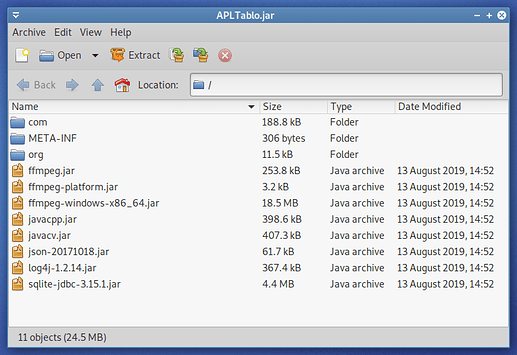Awhile back I started down the road of writing my own Tablo Client that had all of the features I wanted. There were two standard things I wanted to be able to do that I couldn’t do in most of the clients I had access to at the time, one that I still can’t get anywhere else.
I wanted a client that allowed me to monitor what was being recorded on my Tablo ‘soon’, and I wanted the ability to blacklist shows that I didn’t care to monitor. The purpose of the blacklist was to allow me to see new things coming up on my Tablo that I hadn’t already made a decision to either record or ignore, new series, new movies, new sporting events. I recently signed up for the Developer access to the Tablo API to give me a better understanding of all of the features, and have been improving my app with that information. At this point I have a Java based app that allows me to discover the Tablos on my network, see all of the shows currently available, take a look at the upcoming recordings, and existing recordings, allow me to export and save those recordings, or watch them directly from the client, and delete them when I’m done. I’m wanting to work on the ability to change the schedule of shows via my client as well, and manage that blacklist that I’m developing…I plan on releasing this thing ‘soon’ for you all to benefit from my effort, but I want to know from you, what features does a client need to have to make it usable for you?
Would you use this to watch live TV? (this is something I don’t currently do much of)
What are your thoughts and comments thus far with nothing more to look at than my words.
[EDIT]
Please find the tool, as it sits today, available for download from here
http://remedylegacy.com/tablo/
I’ll keep that page updated with more information as I develop the documentation for the tool and as it moves toward what it will become with your input and guidance 
 Here’s what I tried - and ended up with:
Here’s what I tried - and ended up with: I’ve added
I’ve added