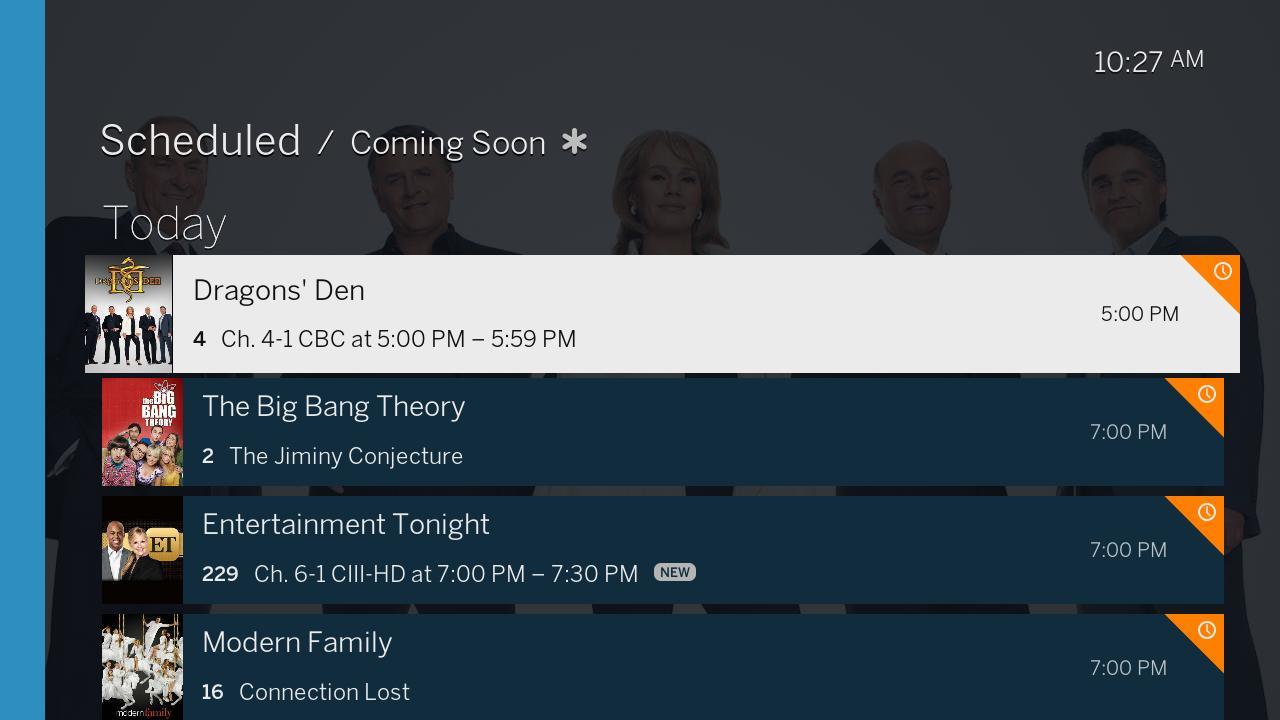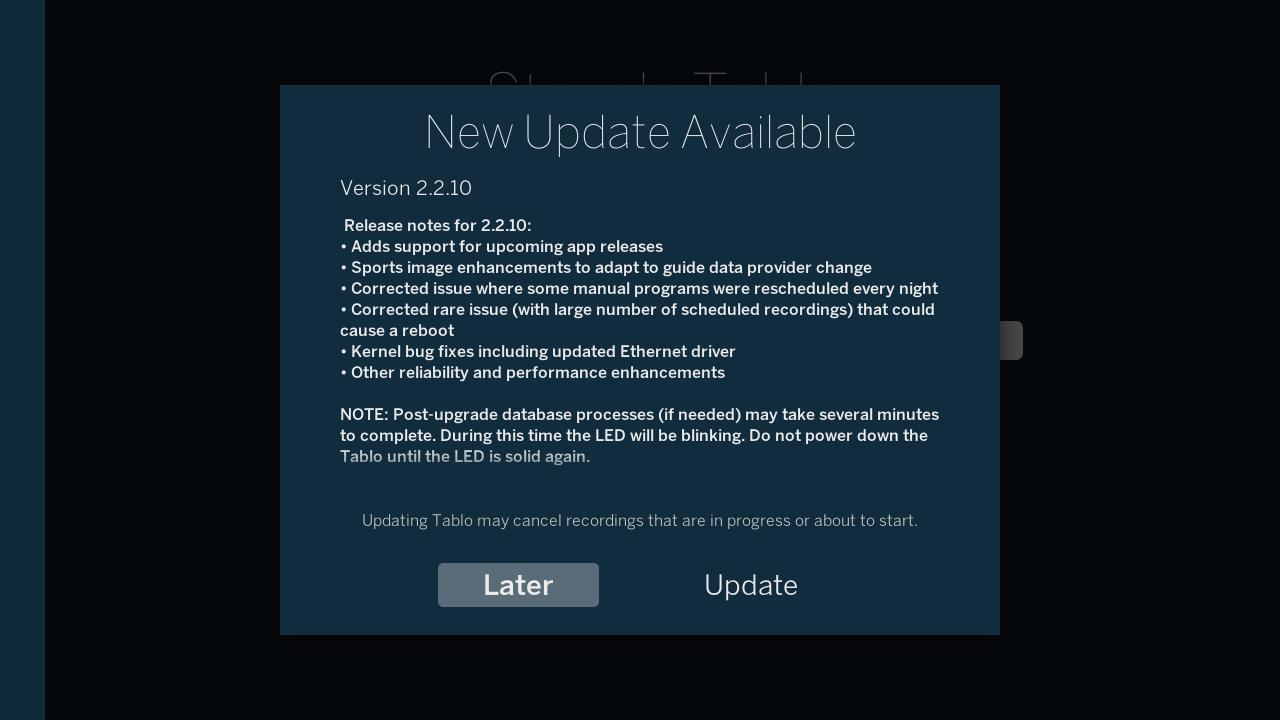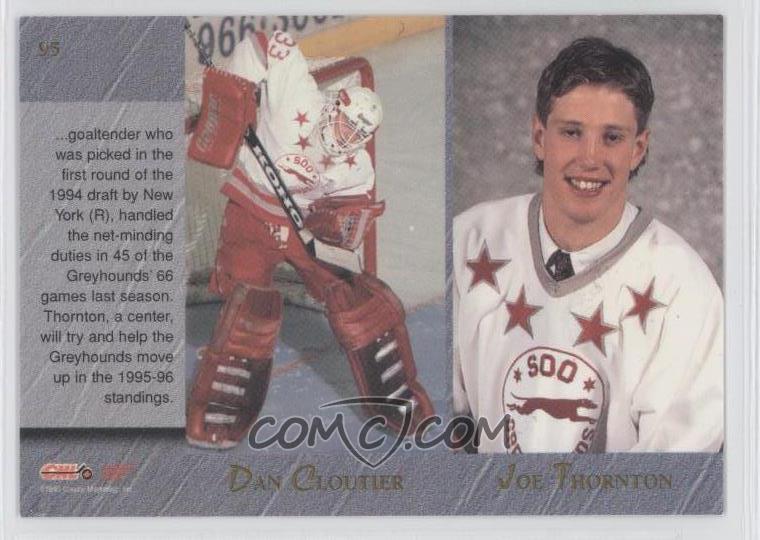If your primary viewing device for Tablo is Roku, you’ll be very excited to hear that an update is available bringing several new features to the interface including ‘most recent recordings’.
Here’s a list of the changes:
Adds a ‘recent recordings’ screen
Recordings in this view are sorted by descending chronological order (start time) and then by title so you can easily find fresh new content.
Adds a ‘coming soon’ screen
This provides a list view of upcoming scheduled recordings.
Adds ability to check for and initiate Tablo firmware updates via Roku
Starting with the next firmware update, you’ll not only see a notification that an update is available but be able to process it or delay it without getting up from the couch.
Adds support for two-way communication between the Tablo and the Roku channel
Two-way communication between the Roku channel and Tablo means screens will refresh dynamically instead of requiring that you leave the screen and re-enter it.
Ability to focus and select Live TV channel vs. airing
In most other apps, you are able to click on a channel ID vs. show ID in the live grid guide to initiate an ongoing stream of a live TV channel. We’ve updated the Roku channel to provide this functionality as well.
Performance improvements (especially noticeable on older Roku 2 models)
Faster is always better and we’re always working to optimize the Tablo Roku channel. Those with older model Roku 2 units should see a particular boost.
You can check for the channel update by navigating from your Roku Home screen to Settings > System > System Update.
NOTE - Now that the public Tablo channel has more features than the Roku Legacy channel, we’ll be moving towards migrating any of the stragglers from that side of the fence. 2.2.10 is the last firmware that will support ‘Legacy’ so if you’ve been hanging on waiting for ‘most recent’, it’s time to make the switch!
If you have any issues or any feedback you’d like to share with us, please let us know.