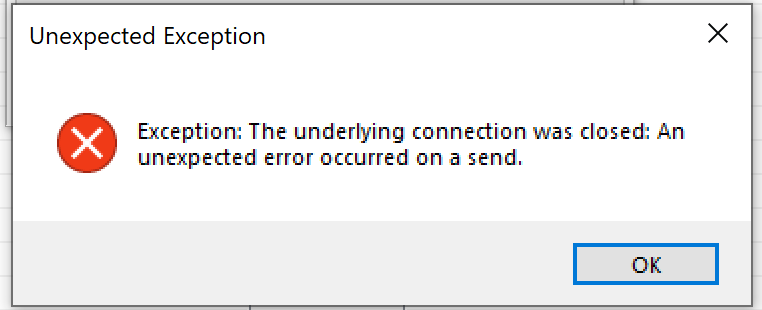Yeah, I think that is what I’m going to do for future recordings…
This is just quick and dirty
:: rip both parts of a single episode then run this batch script
:: once completed you will need to manually delete the two parts
:: rip to MKV containers
::
:: include ffmpeg in path
path=%path%;c:\program files\tabloripper
:: create output directory
if not exist merged md merged
:: overwrite existing input file
>input.txt rem.
:: write filename uri to ffmpeg input file
for %%I in (midsomer*.mkv) do >>input.txt echo;file '%%I'
:: parse orignal filename to use as output; removing tablo id
for /f "skip=1 delims=." %%I in ('dir/b midsomer*.mkv') do set output="%%I"
:: concatenate input files; output to merged directory
ffmpeg -f concat -safe 0 -i input.txt -codec copy merged/%output%.mkv
Thanks for all your help, unfortunately, it looks like there is a bit of overlap between parts. So, it looks like I’ll have to manually combine them with avidemux… ![]() EDIT:…or just live with the overlap.
EDIT:…or just live with the overlap.
Sorry I missed your comment, but yes they are in the guide this way and all of my scheduled recordings are in 2 parts. If I had a 4 tuner, I would just add an hour and leave it at that, but I don’t want to use up both of my tuners…
This got me started. Had to do some googling, but this is what I have so far:
:: rip both parts of a single episode then run this batch script
:: once completed you will need to manually delete the two parts
:: Change to output directory - not required if run from root directory
:: CD 'V:\Manual Recordings\Midsomer Murders'
:: rename to MKV extension
For /R %%G in (.mp4) do ren “%%G” “%%~nG.mkv”
:: include ffmpeg in path
path=%path%;c:\program files\tabloripper
:: create output directory
if not exist merged md merged
:: overwrite existing input file
input.txt rem.
:: write filename uri to ffmpeg input file
for /R %%I in (midsomer.mkv) do >>input.txt echo;file ‘%%I’
:: parse orignal filename to use as output; removing tablo id
for /f “skip=1 delims=.” %%I in (‘dir/b midsomer*.mkv’) do set output=“%%I”
:: concatenate input files; output to merged directory
ffmpeg -f concat -safe 0 -i input.txt -codec copy merged/%output%.mkv
Since TR outputs to mp4, I am changing the extension to mkv, then the rest is EF5FF8021 script with a few edits. However, at the moment it outputs a file with no name just the extension, i.e., “.mkv”. I am not very well versed in variables, so can’t quite figure out where the problem is.
I have not reviewed your code, but you can not use curly quotes(‘…’ and “…”)
must use straight ASCII quotes ('…' and "…").
Write in a text editor, i.e., notepad.
Do not use a word processor, e.g., word or wordpad.
Yeah, I think that was introduced by my copy/paste into the forum. I am using editpad…
My son and I have narrowed it down to the last 2 lines. Everything is working, but the %output%. For whatever reason it keeps outputing [blank filename].mkv. I have checked and there is not a blank space, just the total filename.extension is “.mkv”.
The midsomer*.mkv files are not in the working directory.
You are able to set the prior variables because you are using recursion ( FOR /R ).
Try removing the commenting of the change directory line.
My ripper has been working flawlessly since installation but recently there’s one program it won’t automatically rip. That’s “Murder, She Wrote”. I know I can’t use the comma in the name look up so I’ve tried “Murder She Wrote” or “She Wrote”. Nothing. It won’t pick it up. I have other programs in the Selection filter box and these are picked up just fine.
Any suggestions?
TabloRipper does a case-insensitive match starting with the first character and continuing until it hits a comma delimiter or end of line.
What’s the mean? Try “murder” as your selection criteria and it’ll pick up your show correctly.
So when the ripper looked at the file name ripped from Tablo, and it hit the comma in the file name, it skipped over it? I hadn’t considered that. I thought the partial file name, “She Wrote” would be enough.
I’ve made the change and I’ll report the results. Thanks for the quick reply!
@CycleJ - Would using quotes or double quotes work or does TR support an escape character to ignore the delimiter? E.g. Murder\, She Wrote
Lol- Apparently this forum supports the backslash as an escape character, I needed to edit my comments to use two backslashes so one backslash would show up 
@flleger
The matching process casts the selection criteria into an array using each “comma” as a delimiter. Then as titles are evaluated it’s just a matter of running thru the array to determine a match. Nothing sophisticated. But my suggestion (above) should work just fine.
PS - I chickened out and didn’t implement regular expression matching because I didn’t want to be on the hook to explain how they work.
tl;dr Nope, an escape character won’t help.
Aaaand, it worked like a charm. Saw and ripped 4 programs just perfectly. I input just “murder” as recommended it went without a hitch.
Many thanks!
I have the same question… It seems to strip them out of the recordings.
Tablo had problems with their server yesterday and it appears that it may still be causing problems with Tablo Ripper.
You can still access your Tablo by typing in it’s IP address.
If you don’t know your Tablo’s address, you can go to the settings page in most Tablo apps and find it near the bottom of the page. It should start with 192.xxx.x.xxx unless you have reserved a different address on your router.
As always, step #1 is to enable logging, try the failed action again, and look in the log file. If you can’t figure out what the log shows, then copy the error section from the log and post it here. I’ll try to take a look.
@CycleJ I think we are all encountering the same issue, and I’m not sure if it’s related to the Tablo outage yesterday or just a coincidence. Specifying the IP address of the Tablo allows Tablo Ripper to function normally. To recreate the error I started Tablo Ripper, made sure IP address was empty and just clicked Refresh. Here is the entire log for that attempt…
5/31/2020 6:05:05 PM btnRefresh_Click
5/31/2020 6:05:05 PM GetTabloList
5/31/2020 6:05:05 PM InvokeApi
5/31/2020 6:05:26 PM Exception: Unable to connect to the remote server
5/31/2020 6:05:46 PM GetRecordingList_Selected
5/31/2020 6:05:46 PM GetTabloList
5/31/2020 6:05:46 PM InvokeApi
5/31/2020 6:06:07 PM Exception: Unable to connect to the remote server
5/31/2020 6:06:09 PM GetTabloRecordingList
5/31/2020 6:06:09 PM InvokeApi
5/31/2020 6:06:09 PM Exception: Invalid URI: The hostname could not be parsed.
5/31/2020 6:06:10 PM Running as user: notepad.exe C:\ProgramData\TabloRipper\TabloRipper.log in C:\Program Files\TabloRipper\
I tried to call up log and I got a message that it was too large for notepad.