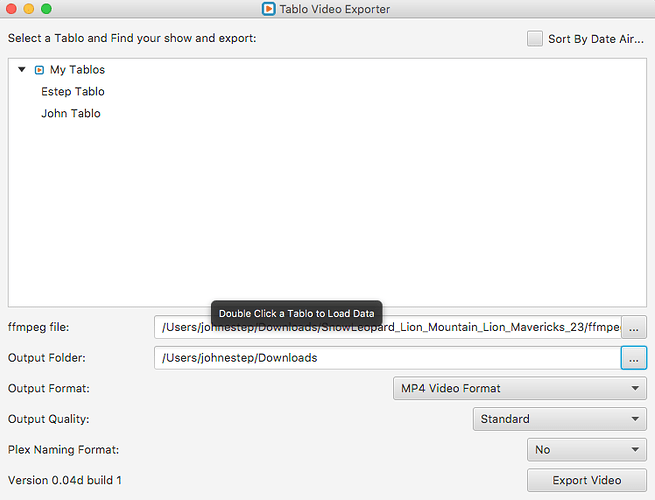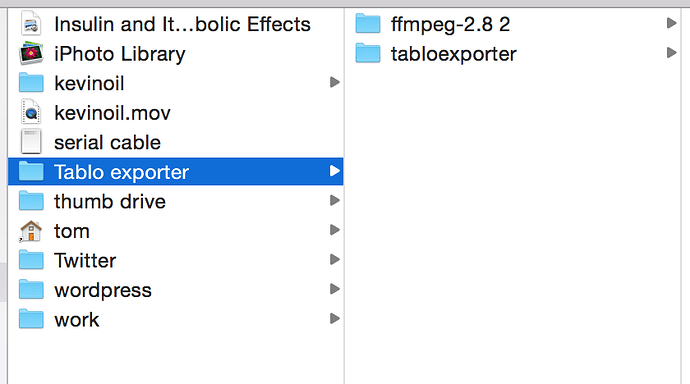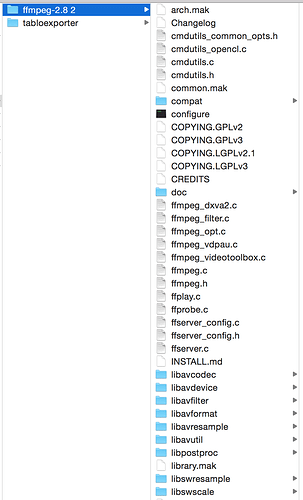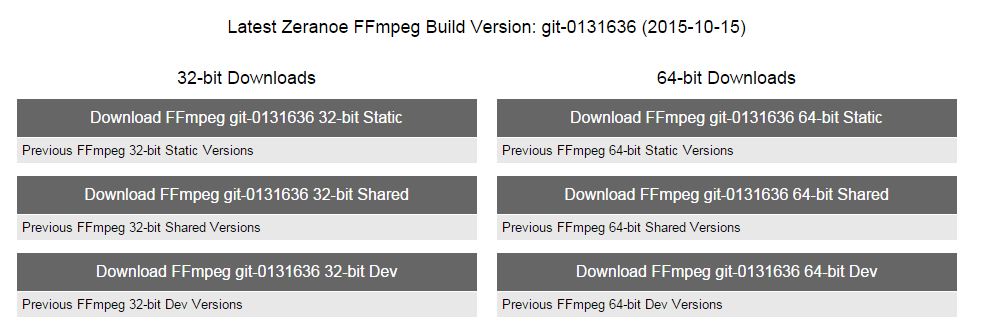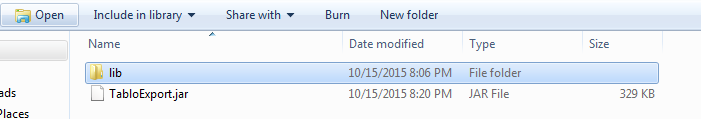Example:
Boy, I really am not an idiot with this stuff, but I am not seeing what you are showing me.
I am using OS 10.10.5.
I put the two program in a folder on my desktop.
When I open ffmpeg-2.8.2, it looks like this:
So, your program is asking me to pick one of the many files listed in my last screenshot (obviously there is more than what I could fit in the screenshot.
What am I missing here? I am sorry this is such a headache.
Ahhh what you downloaded needs to be built. I would suggest for ease to download from http://ffmpegmac.net/
They have taken the build process and done it for you/us 
AHHHHHH — now that worked.
Thank you soooooooooooooo much for all of your help. You have been awesome.
Hopefully this all works now.
Glad you got it working!
I am considering trying to pull off recordings before I do a requested factory reset and remember seeing this and Tablo Ripper. There are over 800 posts between the two and wondering if you know or can suggest which one would do the job. Thanks for any help.
Well, mine is cross platform, so Mac, Linux, and Windows. You have to select the show to export. With Tablo Ripper it is Windows only and runs as a service and pulls the shows off in the background.
I guess it is your preference, do you want to install a Windows service or run it manually?
Thanks for getting back so quick! Just need it one time at this point so I imagine manually. Sounds like I picked the right one to start with although I may need some guidance. So I saw post #505. Is that everything in one post?
Yes, should be good.
Good deal. I’ll hop on this tomorrow. Thank you!
No worries, let me know if you need help.
Misinformation! Tablo Ripper has full manual control. The service install for background processing was added later. If you are going to diss the competition you should at least try it first.
I never said you couldn’t change things so please stop. No reason to be a jerk
It’s not competition - these guys / girls do all this work for us for free. Chill.
I have used both of these apps, both are excellent and both authors are top-notch guys. Actually would paid for either or both of these apps if it ever comes to that.
-Rodger
I’m using Chrome which doesn’t use Java, correct? Do I need that? Also I get this when trying to open the ffmpeg. What next?
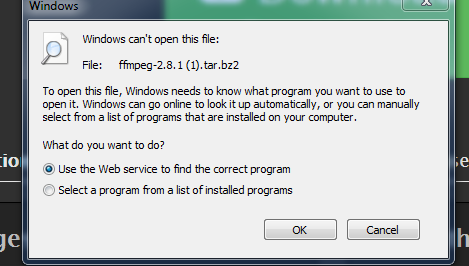
Yes you need to install Java. This app does not use your browser.
Also you are downloading the wrong build of ffmpeg. You need the compiled version which will have the EXEs in the “bin” folder.
Click on the Windows icon, then click on the Windows builds, then download the Static build.
Ok got to this and downloaded the 64 bit version. What’s a bin folder?
Then I downloaded the Tablo Exporter and clicked Extract all files and got this:
Then double clicked the lib file and get this:
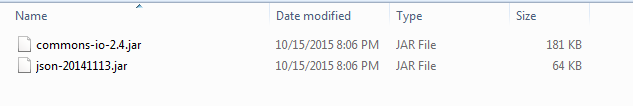
These zip files always give me trouble for some reason. I think I tried this not too long ago and gave up as I found a similar folder dated 9/10. What am I doing wrong here?
You can download the 32-bit Static build, no real need for the 64-bit version even if your OS is 64-bit.
The Static build will download as a ZIP file, you need to unzip it. Windows should be able to unzip it, or download and install WinRAR to extract the ZIP file.
Lastly, if you have properly installed Java, the ‘TabloExport.jar’ file should be able to be opened by double-clicking on it.