It finds them using the API from https://api.tablotv.com/assocserver/getipinfo/
If that is not working try clicking on the link 
No I have not made it open source .
It finds them using the API from https://api.tablotv.com/assocserver/getipinfo/
If that is not working try clicking on the link 
No I have not made it open source .
OK, factoid: even if tablo pings, it may not connect. I’ve tried to connect from my (formerly known to work) android app, and bombed, too. Tried a bunch of troubleshooting activity, then decided to leave unplugged overnight. Replugged this AM, upgraded to the latest firmware (think 2.2.2 I believe), and now it connects. However, sigh… download fails. I started TabloExporter with java -jar and this is the console log:
[...] Done Loading Data for Tablo Tablo : Tablo - 192.168.1.192 - 62569 Mon Sep 07 11:57:12 PDT 2015 Changed!! http:192.168.1.19218080/pvr/62569/pl/playlist.m3u8 - A Knights Tale.mp4 - OS Windows 7 Start Time:11:57:15 AM PDT End Time:11:57:15 AM PDT Total minutes processed 0 Not Completed!Tablo export queue shows 100% progress in red, with Failed! status. Possibly interesting tidbits:
H:\tabloexporter>cat tabloexport.properties
#Tablo Exporter properties file
#Mon Sep 07 12:10:49 PDT 2015
SortByDateAired=False
plexNaming=No
outputQuality=Standard
ffmpegFolder=C:\opt\local\ffmpeg-20150906-git-61009a7-win64-static\bin\ffmpeg.exe
outputFolder=H:\scratch
outputFormat=MP4
H:\tabloexporter>cat TabloExport.json
{“Recordings”: {
“OutputFile”: “A Knights Tale.mp4”,
“Status”: “Failed!”,
“Progress”: 1,
“Description”: “”,
“ShowTitle”: “A Knight’s Tale”,
“Title”: “A Knight’s Tale”,
“HLS”: “http://192.168.1.192:18080/pvr/62569/pl/playlist.m3u8”,
“AirDate”: “2015/06/28 8:30 PM”,
“Episode”: “N/A”,
“OutputDir”: “H:\scratch\A Knights Tale”,
“FFMPEG”: “C:\opt\local\ffmpeg-20150906-git-61009a7-win64-static\bin\ffmpeg.exe”,
“EpisodeTitle”: “”,
“RecordingID”: “62569”,
“Quality”: 23,
“Completed”: true,
“Canceled”: false,
“Season”: “N/A”,
“outputFormat”: “MP4”
}}
on an independent Chrome window to : http:<edited(grrr)-same tablo>:18080/pvr/62569/
Index of /pvr/62569/
Name Last Modified Size Type
Parent Directory/ - Directory
log/ 2015-Jun-29 04:20:25 - Directory
pl/ 2015-Jun-29 04:20:25 - Directory
segs/ 2015-Jun-29 06:35:40 - Directory
snap_grid/ 2015-Jun-29 06:41:53 - Directory
tmp/ 2015-Jun-29 06:37:40 - Directory
meta.txt 2015-Jun-29 06:35:40 21.0K text/plain
snap.jpg 2015-Jun-29 04:27:37 14.1K image/jpeg
snap_hd.bif 2015-Jun-29 06:37:39 6.4M application/octet-stream
snap_sd.bif 2015-Jun-29 06:37:39 4.4M application/octet-stream
independently downloaded and catted playlist for above
H:\scratch>head playlist.m3u8
#EXTM3U
#EXT-X-TARGETDURATION:10
#EXT-X-MEDIA-SEQUENCE:1
#EXTINF:2,
/stream/segw.ts?B_4TL3VerBgZ-j7BnZii2Q
#EXTINF:2,
/stream/segw.ts?dSLBaHLwtB9zoTcZMWdqJg
#EXTINF:2,
/stream/segw.ts?vbSbaCu_-p0yWWRPW-oz-Q
#EXTINF:3,
Alas, any tidbits of wisdom to toss this way? I can provide (within limits, apparently nOObs cannot post unedited links, sigh) additional troubleshooting info if useful, and thanks for your contribution!
this is my JSON Tablo signature from the API link you provided, in case it helps:
{“cpes”: [{“http”: null, “public_ip”: “70.170.59.81”, “ssl”: null, “host”: “tablo-dual”, “private_ip”: “192.168.1.192”, “slip”: null, “serverid”: “SID_5087B8005F78”, “inserted”: “2015-05-07 02:33:46.647598+00:00”, “board_type”: “dual”, “server_version”: “2.2.2rc1523211”, “name”: “Tablo”, “modified”: “2015-09-07 18:42:52.441438+00:00”, “roku”: null, “last_seen”: “2015-09-07 18:42:52.440006+00:00”}], “success”: true}
Hmm. How would I do that?
Literally click on it, you should be able to play that
I think I followed the necessary steps, but after a second the status changes to “Failed”. Running Windows 7. What are the steps to find the issue?
If I try to open ffmpeg.exe, an error pops up about OpenCL.dll is missing. I’m guessing it’s related?
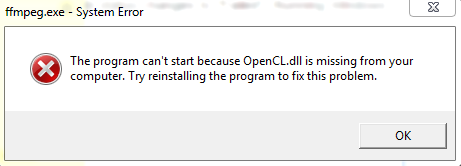
There is a list of dependencies here
http://ffmpeg.zeranoe.com/builds/
One of those is opencl, you might need to install that. First I have seen of that error
Added network discovery of your Tablo’s, you might get a popup and need to allow Java access to the local network, but will not access the internet this way. Requires firmware 2.2.2
If it cannot find your Tablo’s this way it will revert to the old way to get them via Internet.
Bug fixes to take care of some metadata issues.
Version 0.04d is available at http://jettsoft.com/products.html
Don’t forget to get the latest version of ffmpeg at https://www.ffmpeg.org/download.html
Also make sure you have the latest Java from http://www.java.com/en/
Extract the zip file into a directory of your choosing this goes for both ffmpeg and TabloExporter.zip
You can run by double clicking on TabloExport.jar or run from a command line using java -jar (dir you put the jar)TabloExport.jar
Let me know if you run into any issues. Enjoy!
@jestep Reinstalling my display adapter installed the missing OpenCL.dll file. Looks like everything is working now. Great program! Thanks.
Is your manifest file correct? On Linux, I get this message (running java 1.8, fullversion-1.8.0_51-b16) :
java -jar TabloExport.jar
Error: Could not find or load main class tabloexport.TabloExport
That is interesting. I don’t have linux laying around right now, I will need to build a virtual machine. What Linux and version?
I’m using Fedora 21, happy to help you troubleshoot in any way I can.
Ok, give me some time to set that up. But just to make sure, you are running the latest Java?
Hi, I had the same problem, but just fell back to using jskenney’s “tablo2go”. I just figured I was doing something wrong, and didn’t want to embarrass myself by revealing my ignorance.
I am running Arch KDE, and it is kept up to date, so I’m sure I’m using the latest java.
My Fedora is fully updated. That JVM is the latest available. I’ve not seen this problem with other jars, so that’s why I suggested it might be something in the manifest file (which tells java where to look for what & how).
It should be fine as it runs on Mac and Windows without error. I am still trying to get the latest Fedora installed but it keeps failing some downloads so it exits 
Ok, it is the OpenJDK that comes with Fedora. I ended up having to uninstall it and use Oracle Java and that fixes the issue. The manifest is actually correct, but it appears the OpenJDK does not work the same and causes that error.
I tried to have them both installed but ran into some issues because I think I tried to install the 32bit in 64bit land. However, uninstalling the OpenJDK forces removal of a lot of other stuff too, but not sure it is the way to go.
But I suggest installing Oracle Java and then using alternatives --config java to switch to the Oracle version which works.
The Oracle java worked perfectly for me. It’d be very interesting to know what OpenJDK can’t do that Oracle can do - my guess is that it doesn’t make the same assumptions, because they’re supposed to be compatible. It’s working now, so thank you very much for the help!