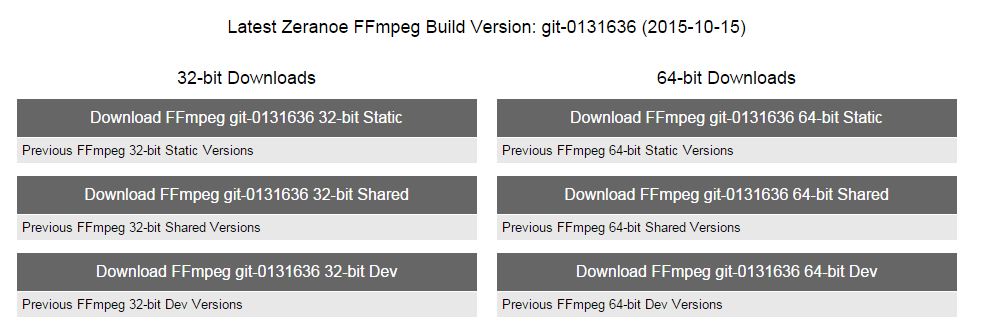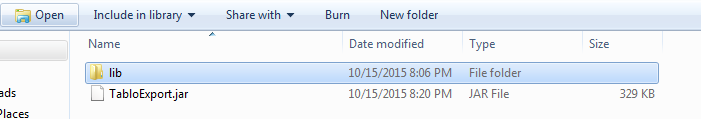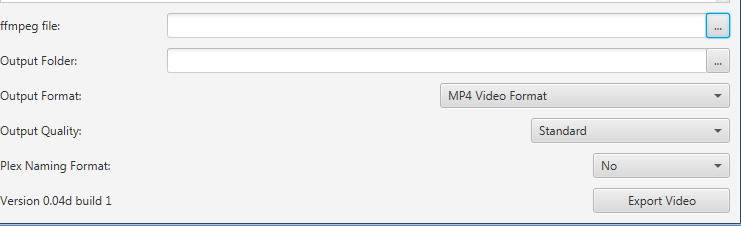Good deal. I’ll hop on this tomorrow. Thank you!
No worries, let me know if you need help.
Misinformation! Tablo Ripper has full manual control. The service install for background processing was added later. If you are going to diss the competition you should at least try it first.
I never said you couldn’t change things so please stop. No reason to be a jerk
It’s not competition - these guys / girls do all this work for us for free. Chill.
I have used both of these apps, both are excellent and both authors are top-notch guys. Actually would paid for either or both of these apps if it ever comes to that.
-Rodger
I’m using Chrome which doesn’t use Java, correct? Do I need that? Also I get this when trying to open the ffmpeg. What next?
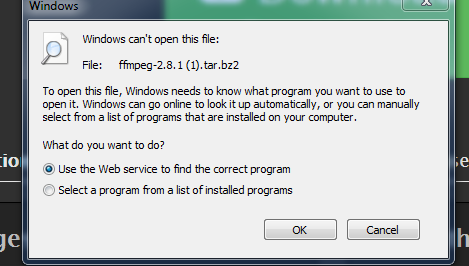
Yes you need to install Java. This app does not use your browser.
Also you are downloading the wrong build of ffmpeg. You need the compiled version which will have the EXEs in the “bin” folder.
Click on the Windows icon, then click on the Windows builds, then download the Static build.
Ok got to this and downloaded the 64 bit version. What’s a bin folder?
Then I downloaded the Tablo Exporter and clicked Extract all files and got this:
Then double clicked the lib file and get this:
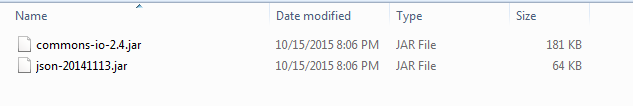
These zip files always give me trouble for some reason. I think I tried this not too long ago and gave up as I found a similar folder dated 9/10. What am I doing wrong here?
You can download the 32-bit Static build, no real need for the 64-bit version even if your OS is 64-bit.
The Static build will download as a ZIP file, you need to unzip it. Windows should be able to unzip it, or download and install WinRAR to extract the ZIP file.
Lastly, if you have properly installed Java, the ‘TabloExport.jar’ file should be able to be opened by double-clicking on it.
Got the 32-bit. Here is the window that pops up:
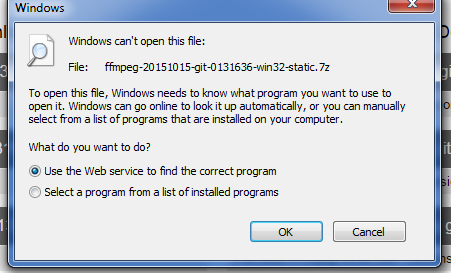
I have unzipped files before, not sure why the ones here are giving me trouble. Everything I’m finding on that winrar is a trial. Does anyone have this in an unzipped file?
Tablo exporter did open and has a listing of the recordings that show up on the platforms. The ones that are supposedly there but no showing up in Recordings are also not showing up in Exporter. Aren’t they really there just not visible by the Tablo?
Would love this in an install pkg
WinRAR trial is fine, it lasts forever. Great software.
After installing WinRAR, right click on the .7z file and hit extract.
He can’t do an installer because of GPL on ffmpeg. Or there was an error embedding it. I can’t rmbr now.
Ok cool thanks. So do I need the 32 bit or 64 bit win rar with my 64 bit sys?
Again doesn’t matter, go with 64-bit if you want.
Man this is way more complicated than I’d like. Got the 32 bit and had message I should uninstall it and get the 64 bit but ignored it. Went back to the zip folder and double clicked it and got this and double clicked each .exe file which caused stuff to happen.
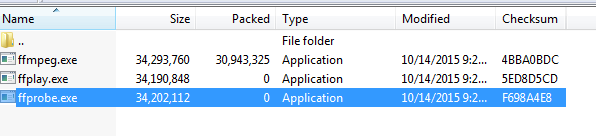
And then I reopened exporter and get this with some of my recordings
Not sure what to do next. Hate to keep bothering you but really appreciate the help. Are there instructions?
Do not open the 7z file in WinRAR. Right click on the .7z file and hit extract.
none of my files say 7z
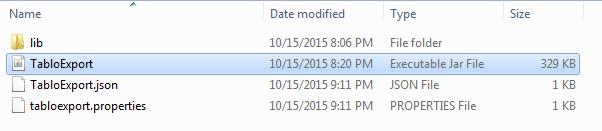
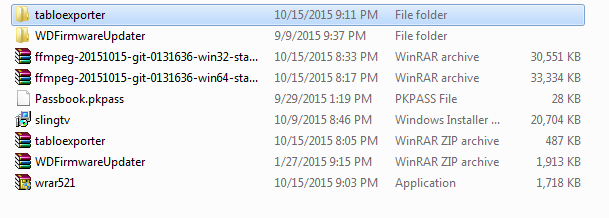
Right click on the ffmpeg archive