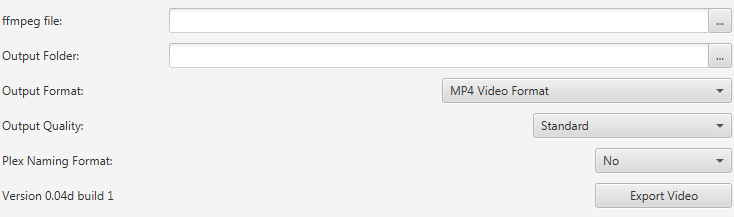ok done
And reopened exporter and found 4 shows recorded tonight that. They are actually shows that were scheduled to record before but stopped showing up as recordings. ffmpeg and output are still blank.
Feel like I should watch the CBS ones before they disappear
You have to put int the ffmpeg execuatble file/path into ffmpeg file. Click the … on the right to do so
Same fo output, that is the folder you want to output to.
I was trying to do that but not sure what the path is
where you saved the executable.
I really don’t recall saving an executable. Post 537 above shows some .exe files but not sure how to find it. Appreciate all the help so far and this stuff probably makes total sense to everyone but for me it’s pretty greek and complicated. I’m going to look at this tomorrow again with a fresher mind.
You needed to extract those to some folder and make sure you know what folder you put them in, then use that location
See the windows batch files I uploaded earlier today. I think this is what you’ll need. Once complete, I convert all my episodes using Wondershare Video Converter Ultimate v8.0.2 Works great!
CCR
I believe your instructions finally sunk in. I found the .exe files, created a folder in Videos called Tablo, extracted them to that folder, opened the Tablo Exporter .jar file, selected my videos, pointed to the ffmpeg file, pointed the output to the Tablo folder then clicked Export Video. The Tablo Exporter Queue window opened up and I see progress. Seems to be doing two at a time. Is that related to available tuners maybe? Thank you!
No, it was related to how many could be done without interfering with the Tablo doing it’s job. I have been asked to make that single.
And glad you got it going!
Cool. Would it go even quicker via ethernet vs wifi?
Probably not, too fast and your Tablo becomes pretty useless. Just what I saw in my testing
Ok thanks. I’m watching one recording and it was moving two. It finished the first two and started another (just one this time) but only has one video in the folder. It was different episodes of the same show although in episodes they both said N/A. When I click play on the one file I get “Windows Media Player encountered a problem while playing the file.” Any idea what I did wrong?
Ah, no episode info. That can cause issues, I still have not got that so that it renames it by date or something. Something I have yet to finish working on.
What show was it?
As for Windows Media Player, I don’t think it plays MP4 files without having some issues. You can export different format and try that.
I remember something about that. But those were 20/20. I also have 48 hours and Dateline although some Dateline’s have ep#, and then the Civil War episodes. What will happen to them? Any way to save them? Of course the newsy ones are the wife’s which is why I’m needing to save them in the first place before I do the factory reset.
It might work if I move one at a time and then rename the file with the ep date and then repeat. And oddly the whole folder in the Video Library just vanished. I had to search the file name to get to it. And trying to cancel some but many don’t have the red X to cancel. How do I stop them?
Nevermind on the disappearing library…I had changed a setting in WMP.
The only way without episode/season currently is to do them one at a time and move them. I really need to get that fixed 
Yep that’s working for me!