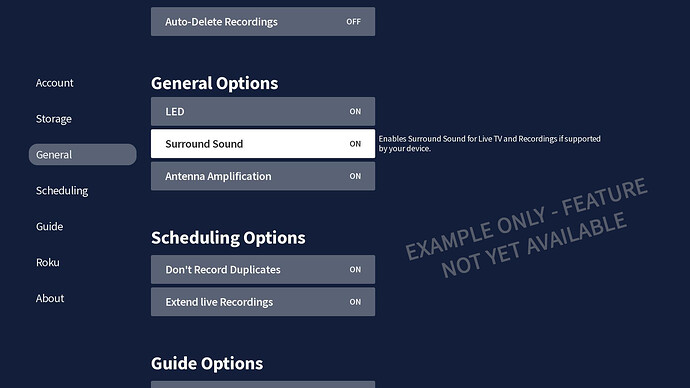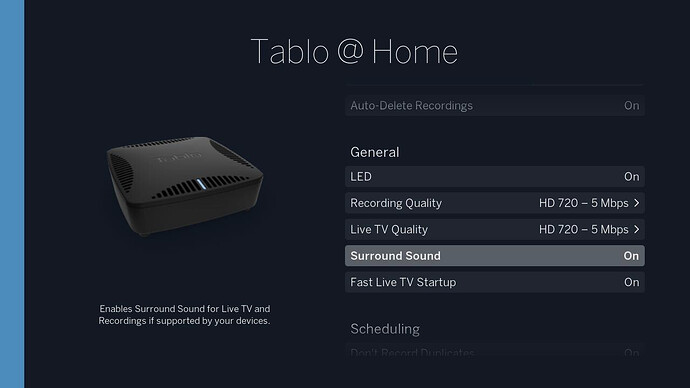Hi Tablo family,
As you may be aware, the release of Roku’s OS 14 this fall introduced a challenge with live over-the-air TV playback from 4th Generation Tablo DVRs on certain Roku streaming devices.
We want you to know that addressing this issue is our top priority, and we’re making strong progress towards a solution.
What Happened with the Roku OS 14 Update
While version 14 of the Roku operating system brought many improvements, it also changed how Roku streaming devices deal with Surround Sound audio (AC3). Since AC3 Surround Sound is the standard audio format for over-the-air television, this change impacted how our 4th Generation Tablo devices interact with Roku for live TV playback.
[UPDATE]
A firmware and Roku update have been released to address this issue. You can find full details here.
What We’re Doing About It
In thorough testing and consultation with Roku, we have identified a resolution.
You may also want to check out this Tablo Community Forum thread for advice from users with similar setups to yours: Roku 14 and Live Grid Concerns - Support & Troubleshooting - TabloTV Community.
Since Roku won’t be restoring full AC3 Surround Sound passthrough functionality, we are taking action to support you.
A 4th Generation Tablo firmware update will provide an option to disable AC3 Surround Sound on your Tablo device ensuring smooth playback for both live and recorded content by using AAC Stereo sound.
This is what the feature will look like in Tablo’s Roku app when it’s available:
While this temporary fix is not ideal, it will give Roku users an option while we work on a more permanent solution.
Once Surround Sound has been disabled within the 4th Generation Tablo app, you’ll have the flexibility to re-enable it at any time. If you do, AC3 Surround Sound will immediately return for live TV, but recordings previously created in AAC Stereo sound will stay as they are.
Thank you for your patience and trust as we work to bring you the best possible Tablo experience.
Regards,
The Tablo Team
A Note for Legacy Tablo DVR Users
For those with Legacy Tablo DVR hardware, experiencing this issue, the Surround Sound setting already exists within the Tablo app. Disabling it will cause all live TV and recordings to be delivered in AAC Stereo sound.