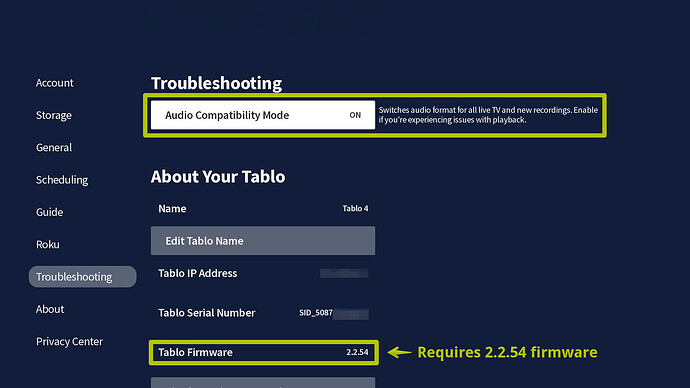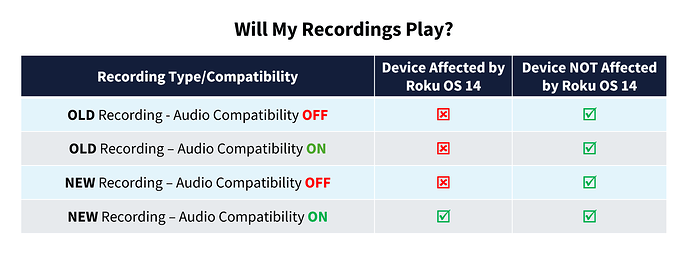Hi folks -
An update is now available for the newest Tablo Roku Channel for 4th generation Tablo devices.
This includes changes for Roku users experiencing issues with playback caused by the Roku OS 14 update.
Here’s what you can expect:
Tablo Roku App (4th Gen) Update (v. 0.8.900)
- Adds Audio Compatibility Mode setting to assist users experiencing playback issues caused by the Roku OS 14 update (requires 2.2.54 firmware)
- Adds several UI and navigational improvements
- Fix to ensure playback position is maintained when resuming an in-progress recording
- Fix for issue where airing times were incorrectly displayed
- Bug fixes and performance improvements
NOTE - Audio Compatibility Mode requires Tablo firmware 2.2.54. Your Tablo will be eligible to receive this update before the end of December.
Tablo Roku App (4th Gen) Update (v. 0.9.000)
- Small fix to ensure Audio Compatibility Mode is only visible to users with the minimum required firmware (2.2.54)
About This Release
Users affected by playback issues caused by the Roku OS 14 update should process the 2.2.54 firmware update as soon as it is offered to your Tablo device.
Once you have updated to the 2.2.54 Tablo firmware, and your Tablo app on Roku has updated to version 0.8.900, the new Audio Compatibility Mode toggle will be visible in the SETTINGS screen.
This will allow affected Roku devices to play live TV and NEW recordings from Tablo again.
Until you have updated to 2.2.54, you WILL NOT be able to see the toggle.
(NOTE - Recordings previously created in Surround Sound (AC3) WILL NOT be converted to Stereo Sound (AAC) once this setting is enabled, nor will they be converted from Stereo to Surround Sound should the setting be disabled.)
To learn more about this setting and how it works, check out this Knowledge Base article:
If you have questions about how enabling Audio Compatibility Mode will affect old and new recordings, please consult the chart below.
Users who did not experience playback issues on any of their Roku devices should leave Audio Compatibility Mode set to OFF.
As always, if you have any questions or encounter any problems, feel free to post them below or touch base directly with support .