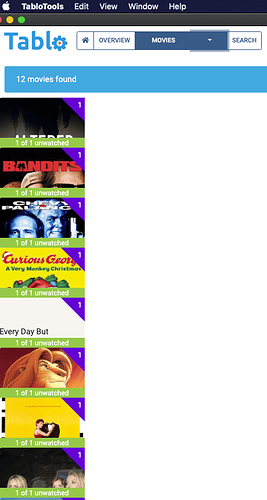I did not have Dev Tools open at the time but I just tried it and there was no difference. I have many movies that should be displayed.
This is an open source project. Anyone can look at the code to verify the data being sent (See
Help -> Aboutmenu)
Have noticed you’ve cleaned up the menus… still don’t see this, as explained on the settings page.
Along those lines, Help → Search Issues takes users to github development issues page. It defaults to only show is:issue is:open , that is only open issues. So it’s not easy to what has issues were remedied and closed if someone has re-discovered something.
With these things…
- I added a little in-app “friendly exit” for code Issues on github before just dropping you into the github
- The code on github is linked on through the website which is on the About menu … I could add a separate menu item?
You’ll see that in the beta this evening.
Hey Mac users, I need some beta testers. I just put out v0.2.0-beta.1 and it fixes exporting for you! But I’d like your opinion on that statement…
Here’s the .dmg to install directly.
Please post back with any issues so I can fix them before the full release that more folks will see.
(sorry to be annoying… @dmrome @Michael_Allbritton @avah12 @Randall )
If you’re wondering, the rest of 0.2.0 is a major overhaul to the browsing/selecting interface much like @japzone was talking about. That’s at least a day (and possibly more betas) away. You can check back at the first link or turn on the “notify of pre-releases” in the app settings if you want to see those before the full release.
Among other things, the next major thing I’m working on is trying to do automated exports. You can read my hopes for that over here.
Anyone is, of course, free to add their thoughts to that conversation or add new Issues with feature requests (detailed, please) there.
Hi Jesse - first thanks for your hard work - this is an excellent utility. I can confirm that exporting does work with 2.0beta1 on Catalina 10.15.5. I will continue to do some additional testing and if you have specific things that you would like to test, let me know as I am happy to help.
Welcome StephenS … glad there is another Mac user out there. 
Jesse - I am running Mac OSX 10.14.6 Mojave and am having some good results … just installed the newest version 0.2.0-beta 1. It finds the Tablo and all recording just fine.
But then …
When I click the ‘Browse Recordings’ button … nothing . Only way i can see a few items is to select the drop down arrow for ‘Shows & Series’, Movies, etc. and his is what that looks like …
The other way is to use the ‘Search’ button at the top. From there, I CAN get to the recordings and download and it seems to be working.

Yes, it is EXPORTING just fine ! I knew you could make this work
 Thank you!
Thank you!
Thanks for the feedback! The next beta/full release fixes these things. The drop-down is changed so clicking anywhere opens it. I think I’ve already fixed the Movies/Programs/Sport layouts too, but I’ll make sure I double check them.
Is the only way to export via the search pane? Don’t see any download icons in the browse area when I open up a series.
In the current version. yes, that is correct.
In the version I’ll have done in the next day or so, that option should be everywhere you need it.
I am new to the party, and just started looking at the app today. As for sorting, I would like to see an option to sort by episode number. (My apologies if this has already been discussed. I didn’t find any previous discussion searching for “sort”.) Some of the series I have set to record air out of sequence, or I have picked up some episodes in a later repeat. Date helps, but isn’t fool-proof.
But I like the app.
I finally had a chance to download the new version for macOS and it worked. Great job! Now I just need to find an efficient way to remove the commercials. 
Michael, I use Apple iMovie to edit out the commercials - it lets you split, cut, trim and all that, easily. Then I use DVD Styler (free app) to create a regular DVD to be able to play it in a DVD Player on our TV. (and archives the exported movie as well).
i can report replicating this colored columns/no content for Movies as well in v0.1.14 win10. If I click on Search it then produces the appropriate individual movies. It does not happen with Shows (which display correctly).
Also, I have no Sports recordings and if I attempt the overview for Sports the summary bar reports “No movies found” (as opposed to no “sports & events”).
One unrelated notion/suggestion: I have recorded programs and movies on some PBS channels which therefore have no commercials. I wish there were a way to know on which channel individual recordings were made, allowing them to be exported in a different batch from those which need to have other processing.
This continues to be a superb tool - thanks so much.
The movie/sports/program layout/copy mess (and more) will be fixed as soon as I can get this next beta (and eventual release) out. Or at least will all be changed that elicits some different critiques… but I’ll double check these.
I have two thoughts on your suggestion, but am not sure which solves it closest:
a) Add a Search Filter for the Channel
b) Add a Channels view (like Show/Movies/etc)
I think a does closest to what you want.
Yup, a) would be great. Would be useful as well perhaps to add the network label somewhere in the individual recording display (though I realize that minimalism is a good goal).
Thanks for being so responsive as well as creative and capable. The speed of the whole process and search continues to be impressive.
Good call on adding the channel somewhere - I thought I’d at least put it under the weird Details button. I’ll try to see what (channel/call sign/network?) fits where.
I appreciate the kind words.
Jesse, I’d like to know where or how this whole thing started? Is it your work? Just wondering?
And, take your time - I’m loving 1.14 beta - still exporting/working like a champ on the Mac. 
I’ve coded professionally, but this is completely a side project. As useful as it thankfully is to everyone, I have and continue to enjoy learning everything involved in putting/keeping it together many more times over.
v0.2.0-beta.2 is out and has most of the interface changes and improvements I’ve been promising. Bulk delete is broken, but obviously is coming back asap. Not everything people have asked for is done…
From the release notes:
Important - Delete/Bulk delete is not fully finished.
- ADD: Make selection tool box global
- ADD: Make export window separate
- ADD: Add single-click select options in the “cover” views (whole show or season too)
- FIX: Drop-down cleanup
Latest beta looks very good. Win10: Empty categories report the right label (eg, Sports), the movie tiles display correctly on the Browse page.
Minor display points (I think you may have previously noted but not sure): On the Overview page, in win10 at least, the items don’t resize fully properly when the window is enlarged/maximized - which means, for instance, that the Channel/Shows Stats column never fully displays the longer network names on the left of horizontal bars (eg, shows “TENNA” rather than “ANTENNA”, cut off by column width even though there is plenty of space in the window to the right). In general this page doesn’t allow for vertical scroll bars when there are enough items to generate one - so the a.m./p.m. on the right gets chopped if the window is anything other than totally maximized. And nothing I do can make the horizontal X axis labels to display as anything other than totally bunched on the Duration Stats graph.
And now a matter of silly trivia - I have 8 months of recordings according to Tablo Tools. How many days are you calculating in a month? 30? 31? 30.417 (average month length in a non-leap year)?