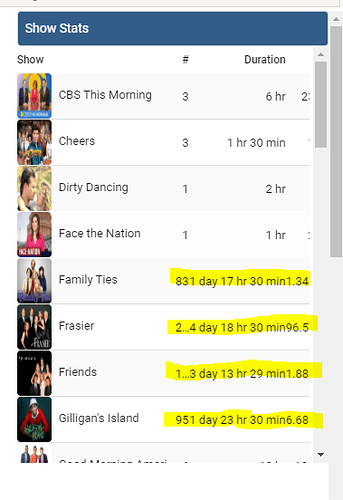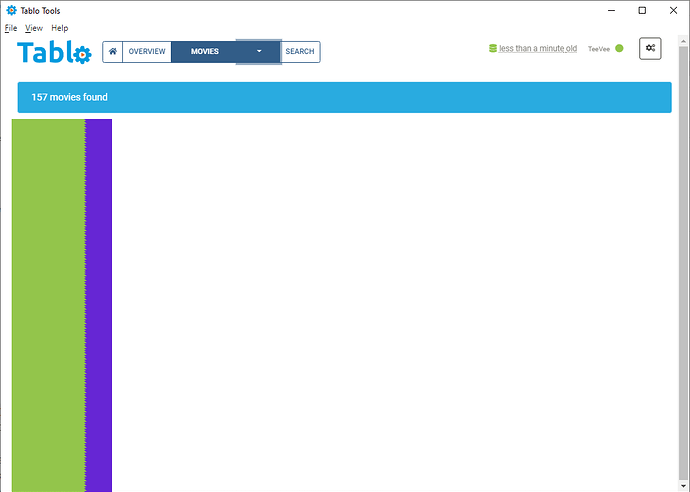@jesse Great program, love the interface. Installed no problems on Win10 for me.
2 questions:
1st: On the “Overview” tab, Any chance to make the spacing and layout of the columns better? Mine seem difficult to read, even when maximizing on a 24" monitor. Also, the # column is clipped on larger numbers.
2nd: On the “Browse” tab, any way to add to the search criteria “dirty recording”? I’d to be able to find all those ones to delete.
Thanks and again great program!
Thanks!
I’ll take another look at the Overview layout - having not stared at it constantly for a couple days now may give me a new perspective. Any full size screenshots to show the problems with what you’re seeing won’t hurt.
I’ll add a “dirty recording” filter in the next release. “Percent Complete” usually would get you close to what you’re looking for, but looks like that needs to be fixed.
Workaround for Broken Exports on Macs
A friendly user provided access to their Mac which allowed me to come up with steps to get exporting working on a Mac as of now (v0.1.12). The short of it is that you won’t use the .dmg or .zip downloads - you’re essentially using a development environment to run the app. It’s not as scary as it may sound.
I’ve written up the instructions here.
Good luck if you try it! Of course I’m still working on a proper fix, but it’s proven not to be a simple one.
Just tried the ‘workaround’ - everything listed is perfect and now I can EXPORT recordings on my Mac - where is Steve Jobs when you need him - LOL 
Liking the design, though I’ve spotted a few issues.
- Movies show up in the Shows list, but clicking on them does nothing so I have to go back to the Search tab and manually search for the movie. A separate Movies tab would be nice.
- Bulk manage shows/episodes from the Shows tab. So I can select multiple shows to delete, or go into a show and manage episodes from there.
- Some options to sort the Search by, like order recorded, group by show, episode order, ascending/decending, etc
Without the above it’s hard to use the app to browse for things. I have to browse via Tablo’s app and then search for it in your app to export it.
1 - Noted and mostly makes sense. Even when/if I break out the movies, there’s still nothing to drill into, at least not in the way there are Seasons and Episodes of Shows.
2 - This is similar to what someone else asked for that I’m definitely going to get around to.
3 - I can definitely add some sort options.
Have you tried using Filters, selecting (all), and then bulk deleting? It may be a few more clicks than when I get it into the Shows area, but it should help with that. Or are there filters missing?
Using filters is doable, but it’s hard to browse through shows from the filter dropdown since it’s so small, and the reverse episode order(newest-to-oldest) of results is a bit unintuitive for me.
For example, my primary use for a tool like this is when my Tablo’s HDD is getting full and I need to go through old recordings and figure out what’s important, what needs to be deleted, and what can be offloaded to my Emby server. The current filters and default sorting make it hard to do this since the newest recordings are prioritized in results, but those are likely to be the most important recordings that I’ll need to keep on the Tablo. My natural workflow for pruning old recordings is to go through the list of shows/movies and see if any of them are important/of interest(sometimes family members will randomly record things and never watch them). If not important or of interest I’ll delete the entire show or movie, as that clears up space the fastest. After that if I need more space I’ll start going through individual shows and figuring out if I can delete/export old seasons that people aren’t actively watching. And then finally I get to individual episodes.
So basically, I go from a macro scale and delete large items, then I move on to the smaller groups, and then finally the individual items. As it is, the current Browse system doesn’t allow this workflow naturally. I have to browse in the Web app and then search in the Tablo Tools in order to approximate this flow.
Whoops, encountered a bug. I queued up a bunch of episodes to export, but after a while it randomly hangs. The web app part of the app just freezes and FFMPEG seems to be just sitting in the background with a half finished file, not doing anything. The window itself isn’t frozen since I can still bring up the developer tools and close the program. But I can’t click on anything inside the app, and until I close and reopen the program it just sits there frozen forever. Closing and reopening kills the frozen FFMPEG and even restores my selected episodes which is nice, but I have to unselect the ones that did finish, and the half finished episode has to be restarted from the beginning.
A clean/dirty filter is available in 0.1.13.
I have tried expanding the Application window in both directions and doesn’t help. It’s the # column that is the one that is getting clipped to where you can’t see the full number when it’s larger than 2 digits. If I maximize the window i can see all the columns but the # is still clipped.
Hope this helps!
Oh wow. I also see the gruesomeness of the display. I’ll mock up some larger numbers/durations when I redo that layout - I’d forgotten normal size requires you to scroll right (and I hid the bar) to see all the info in that table. I also realize that I’m summing the wrong duration.
I’m using v0.1.13 on Window 10. The size calculation seems to be a bit off.
Wow, Petabytes and 100s of Terabytes. I wish I had that much storage space 
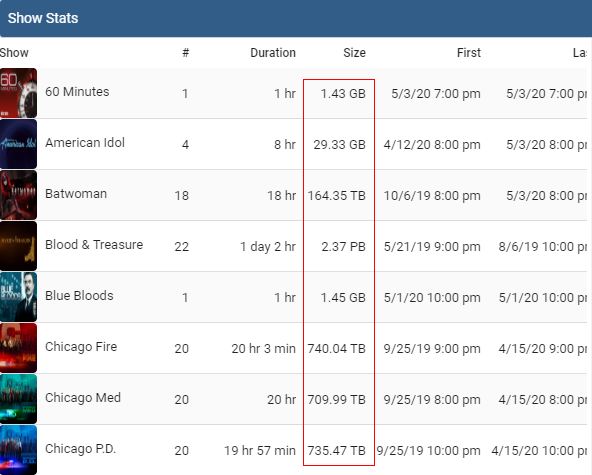
Oops. Should be fixed in the next release.
v0.1.14-beta.1 has recording date/time, duration, and size sort options. Anyone want anything else?
I realized you may not have seen this:
Thanks for the update. I will be able to look at this more closely this weekend and let you know what I discover.
tablo-tools_0.1.14-beta.1 The geeky graphs and stats are… great 
note: 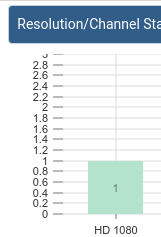
It’s unlikely (impossible) I’ll ever have a 0.X number of channels of a set resolution :\
As previously mentioned, the “Show Stats” needs, well I don’t know. It’s own row all together. It has vertical and horizontal scroll bars (window max’d)
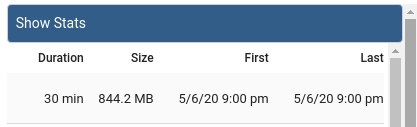 Horizontal… ugh, nope, not unless it’s imperative. It’s nice when developers decide how wide my columns are - no matter what. It’s not like none of my show titles might be a bit longer than any…
Horizontal… ugh, nope, not unless it’s imperative. It’s nice when developers decide how wide my columns are - no matter what. It’s not like none of my show titles might be a bit longer than any…
Channels/Show Stats - limiting the size of my station/network names (not that tablo lets me customize the names) Would a failed recording, almost done, count as 1.8 show?
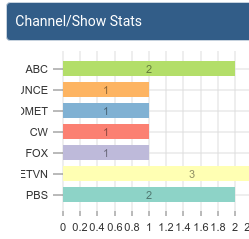
nitpicking aside, I still find tablo-tools to be a great piece of work.
v0.1.14-beta.2 fixes this and generally revamps the Overview page. Here’s and example using mock data:
After installing v0.1.14, I am seeing the following when attempting to browse movies. This happens in both Windows 10 and Linux.
That’s with the Dev Tools open, yes? Do you have Movies that should be there?