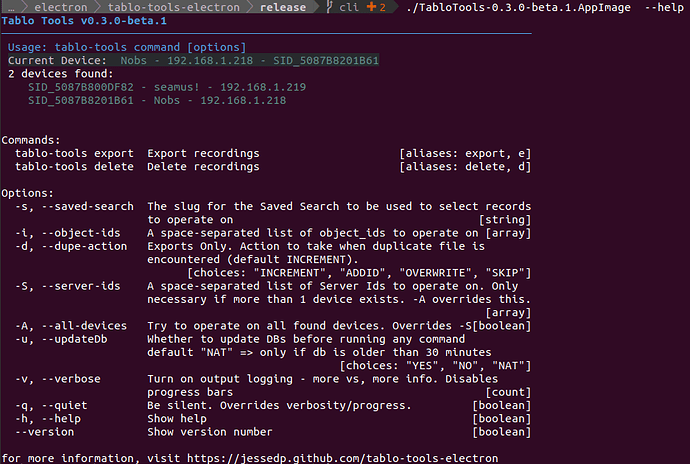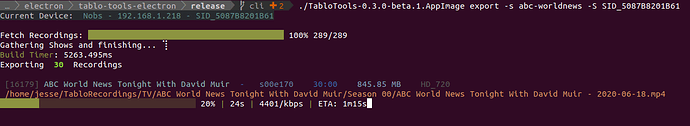I just released v0.3.0-beta.1 which is the CLI. Yay! Here are some pics, go read the minimal release notes, and sorry if you can’t figure out how to run it yet, I’ll have that worked out soon enough.
hyper sensitive, I understand it’s a preview beta
- u yes errors with
Invalid values:
Argument: u, Given: "yes", Choices: "YES", "NO", "NAT"
What’s up with object_ids ? I presume it’s the tablo’s objectID. although it’s not readily available in tablo-tools, its not hard to dig out. So I try to get rid of a recording I don’t need… since I know how to truncate "The " from show titles now 
tablo-tools delete -S SID_5087B820425C -i 35290 -u YES
Current Device: tablo2 - 192.168.0.21 - SID_5087B820425C
FATAL, EXITING...
No "saved-search" or "ids" parameter found
I’m using this object_id, and had it update, so it could try harder
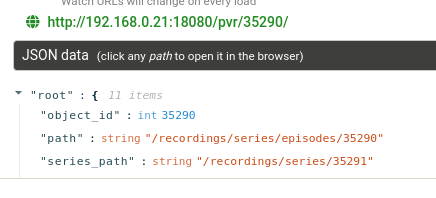
I presume it’s using the default naming template? for all exporting right now?
[edit]
it may be worth noting,
The one I definitely know is that the AppImage works using
./TabloTools-0.3.0-beta.1.AppImage --help
or maybe this is how appimage works, your example uses an absolute path. May or may not work for everyone depending on OS and configuration.
- u yeserrors
I made this be case-insensitive
What’s up with object_ids
Definitely the Tablo object_id and I’d broken the CLI option. I don’t really know when it will be used - my best thought has been to provide them in a pre-built command for a set of Selected Recordings.
I presume it’s using the default naming template?
Yes. I knew I’d forget to add at least one major thing! There will be an option to set this.
could use something like
/^The /
Ultimately this is what you want with strip , but it looks like regexs aren’t working, so you’ll just have to hope no shows appear with capitalized “The” in the middle of the name (shouldn’t?) for now 
Can these be nested or compound helpers on a single title?
Yup. Try this:
{{pascalcase (strip "The" showTitle) }}
OhBoyOhBoy that’s way too cool! I was using too many {{}} for nesting. This has great power and enormous potential beyond …just cool.
I just thought I’d try, since I had a list of shows starting with "The " I didn’t need. You’ve never really worked with objectID, so I didn’t expect too much at this point. But, yea if the CLI can display a list it can be quicker to copy 'n past a handful of numbers than a bunch of show titles for some quick operations. -someday, maybe
That’s find. I was just trying to get things tight and clean. The strip quotes will cover almost every thing, and it’s not overly common. (just one of those annoying things)
With the shortcuts provided and the handlebars-helpers, and even nesting can come up with creative and universal templates.
[edit]
I just realized the nesting is with (parenthesis) really, I suppose it’s documented, somewhere, but it just seems counterintutitive to the curly brace handlebar theme.
@JimTX I’m not exactly sure, but I believe I get these occasionally. I don’t know, only suspect it’s related to the TSL (may not have the right letters in the right order at the moment) HTTP security issue that didn’t happen with web apps.
I usually click a different screen then back to export and it virtually always works the second time.
I’ve encountered this in other #tablo-apps:third-party-apps-plex 3rd party apss and still the web app at times - “waiting to reconnect”.
export logs it’s referring to are enabled here…
![]()
and stored here…
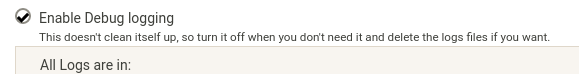
Please to note: “This doesn’t clean itself up, so turn it off when you don’t need it and delete the logs files if you want.” Every show you export generates a log, and the accumulate until you delete them!
@JimTX is this what you get -

It says No log, I suppose, because it didn’t complete successfully… but if you look there’s a partial log for the export. They are created milliseconds apart, they may not all have the complete error
[warn] An error occurred: Error: Error: Request failed with status code 503
A couple of them just had network error and one just ended with ffmpeg.
I’ve seen post with Tablo Ripper giving the 503 error, technically it’s ffmpeg, so I’m guessing it’s similar to what was tweaked this summer [https://github.com/cyclej/TabloRipper/wiki/Downloads-&-Release-Notes] I had gotten it while using the web app connecting to one of my tablos - reconnecting in 5-4-3-2-1 (counting down to second try).
I believe it’s an annoying, benign error as long as it’s not passed over in a script and episodes get deleted.
Found the source of the problem, not anything I had expected. Ran out of disc space. Partition being 1TB I thought I had ample space. But numerous video files took their toll. Was confused as my warning label might say failed after 16 minutes or so. Failed because insufficient space remained to complete the task. After some major purging and moving of files all is working well now.
Many thanks to all for the suggestions.
Although not funny at the time… It kinda sounds funny reading it.
I know, we never want to start with the “basics” when trouble-shooting.
 Been There Done That
Been There Done That 
aka - Video Hoarding …lots of us here
Ultimatly – awesome you’ve got Tablo Tools working!
Easiest thing would have been to not even say the solution was found. Far better for others to see that faults are not always as they appear. If it helps another user someday to consider the “basics” I’ll be happy.
Can you plug the hard drive directly into the laptop where TabloTools is and export that way?
No, TabloTools (and most/all 3rd party tools) are meant to operate over the network.
I’ve not plugged in an external drive from a Tablo, but imagine you’d find a directory structure similar to the web listings. You can find that via TabloTools by opening an episode, clicking Info, and looking for/clicking on the green web url (similar to http://192.168.1.56:18080/pvr/1265176/) . At the very least, in the segs folder you’ll find .ts files that could be combined. I believe all the metadata you’d want about recordings is stored on the internal flash and would still have to be pulled over the network at some point.
Exporting directly from the drive via PC is more or less a last resort if you’re tablo died -
As @jesse points out, all the DB data referencing the shows is stored internally on the tablo, so the drive alone just recordings segments and thumbnails
Sounds like you’re playing with fire if try to do it directly from the drive. I asked because I’m trying to move some shows and they each take quite a while moving/exporting when doing it over the network. I have a nice, fast router and it still takes about 33 mins to export a 22 minute show.
What tool are you using? I expect that it’s a transcoding or compression step that’s making it so slow. Not the network access.
Tablo Tools
I just ripped a 2 hour SD movie using Tablo Ripper and it took approximately 6 minutes 15 seconds to transfer from my Tablo to my PC and a 2 hour HD movie took approximately 14 minutes 15 seconds to rip. The file created was 1.44 GB for the SD movie and 6.87 GB for the HD movie. Unfortunately, Tablo Ripper only runs under Windows, so if you are using something other than Windows it won’t work for you.
You should probably post in the thread for that tool.
Both Tablo tools and Tablo Ripper use ffmpeg to do the actual work. Depends if you’re WiFi’ing or using a wired network. Then, less likely, an old PC.
My recordings max out, via tablo settings, 5mps and a HD recording (without looking) 2 at a time within 4 minutes or less. Whatever tool I use, or just straight streaming via ffmpeg. Depending what parameters or qualifiers they pass to ffmpeg they all work the same.
I know SuLa Tablo is about the one (maybe only) which lets you adjust or choose what to pass.
I had been looking for a while and investigating third-party apps to do what Tablo Tools does. None of them had very good reviews so I visited the Community for more information. Found this thread and Tablo Tools and I’m delighted that it’s available. The current Version 0.2.4 (0.2.4) works amazingly well on my 2012 Mac-mini Server running OS X 10.12.6. I d/l the .dmg file, installed the application and launched it. After reading/viewing the included help webpage I exported a 1hour 44minute movie to my SSD in 3minutes 34seconds. Thanks community members for this thread.
Here’s a link to the info webpage:
and a link to the d/l webpage: