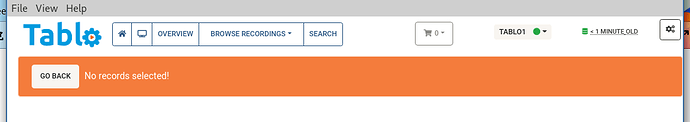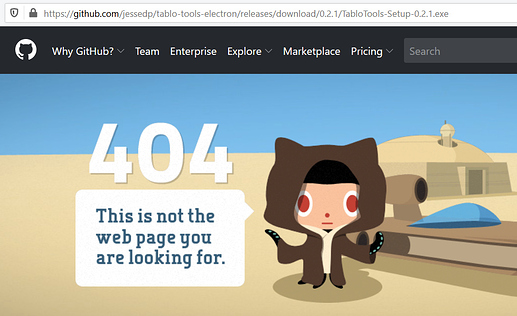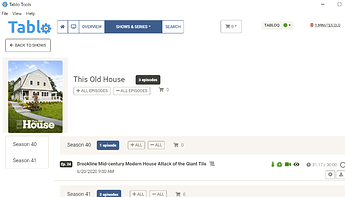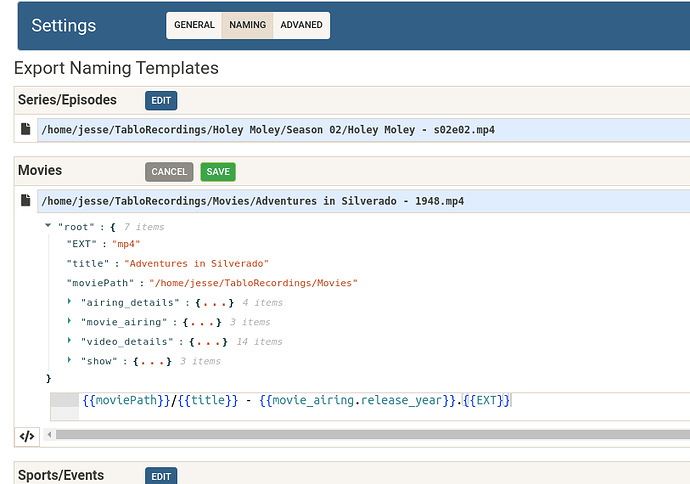Thanks Jesse - 0.2.0 is working well on Catalina 10.5.5 with exports and content viewing all working well upon initial testing. What doesn’t work for me is audio on live TV or playback of recordings within Tablo Tools. I went back to beta 2 and the audio wasn’t working in that version either. Audio on exports is fine when played back through VLC.
Do you have Surround Sound on? If so, that’s a known issue that I suppose will become more prevalent now. I’ll take another run at it.
Working smoothly on Win10.
Question: Is it expected behavior that when clicking outside an Export window and then to another page (such as Overview) the export aborts? Put another way, what is the capacity for exporting in the background?
Question: When accessing the Live TV player what happens if no tuner is available? Does it fail or kick an ongoing recording (or user watching elsewhere in the household) off?
The resizing is neat, although the truncated label text on the Overview page still doesn’t expand when space is available (as you probably know, I realize).
This continues to be amazing work and a great enhancement to Tablo.
I checked and SS was activated on the Tablo. Turning it off has allowed audio for the Live TV feature.
Question: Is it expected behavior that when clicking outside an Export window and then to another page (such as Overview) the export aborts? Put another way, what is the capacity for exporting in the background?
Yes. And no. I intended to warn folks things would stop if they left the page. Part of that is that it’s easier to (not) code. Part is certainly also that Tablos aren’t built for doing this (fast).
Which is to say, I could certainly make fully backgrounded exporting happen… at some point. Maybe. And like the exporting concurrency picker unfortunately says, yolo.
Question: When accessing the Live TV player what happens if no tuner is available? Does it fail or kick an ongoing recording (or user watching elsewhere in the household) off?
Nothing this does should interrupt anyone/thing currently watching/recording - or at least should do the same as other Tablo apps/clients. I’ll have to check/fix what exactly happens when it fails since I haven’t.
The resizing is neat, although the truncated label text on the Overview page still doesn’t expand when space is available (as you probably know, I realize).
Right - the zoom wasn’t intended to fix the general layout scaling problems that still exist.
TLDR; Yes, Virginia, there is a list
I finally did some organization yesteryay.
Of most interest to y’all, when I talk about issues being/going on “the list”, it did exist and from now on you can find the Backlog here.
I also tried to start some semblance of a Roadmap. No dates, everything subject to change 
Hopefully anything missing/broken that you care about is in the Backlog or Roadmap. If not, let’s talk here or through opening an issue.
For the more bored and adventurous, I also started taking my relevant notes/info and tossing it onto the project wiki.
0.2.0 is looking good, but a few things I noticed. I got the symbol in the upper right corner (on 0.1.9 - hopefully 0.2.0 does not use same link) that a new version was available, but clicking on it took me to a 404 on GitHub.
Also, when trying to click on the Movies/Shows button or Search button a magnification box pops up that mostly blocks the buttons.
I’ll check out the new version notification links.
I know the zoom menu covers things up, but I felt it went away enough… if you go down. I’ll probably play with that more at some point.
Prior to v0.2.0 there were some complaints about Bulk Exporting “just stopping” or hanging. I just left a Bulk Export running for about 1/2 an hour without issues and am still going to run an overnight one.
I probably missed someone, but a quick search showed @japzone and @TabloInTheCity had that issue, so I’d love to hear if that works as expected now.
FWIW, I believe that was the out-of-memory error I’ve seen. While I didn’t directly/purposefully fix this, I’m pretty sure replacing the guts indirectly did.
Read the changlog/what’s new, acknowledged it’s a one time deal, got this -
issue, GO BACK doesn’t do anything. I guess because I didn’t really come from anywhere? Clicking another toolbar option worked as expected. Just an initial shocker… of course I have records “<1 MINUTE OLD” yet.
Appears to have no real impact on function.
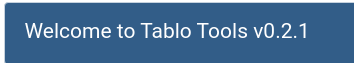
@jesse am running v0.2.0 and was prompted in the app that there was a new version available. Clicking on “download v0.2.1” got a 404.
Also, when browsing recorded Movies I see the movies, but clicking on the thumbnail/icon does nothing. When browsing TV Shows clicking the icon brings up another screen with more options. (same behavior in v0.2.0)
I don’t know of anything to show if you click on a Movie or Event since there’s only one of either. What would you expect it do?
When I click on TV Show, like “This Old House” I get a screen like this where I have an option to play or download the recording.
When I click on a movie in Browse Movies I would have expected a similar screen to appear with options to play and download just like TV Shows.
If I use the Search function to find the movie, then I am presented with the various options. On the Browse Movies screen all I can do is see the icon for the movie. Clicking or right-clicking the icon does nothing.
I just put out v0.2.2-alpha.1 which is meant to let people play with and give feedback on the interface for creating export file name “templates”.
It does not yet save whatever you come up with (Ctr/Cmd+C to copy yourself) or apply it to exported files.
Here’s what it looks like right now…
I can cipher through the “fixed” variables and the Object.oriented values.
these both yield the same results… (disabled context menu - PITA)
{{episodePath}}/{{showTitle}} - {{episodeNum}}.{{EXT}}
{{episodePath}}/{{showTitle}} - s{{lPad episode.season_number 2}}e{{lPad episode.number 2}}.{{EXT}}
If you could make this “user firendly” airing_details.datetime I’m looking for a fail-safe for the occasional show on the sub-networks which don’t get properly scheduled with a season and episode title.
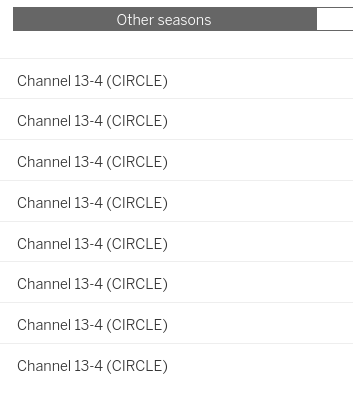
Tablo will list each these as ShowTitle - s00e00 - <blank. So every episode will likely overwrite each other.
wrapto checks for Title and uses tablo’s ID if there’s none. It’s not a common occurrence, but it only needs to happen one to irritate someone. Adding the recording Date and/or time might have other niceties for some reasons.
As is, I believe tablo’s time is UTC and works things out via timezone… so as is, it’s something, but little meaning as most of us use 12hr time in our local zone 
Stuff due to it being a pre-release…
-
I know those two things yield the same results - lPad is a helper to modify variables. I was trying to show what can be done to modify the variables when playing around before I write better/obvious documentation.
-
I’ve added some date/time shortcuts (that can be further manipluated like above). That included doing the TZ conversion.
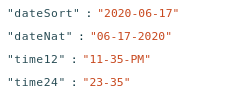
The “fail safe” will be part of these Export Controls - feel free to chime in if I missed something.
Also, where are you getting recordings without titles? Are you trying to use showTitle outside of Series/Episode?
And since there’s a good reason now, I’ll look at adding a context menu for copy/paste.