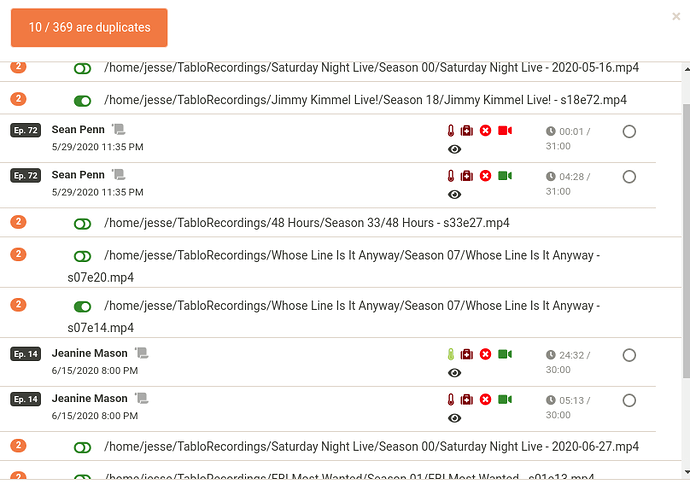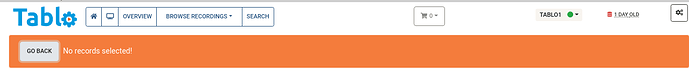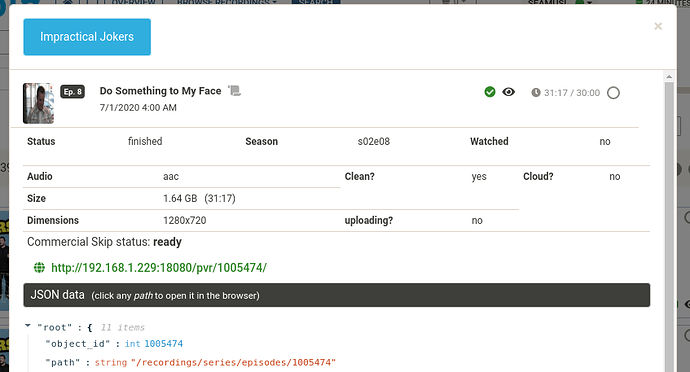After installing 0.2.2-beta 1, the custom naming appeared to be working, and when I exported it seemed to process the file and indicate it was successfully done - but there was no file created anywhere I can find. (I am using a custom folder location, but it didn’t go there or to Tablo Tools’ default directory.) The Log indicated the location correctly, but it’s was not there, either during “creation” or when completed.
Perhaps needless to say, clicking on the folder-locate icon to see the “exported” file, which does not exist, had no effect.
Incidentally, clicking on “default?” in the Naming Settings did not appear to revert to the default format - but when I exited the program and restarted the default naming was there (perhaps because I had not saved my new custom naming format - though it was properly reflected in the Log of the non-output Export).
I then tried to completely uninstall and do a completely fresh install, and I found that the data contained at C:\Users\ \AppData\Local\tablo-tools (indicated on your github page) is not in fact the complete config data anymore (and doesn’t wipe out the installed data). Can you please clarify (and perhaps update your page) where this data now is?
In any event I was able to reinstall 0.2.1 and it exported (with the built-in default naming) just fine again.
I then reinstalled 0.2.2-beta 1, but when I went to export (without changing the default naming convention, it just hanged, indicating “waiting…”. I can’t seem to get to any even false exporting at this point on 0.2.2-beta 1.
Really looking forward to this ability, and grateful for what you’re building.
And one small P.S. Suggestion: In your top-of-window pull down menu, instead of Remove All, you might say Clear All. Not sure if that is in fact more understandable that you are “unchecking” rather than deleting, but just a thought.
And another P.S. while adding to your list - when you get the custom naming working, would be great to have the option for movies too. (I want to change to parentheses around the year.)
Thanks so much!