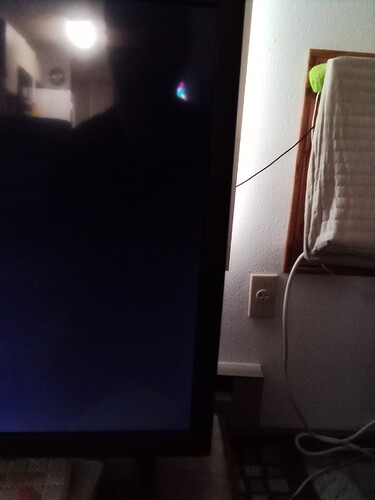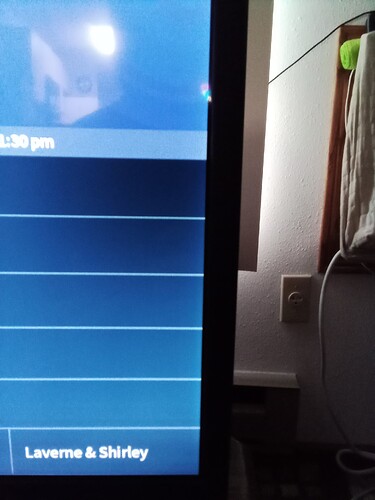I regret that you needed to revert 0.8.300 to 0.8.100. I saw nothing but improvements and no crashes with .300. It was a pleasure to see a correctly ordered scan listing, to be able to format an external drive, and to get rid of quirks in recording setup and play back. My Roku is a Streaming Stick 4K plugged directly into a Sony A80J.
Us too…
We’re hoping to get a new load out soon with all the fixes and none of the downsides.
Hi folks - Quick update on the status of the Roku update…
We had hoped to get another update out with the changes outlined above (minus the problems folks experienced) before the holidays.
Unfortunately, Roku has an app update blackout period for developers during the holiday season so we’re not able to release it at this time.
The update is ready and we’ll get it to you as soon as Roku’s blackout period ends in the new year.
No need to power the gen 4 back on for the new firmware update. Just as easy to wait until the new year and do a 2 for 1 update when the new Roku app is available.
While scanning still in wrong order but watching live in correct order
Any plans to implement the ability to look at the guide and set a recording while the tuner is active and watching live tv? Since the tuning is soooooo slow on this gen4 tablo, i’d really like that functionality. It stinks having to go back to the main menu just to check the guide every time.
Hi folks - This update (0.8.401) is now out! This includes all of the fixes that we tried to add in 0.8.300 but without the bug that was plaguing the previous release.
Make sure to update the Tablo channel on your Roku if you don’t have automatic updates enabled.
The long awaited Roku update came out yesterday. Seemed promising at first… Guide issues fixed (favorite guide now shows correct info). I’m able to scan channels from the app again Instead of using my ipad.
Dreaded green screen on the sticks seems fixed on 720 but NOT 480.
However, after a short time I’m back to the app backing out to the Roku home screen after 5 minutes of watching OTA like on the .300 update (I don’t watch FAST so I’d have to test). When reverted back to build .100 it was backing out every half hour, about a minute or two after a new show started (maybe corresponding with a recording of a different channel ending? Not sure).
Roku ultra 4660x and streaming stick 3800x.
Connected to router via WiFi.
Tried soft reset on Tablo, uninstalling the app on Roku, rebooting both Rokus and reinstalling the app.
Getting infuriating at this point. I’m still inside my return window so I can wait this out for a few more weeks at most.
I updated my Roku Tablo app to 0.8.401 yesterday. I did notice the App crash back to the Roku homepage once but it has been fine ever since. I’m using a Roku Ultra 4802X.
I tested another TV which has a Roku Ultra 4670X that also updated the Tablo App to 0.8.401. I ran the TV for about 1/2 hour and it did not have any issues.
Both Roku Ultra’s have Ethernet hardware connections as well as the Tablo Gen4.
Update: I’ve had a streaming stick (I have 3, testing 1) on for over an hour with no issues (except the aforementioned green screen).
The Ultra is the device with the issue of getting kicked out every 5 minutes.
My 3941RW doesn’t seem to have too many problem with live OTA or FAST, but sometimes will return to the guide after first launch (or if there’s signal loss or buffering for too long.) However, my older 3910RW might give me anywhere between 5 seconds and 30 minutes before returning to the guide (or occasionally the Roku home screen.) Sometimes, clicking on the channel again right after it defaults to the home screen will allow the show to play without issue for quite a while longer – I think someone pointed this trick out elsewhere.
The green screen is still there on my 3910 and exhibits even stranger behaviors than just the cornering it was doing before. Sometimes, the Tablo will try to play the channel at full screen, but squish it to the left side instead. Regardless, every thing that is played on this Roku has green somewhere on the screen. The 1080 channels have a slight bar to the left. Today, recordings on these channels tend to have erratic behavior as well. (I swear, all my testing yesterday these recordings played full screen. I even posted about this!)
Is anyone having popping noises when first watching anything live or recorded? No matter what TV, speaker or Roku is used, the first few seconds have a few TCHT noises.
I’m willing to keep testing anything anyone notices. Neither Roku are used as my main viewing devices and I will try to duplicate your problem and see if this is affected on either of my devices.
It might help @TabloSupport if you were to list their device or model name so they can get an idea of which devices are working right.
I haven’t had a Tablo home screen return since a second click on their respective channels. If I change a channel, though, it doesn’t seem to stay.
I don’t watch much linear TV but for you - My Roku 4200 seems to be chunking along on 720P live TV for 20 minutes. The Roku 4660 seems to work. Both are WiFi 5Ghz and the gen 4 is stuck on 2.4Ghz WiFi until the edit WiFi feature is implemented.
And my clicking sound is coming out of slingtv. Not tablo.
I appreciate others testing this as well, but don’t do it on my accord! Oddly, I’m having better luck on the 2.4ghz network than the 5. (OC, the Express+ cannot recognize the 5ghz.)
I did put the Roku models in my initial post
Screen while channel is loading, does not have the green edge.
Screen while playing anything in WS – slight green edge on the right side only. (3910RW only)
Guide screen, also no green edge:
It appears this is how Tablo is handling video, as it’s fine everywhere except for live or playback
shrug
and
I thought there might have been something left out. Thank you for clarifying.
Some additional observations after a bit more testing:
I tried my 2nd stick (3800x). I had to reboot to get it to show 720 correctly, but 480 is still green screened like the 1st stick (also a 3800x). One bizarre thing… The Ultra 4660x is on Roku OS 12.5.0. Stick #1 is on 12.5.5. Stick #2 is on 12.5.0. I did try to manually update both the Ultra and the 2nd stick… they offer no update and stay on 12.5.0 after a reboot. How are two of the same sticks on different Roku OS versions?
Now, on the Ultra I tried a 1080 channel, a 720 channel, and a 480 channel. The 1080 channel played for 20-30 minutes with no issues. The 720 channel kicked out to the Roku home after 5 minutes the first time, then lasted about 8-10 minutes the second time before I changed to a 480 channel. The 480 channel lasted 5 minutes like clockwork.
I’m going to try a 720 channel again to see how long it takes to kick out. This sure is starting to sound like a resolution issue. The Ultra plays the content correctly on all resolutions but seems to glitch and crash (Codec issue?) and the sticks green screen 480 content but don’t kick out.
The only other difference on my Ultra is that it goes through a soundbar via HDMI ARC. The Ultra into the soundbar, soundbar into the TV. The Roku remote then turns on both the soundbar and TV at the same time. There’s a TV setting for this but I forget what it’s called. Don’t know if sound/HDMI ARC can be an issue based on everything else I observed.
Update: The 720 channel just kicked out on the Ultra after 6 minutes.
2nd update: a 1080 channel kicked me out on the Ultra. Took longer but it did.
Back at square one I guess.