Got it downloaded, thanks. I can’t seem to locate my Tablo on Wi-Fi. I have a hdmi connected quad unit, will that work with Tablo ripper?
It may not find your HDMI Tablo automatically, but you can try to input your Tablo’s IP address manually. See below:
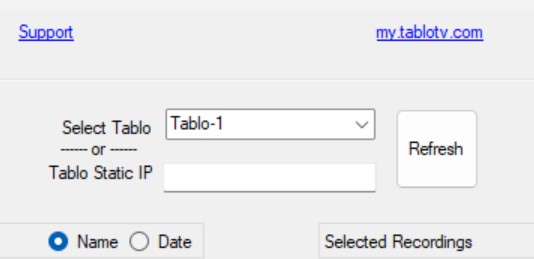
Got it thanks!
@CycleJ - thanks for the excellent app, I’ve been using it for awhile and it works great! I recently noticed that ripped TV shows displayed the show title where the episode title would be expected. After extensive troubleshooting of Plex and filenames, I found that the ripper places the show title as the title in the file metadata and after manually changing that, Plex displays episode titles properly.
In your next release, would you please update so that episode title populates the metadata title so I don’t have to manually update each file.
Thanks in advance!
Have you tried the “add metadata” option?
A quick reminder for those who have just tuned in:
@CycleJ - thanks for the quick response! Yes, I’ve had the add metadata option on the whole time I’ve been using the ripper. Unfortunately, it is taking the show name instead of the episode title and placing it into the Title property.
Take another look at the “options” in the configuration guide - those are the settings I used with Plex back in the day. I know it’s counterintuitive, but the “add metadata” option confuses Plex (as you noticed). Also double check that your Plex library was created as type “TV Shows” so matching works using the correct agents.
Good Day. Have been using Tablo Ripper for the past year. Now it suddenly stopped automatically ripping files. I have to initiate it manually. I just migrated to a new windows computer running WIN10. I have Tablo Ripper version 2.4.3 running.
Have “started” background service. still not working. Have reviewed wiki help.
Your help is appreciated.
Pretty much the same advice for background issues:
Since you have ripped some shows manually, I suggest deleting the log file, not doing anything manually, then allowing some time for the background process to kick in. That way it’ll be easier to see what’s going on.
Alternatively, open the program, wait a while, then scroll all the way to the bottom of the log file. That’ll get you the most recent activity.
@CycleJ deleted the log file…now waiting as you suggest. I will look at the log file tomorrow and send you what is there. There are 12 possible items to rip.
Happy holidays !!
Looks like TabloRipper doesn’t think anything is “new”. There are several things that can affect that, usually it’s the “filters” you’ve entered.
Try checking the “New?” box on the main screen - do any recordings show up in the list?
I’ll DM you with my email address for logs.
It’d help if you included screen shots for the “Ripping” and “Configuration” tabs.
@CycleJ As discussed in our DM, reloading and clearing out old entries (logs, etc) solved the problem! Thanks for all you help - next time a migrate from an old to new computer, I will do a fresh install - its just better!
![]()
I am successfully using Tablo Ripper with a Tablo Dual HDMI ![]() Works nicely, and solves 90% of my needs. Now I need some help with the remaining 10%.
Works nicely, and solves 90% of my needs. Now I need some help with the remaining 10%. ![]()
My goal is to copy the video AND audio without conversion. Out of the box, Settings.XML invokes FFMPEG to convert all the audio to AAC. This line of code in Settings.XML does it:
-codec copy -strict -2 -c:a aac -threads 0
I researched the FFMPEG settings and changed Settings.XML to this:
-codec copy -strict -2 -c:a copy -threads 0
When I run Tablo Ripper after changing the Settings, somehow the original Settings are restored. The audio is converted to AAC. I opened Settings.XML and discoverred that my changes are gone! The original code is back. What’s going on here?
Thanks in advance!
My first guess is that you need to stop the TabloRipper service, close the TabloRipper app, make your change, then restart everything.
Give that a try and let me know, ok?
Thanks for the quick response. Unfortunately, I tried everything you suggested with no difference in results. Even rebooted the PC.
I made the changes to Settings.XML, saved the file and closed the editor, then re-opened the file to be sure the changes were saved. They were there.
It looks like Settings.XML is being overwritten whenever Tablo Ripper runs. Is there a way to prevent that?
The Date Modified of Settings.XML is updated when Tablo Ripper is initiated. The code reverting back to the original with the aac conversion seems to happen when “Start” is clicked.
I used a brute-force method to keep my code change from being replaced. By making Settings.XML read-only, the “copy” statement was not overridden. The MP4 contains the original AC3 soundtrack. I consider that a workaround to use until we know what the process is here.
There was also a warning thrown by FFMPEG, “stream 1 frame size not set.” Not sure what that means, but the video plays fine.
When I get time to dig out the source code, I’ll take a look at why the program thinks it needs to restore that default value. But since I can’t make changes any longer, I won’t be able to fix it. Your solution works great unless you plan on trying to make configuration updates via the UI. And you’re obviously skilled enough not to need that option.
You could try looking up that FFMPEG error to see what it means, but since you’ve got it working, why bother?
Well done on your part!
Aw shucks, it weren’t nuthin’. ![]() Thanks.
Thanks.
I’m an old coder and a bit of a hacker at heart when it comes to things not working as advertised. The FAQ told me exactly what to do to with Settings.XML, and the FFMPEG reference was clear about what I needed to replace. But where the FAQ said, “Replace the old Settings file with your new one,” everything went south.
See the fourth or fifth topic in the TABLO Ripper FAQ
Let me know what you find in the program, please. I’ll bet it just overlays the settings with a copy from the “official repository.” Future releases could address this, since the behavior contradicts the FAQ.