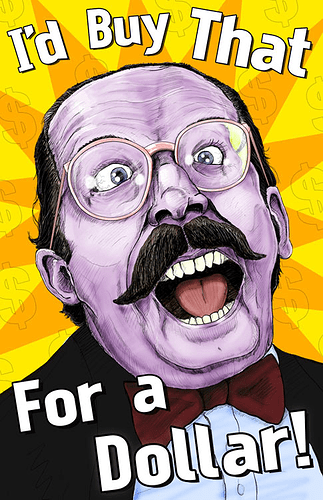Any chance this app could run as a service (say on a Synology NAS)? Wouldnt have to have the computer running that way. Love the Plex platform…
I’m a lifetime Plex pass person too. But I picked the windows platform for a variety of reasons (over numerous alternatives). And I’m not looking to rewrite what I’ve got. Sorry.
PS: I have a Synology DS713 too. Love it, but no MCEBuddy, FFMPEG, or CCExtractor.
Feature Suggestion: Button to check for newer version. 
Already done. If you’re running one of the more recent versions, you’ll automatically get a notification when a new release is available.
I’ve been considering an ‘opt-in’ setting for betas. What do you think?
I’d vote for that.
If you’ll pick up the latest beta (the link is in the OP), there’s a new setting for beta notifications (which is separate from new release version notifications). Let me know what you think.
Just grabbed it and installed. So far looking good. I extracted a couple of programs with it and runs well.
Ok, so you’ve got the beta (version 2.2.2) installed and running now?
Please select the “beta version” option today, then fire it up tomorrow sometime (I only check versions once per day).
When the GUI opens, it should prompt you to download the new beta (version 2.2.3).
Maybe I should be more aggressive on checking for new betas? Should I skip the “once per day” thing and check every time you open it? Opinions?
I’d say every time.
It wouldn’t hurt to give you the option of downloading… it’s been a while since I last updated, but installed your latest stable version yesterday and used it to download 5 episodes of The Rifleman that I had been saving on my Tablo. No need to keep them there now, so I’ve transferred them to my NAS where I can still watch them anytime.
I remain very impressed with your efforts… please keep up the good work, and thank you!
I would say everytime it’s opened/started a check should be performed and then perhaps weekly for those that leave it up and running. daily might be a bit much and get annoying for some people.
Thanks for the feedback (@escolar, @lkahhan, @Spunky03).
I’ve changed the beta to check “once per day when you first open the GUI” for new releases, and “every time you open it” for new betas.
If you leave the GUI up & running, you won’t see these notifications (just when you first open it).
Hopefully that’ll nudge people in the right direction without nagging.
Nice. Appreciate all your hard work.
Just tested it. I closed 2.2.2 and restarted it. Got the prompt saying 2.2.3 was available for download. Clicked the link and it launched my web browser and downloaded. Installed 2.2.3 and all is working great.
Kudos on the nice work!
Is there a way to configure ffmpeg to do x265 through this app? or will I have to use another app to encode to that.
Yes, you can. Find the settings.xml file in the c:\ProgramData\TabloRipper folder. Use a text editor to change the ffmpeg options to be whatever you’d like.
Make sure the GUI isn’t open when you make your changes or they’ll be overwritten.
OK?
I see a TabloRipperService.exe.config and TabloRipper.exe.config in the TabloRipper folder
Wrong folder. Windows hides the c:\ProgramData folder by default. Trust me, it’s there. Change your file explorer options to show hidden files. You’ll see it.
https://www.google.com/amp/www.howtogeek.com/278562/what-is-the-programdata-folder-in-windows/amp/
I recently updated to version 2.2.1 and receive the following exception after running for a few hours:
System.ArgumentOutOfRangeException: Value of ‘-648’ is not valid for ‘Value’. ‘Value’ should be between ‘minimum’ and ‘maximum’.
Parameter name: Value
at System.Windows.Forms.ProgressBar.set_Value(Int32 value)
at TabloRipper.ProgressWithCancel.backgroundWorker1_ProgressChanged(Object sender, ProgressChangedEventArgs e)
at System.ComponentModel.BackgroundWorker.OnProgressChanged(ProgressChangedEventArgs e)