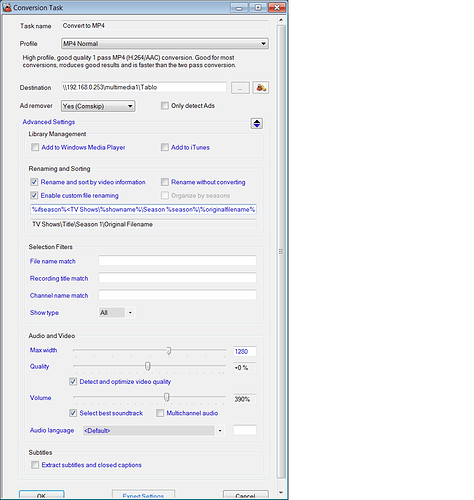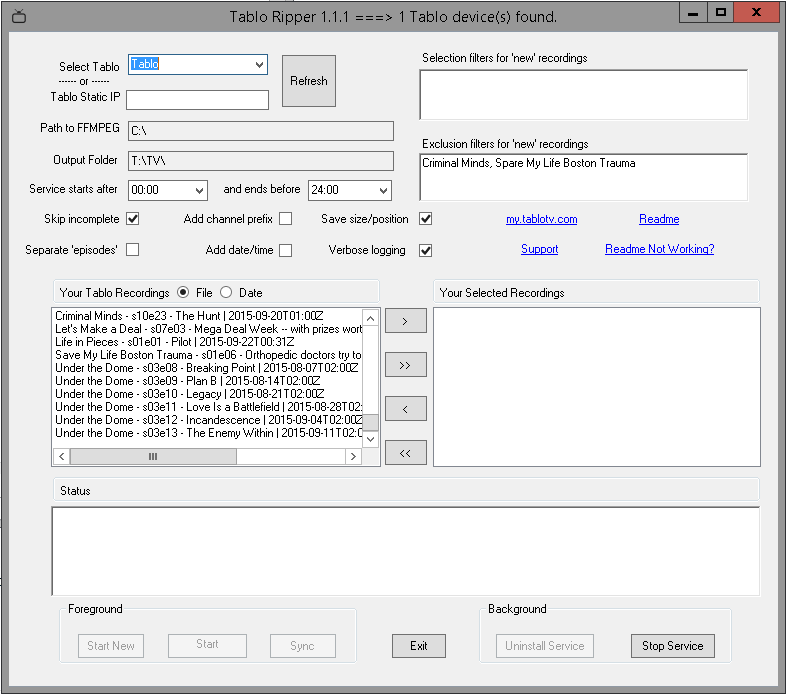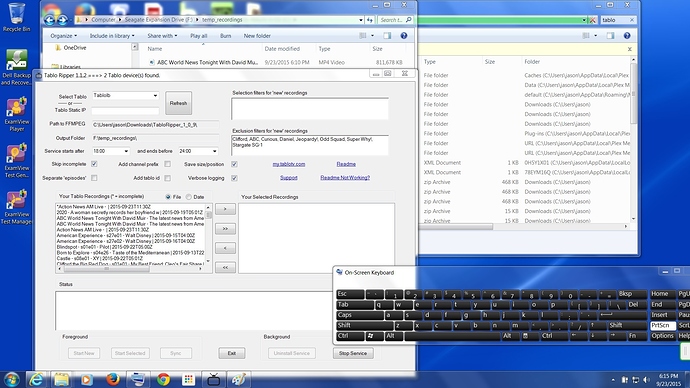Is there a write-up, or have you done such, on how to configure MCEBuddy for output to Plex? Right now I have MCE configured to output to an intermediate folder, after which I manually place them in the correct locations in Plex. Or do you still have to do manual intervention even after your output is saved to Plex?
As you probably guessed, all you have to do is set the output folder of MCEBuddy to point a the correct folder for your Plex library. That eliminates the manual “copy” step, and everything is automated:
- Tablo records new shows
- TabloRipper rips new shows to your PC
- MCEBuddy is watching the TabloRipper output folder, removes commercials, and outputs to Plex
- Profit!
PS - Here’s a screen shot of my “conversion task”. The long string that’s cut off my screenshot is:
%ifseason%{TV Shows%showname%\Season %season%%originalfilename%, Movies%originalfilename%}
I had to replace the “less than” and “greater than” symbols with “{” and “}” to get this to show up correctly in this post. Be sure to switch them back to the correct symbols before pasting into MCEBuddy.
Oh, cool. I was scratching my head until you posted the edit. I wondered how MCE could just put things where they belonged, I hadn’t taken the time to dig into all the customization available. Thanks very much, can’t wait to try it out.
I have 1.0.9. Just downloaded and installed the new update. I will have to check it all out when I get home, because my remote connection kicked me back down to a small resolution and I can’t see the bottom buttons on your program.
hopefully the update doesn’t have the same problems.
THANKS!!
My recorded show finished over an hour ago and I could not find it in the output directory. When I open the ripper GUI I see the new show there, Let’s Make A Deal. I started the recording in the middle of the show, not sure if that makes a difference or not. I have tested manually ripping the shows and it all works fine. Below is a screenshot of the GUI. Does it look right?
So, looking at your screen:
- 'Criminal Minds" won’t be ripped
- ‘Save My Life Boston Trauma’ will be ripped because you misspelled ‘Save’ as ‘Spare’
Is that what you’re seeing?
PS: You don’t need to worry about capitalization - it’s ignored. And you only need to enter as much of the title as it takes to be unique. For example you could just enter “criminal, save” and achieve the same results.
PS: if you’re wondering why ‘let’s make a deal’ didn’t record, there are a couple reasons. Maybe it was already processed? Or maybe it’s incomplete.
The latest version identifies which recordings are incomplete, so you may want to upgrade to figure out if that’s the reason.
Good ol typos, I will fix that. The show that just recorded is Lets Make a Deal and it did not show up in the output folder.
@CycleJ so I installed 1.1.2 after uninstalling 1.0.9 but still the same problem. My excluded keywords are still being ignored. If you look at my attached screen shot you will see that ABC world news downloaded to my computer even though it should be excluded. Also, I emptied the folder contents to try to see if the program would check my TABLO again and redownload the videos that should be not excluded, but nothing downloaded other than ABC worlds news.
Is there a file someone that stores which files were already processed? Is that why it would not redownload the other recordings that I deleted?
That was going to be my next guess: the program doesn’t consider those videos to be ‘new’.
My suggestion is to delete the Completed.XML file in your c:/ProgramData/TabloRipper folder. All videos will be considered new at that point.
See if the filters don’t work for you now. Once the program sees a video, it’s no longer considered new, whether it’s ripped or skipped.
You can always use the Sync button to mark all current videos as not-new.
@CycleJ ok I deleted that file and the tv shows redownloaded, but they ARE all downloading. Right now Daniel Tiger’s downloading even though it is in the excluded list. In the logging file I get this “‘daniel tiger’s neighborhood’.selected=True” but shouldn’t that say false? I get the same thing on other recordings that shouldn’t be selected. The only one that comes up as false in Clifford which is my first entry. On those files it says “‘clifford the big red dog’.selected=False”
it’s odd right? It’s like it is only recognizing the FIRST ENTRY in the excluded box.
I began to wonder if having a space after the comma might be the culprit so I just tested it out. I have two shows in my list to be recorded, Nashville and two episodes of The Walking Dead. I put “nashville,the” with no space and it excluded all the shows, then I put in a space “nashville, the” and it skipped Nashville but ripped The Walking Dead.
You found it! Thanks for narrowing it down for me. Just uploaded a fix to remove leading/trailing spaces before the comparison.
Cool, glad to be a (small) contributor. 
I removed Tablo Ripper and deleted all traces of files for it and did a fresh install and configured it now knowing how everything works the first time and it is automatically picking up shows. Thanks for all the help.
I have not been paying attention, busy with other things, but I see Tablo Ripper is moving ahead quickly. I have been doing some changes on my computer and it has been off for extended periods then on for some minutes then off, very many times over a number of days.
Now, I am looking at where my new ripped files are suppose to be, only to see nothing more has been ripped since 9/6/15. Tablo Ripper is defaulted to background service and I have seen it in task manager, along with ffmpeg.exe numbers of times over this past couple weeks. Even see CPU cycles going to ffmpeg.exe whenever I look. So, question is, where are my rips being stored?
Did some searches and will continue looking, but thought I asked if this is a know issue and if there is a resolve for it.
As always, thanks for the great product and great service.
-Rodger
Not sure what’s going on, but I’d start by manually ripping a single video, and confirming it’s being saved to your specified output directory.
And, as always, I recommend updating to the latest version.
Yes, I installed the latest before posting. I did find the files. They were hiding, as they say, in plane sight. I failed to notice that my sort order by modified date had change to date. I guess the actual date, is the date the recording took place, or I suppose it is. To see current rips, file manager must be sorted by modified date. All is well and I am back on track.
Side note. I am currently seeing some series do very well with stock comskip settings in MCEBuddy. So, I am testing a single file in each series using manual add function of MCEBuddy. Based on how well the commercials are automatically edited out on the test file, I can either choose to manually edit using TMPGEnc Smart Render 4 (single episode at at time) or use MCEBuddy to do the whole series in batch mode. So much nicer when this is possible. I have my destination folder selected right into my PLEX server, so it is fully automatic once I select my series and move them into MCEBuddy’s monitor (watched) folder.
2nd side note. I don’t suppose you would like to entertain the idea of setting up an automate delete option in Tablo once files are ripped would you? Sure would streamline the whole process. For people like me who want to record everything coming in OTA!
Thanks again.
-Rodger
MCEBuddy is why I added the option to prefix the file name with “channel”. I’d been reading about custom configuration files for Comskip, and that seems to be the way to trigger using them. Having said that, I haven’t had time to experiment with Comskip (to improve the results). But the good news is that it seems that although the default configuration is imperfect, it does a pretty good job, and haven’t seen it once delete any “real” video. So I’ll file that project away for a rainy day.
And yes, having an option to delete-after-ripping has been requested several times, but it appears I’d have to invoke the (as far as I can tell) undocumented Tablo API. Just more work than I’m willing to undertake for this task.
If Tablo publishes an API spec and decides not to develop its own ripping facility, I’ll add it to my todo list. They’re both two big IFs.
Thanks for the kind words 
I understand you releasd a version with dat & time. Where can I download it?
Sorry, that version didn’t achieve the goal of making otherwise duplicate recordings ‘unique’. I was trying to solve a specific problem. So I replaced date/time with recording id, which did the trick.