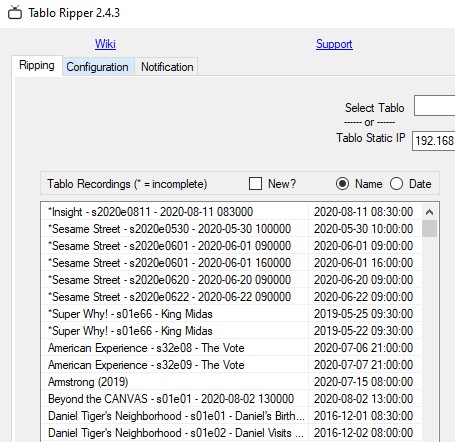I’m having a problem with 2.4.3. There are some titles at the top that being with what looks like the “" character (see screenshot). If I try to download any of these, Tablo Ripper shows the “Load Recording List” dialog box again then the UI refreshes and the recording I selected is no longer in the “Selected Recordings” list on the right. The other recordings that do not begin with the "” character (see screenshot) can download fine.