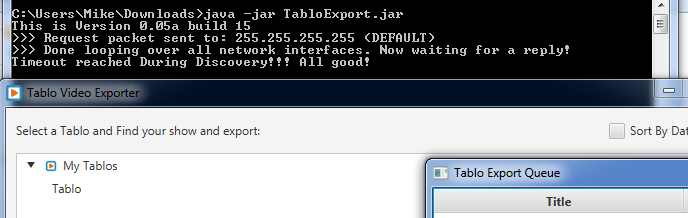so change that to http://192.168.1.5:18080/pvr/11990/meta.txt and send me a PM with the results
{“recEpisode”:{“jsonForClient”:{“airDate”:“2015-12-14T01:00Z”,“description”:“The making of the 1934 full-length animated film “Snow White and the Seven Dwarfs”; Ginnifer Goodwin narrates.”,“episodeNumber”:0,“originalAirDate”:“2015-12-13”,“scheduleDuration”:3600.0,“seasonNumber”:0,“type”:“recEpisode”,“qualifiers”:[“cc”],“relationships”:{“recSeason”:11992,“recSeries”:11991,“recChannel”:7440},“video”:{“state”:“finished”,“size”:2031919104,“width”:1280,“height”:720,“duration”:3919.0,“scheduleOffsetStart”:-15.0,“scheduleOffsetEnd”:304.0},“user”:{“type”:“recordingUserInfo”,“watched”:false,“protected”:false,“position”:0.0},“objectID”:11990},“imageJson”:{“images”:[{“type”:“image”,“imageID”:12649,“imageType”:“snapshot”,“imageStyle”:“snapshot”}]}},“recSeries”:{“jsonForClient”:{“description”:“The making of the 1934 full-length animated film “Snow White and the Seven Dwarfs”; Ginnifer Goodwin narrates.”,“duration”:3600.0,“originalAirDate”:“2015-12-13”,“title”:“Behind the Magic: Snow White and the Seven Dwarfs”,“cast”:[“Ginnifer Goodwin”,“John Lasseter”,“Chris Buck”,“Jennifer Lee”,“Byron Howard”,“Alan Menken”,“Richard M. Sherman”,“Eric Goldberg”,“Mark Henn”],“relationships”:{“genres”:[2761,404,538]},“objectID”:11991,“type”:“recSeries”},“imageJson”:{“images”:[{“type”:“image”,“imageID”:2907,“imageType”:“series_3x4_small”,“imageStyle”:“thumbnail”},{“type”:“image”,“imageID”:2908,“imageType”:“series_4x3_large”,“imageStyle”:“cover”},{“type”:“image”,“imageID”:2909,“imageType”:“iconic_4x3_large”,“imageStyle”:“background”}]}},“recSeason”:{“jsonForClient”:{“seasonNumber”:0,“relationships”:{“recSeries”:11991},“objectID”:11992, “type”:“recSeason”}}}
Well, not a PM, but it appears to be lacking a lot of info, which is probably the issue
Sorry - I had hoped that the “reply” to a specific message as opposed to a “reply to thread” would be a PM - how do I send a private message on this board?
Click on my name and then Message 
hey i made a video to show people how to set this up
Cool thanks
Very nice video. Thanks!
Thanks for watching . I’m making a Windows version now
I’ve been using the python script Tablo2Go to simply cat vids onto a headless Mac server in Tablo native TS format launching over ssh but since it seems the latest Tablo firmware has apparently borked things I’m looking for something better!
I like the looks of Tablo Exporter but it appears that there is no way to tell it to copy everything over using only the java launch command? Running a separate Remote Desktop window to select everything works but seems to add excessive overhead and if I shut down the Remote Desktop session it kills the Java session!
Are there any command line options or property file settings I can use? Any advice?
No, it is all UI based sorry
@Jestep Hello again. Trying to use this again but it wasn’t working. I read that you created some new stuff after the updates so I deleted the old stuff and followed the downloads you mention in post 587. I’ve right clicked on the zip folder Tablo Exporter and ffmpeg-2.8.4 and extracted both to a Tablo folder. When I double click the .jar file nothing happens. I used to have three files that I thought were important but don’t see them anywhere in the new stuff downloaded. Pic below. What am I missing here? Any chance a complete download pkg has been considered or is possible…sort of a one-click install kind of thing? Thanks for any help!

Too many platforms for me to create installers for as it is multi platform. As far as nothing happens when you click on the jar, do you have Java installed?
Version 0.05a is available at http://jettsoft.com/products.html
Don’t forget to get the latest version of ffmpeg at https://www.ffmpeg.org/download.html
Also make sure you have the latest Java from http://www.java.com/en/
Extract the zip file into a directory of your choosing this goes for both ffmpeg and TabloExporter.zip
You can run by double clicking on TabloExport.jar or run from a command line using java -jar (dir you put the jar)TabloExport.jar
Thanks. Yes I have Java installed. Those are exactly the instructions from post 587 that I followed to get me here. I recall the trouble I ran into last time and thought I knew how to avoid that but evidently not. Are those three application files I mentioned no longer important? I did a search and none of of the downloads contain them that I can tell…at least not found in a search.
You need the ffmpeg, but you also need to unzip the tabloexporter.zip file including the lib dir in the zip
As far as I can tell I did those additional steps. Here’s my Tablo folder:
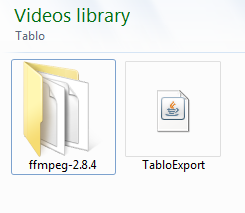
Here’s my download folder:
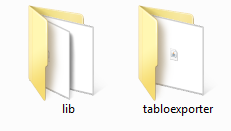
#mindblown
ok try running command line java -jar TabloExport.jar
![]()
No joy
You have to include the path to the jar if you are not in the dir where it resides… so java -jar C:…to the jar
Ok thank you! Went thru the directory and the magic happened. Is there any way to make this happen without the command prompt?