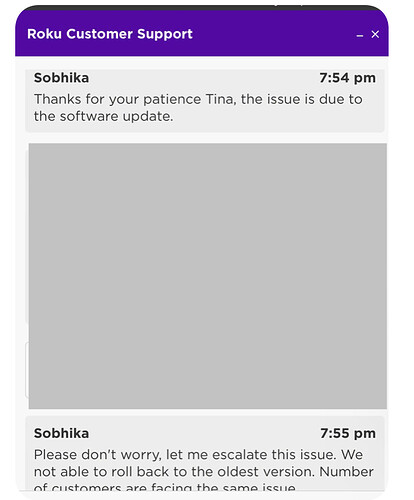I have this identical issue on one of the 3 TV’s I have connected to a new 4th Gen Tablo box. My Tablo 4th Gen is connected via an ethernet cable directly to my Verizon 5G Router and uses a Roku Express 4K+ which is connected to the router via Wireless. TV # 2 uses a Roku Ultra, which is connected via an ethernet cable to the Verizon 5G Router via a Verizon 5G WiFi extender. Both TV#1 & TV#2 work fine. TV#3 uses a Wireless Roku Streaming Stick, which is the one TV I have this problem with. Can you please let me know if you were able to resolve this issue and if so, what was the problem? Thanks.
Try both of the following setting changes within your Roku device:
1.) Within the Roku device, select “Settings ” > “Audio ” > “Digital output format” > “Custom ”. Make sure “Dolby Digital” is checked and “DTS” is NOT checked and DTS is OFF. If this setting doesn’t work try the following:
2.) Within the Roku device, select “Settings ” > “Audio ” > “Digital output format” > “Stereo ”. Make sure “Stereo” is checked and “Auto” and “Custom” is NOT checked. This setting works for many devices when the “Custom” is showing a picture with no sound.
Let me know if any of the above works for you.
I have a single TV that will not play TABLO 4th gen on it at all. The guide shows up and channels show up. It acts like it is loading then reverts back to the guide. My TABLO 2nd gen works fine on it. When I move the ROKU boxes to other TVs they work fine too? Just not on that one TV? And its the newest TV in the house.
That is a known problem discussed here. Roku 14 and Live Grid Concerns There is no solution.
@TabloForumAdmin posted this workaround.
If that gets you picture but no sound, poster ‘cherno93’ on the Roku forum suggested
If those don’t work, you are left with finding a different DVR or a different streaming box.
Moving this thread to the thread above, in order to keep everything together.
When attempting to watch live TV on my Tablo is does not work.
I select a channel from the guise and the screen goes blank for a second and then I am back where I was without the channel being shown, this happens for every channel.
Here is a video of it happening:
https://photos.app.goo.gl/X2gzM7Mj2kUdkNJG7
I am using Tablo 4, Roku, roof antenna.
This is likely due to your Roku updating to OS 14. See the thread called “Roku 14 and Live Grid Concerns”
Did you happen to find a fix? I am having the same issue but it’s on a single tv and every Roku box I have will not play TABLO on it. But the boxes work fin on other TVs and TABLO plays fine on all but one TV.
We’ll move this thread to the Roku 14 one, so as to keep everything in one place.
Much to my embarrassment when I tried later to play a video, it had no audio. Don’t know if I messed up the test (probably) or something changed.(probably not)
Sorry for any false hope I raised. I see some things below that I will try as soon as I can get access to the TV for long enough to really try some of the suggestions.
Please provide a link to the thread you keep moving these comments to.
It’s this one Roku 14 and Live Grid Concerns - Support & Troubleshooting - TabloTV Community .
It should be the post we’re currently in.
I’ve tested 3 antennas. They aren’t the problem. I have a small Roku device that played it all for a couple months. Then suddenly it only plays the streaming channels.
If I can’t record and watch later, I just watch live TV.
You are a victim of the Roku OS14 bug. Check out this thread for information and a possible workaround.
We have an article with a workaround: Roku OS 14 Update - OTA Player Issue and Workaround – Tablo which also in the thread KGBunit mentioned.
Moving this thread there.
I spent some quality time with Roku support on 10/4/24 and they admitted their 14.0.4 software upgrade is causing the Tablo 4 app issues. I can view my live and recorded antenna programs through the Tablo app on my iPad, but when I try to play it using Roku, it crashes back to the program list. This happens on multiple Roku boxes and happened to my sister’s Tablo/Roku setup at the same time. See attached screenshot from my Roku support chat:
Looks like a major issue for many.![]()
Have the exact same issue, however limited only to my LG 5 year old 40 inch TV and use Roku for streaming !
All the FW is updated and Tablo app deleted and installed numerous times. Same issue.! The guide comes up, you select a OTA channel and when it tries to stream, goes back to the guide. Same with the Tablo streaming channels!
Strange, all other Roku apps work fine after the latest Roku update except TABLO !
Changing to different Roku models result in the same issue. Hard to believe sound settings have helped some , no change here !
Only had my 4th Generation Tablo for 6 months, nice when working but seems like it’s NOT a very stable platform so far ! Dissipointed !
See if your LG has this setting.
http://kr.eguide.lgappstv.com/manual/w22_mr3/global/Contents/settings/sound/hdmiinputaudioformat_k_u_b_e_c_a_t_j/eng/w22__settings__sound__hdmiinputaudioformat_k_u_b_e_c_a_t_j__eng.html
Thanks, but LG doesn’t! have that setting.
**** Some new data !
Had one Roku that has not been turned on and does not have the latest update ( 14.0.4).
Installed the tablo app and the app worked LIKED IT SHOULD. ( this setup just uses a HD HDMI monitor with a recent Roku box.
Just checked a few hours later ( with Roku still plugged in ) it updated to 14.0.4 , and now the Roku and monitor that just worked perfectly ( before Roku uodate), now exhibits the sane issue. Will not stream. ( only a simple monitor not a TV or smart TV !)
Only common thread is the 14.0.4 Roku update!
Now who’s going to fix it ? Come on Tablo, it’s your PRODUCT !!
Bmitchel wrote
"…
…
Ok I found a fix for my LG tv’s
I think others have said change the HDMI input mode on the TV… so I went to do that and the option was greyed out…
So to get it ungreyed out… I selected the Roku input and then pushed the gear for settings on my LG remote… The LG TV Overlays the settings over the ROKU menu so Roku is still selected… that way I was able to select between PCM and bitstream.
PCM was already selected so I chose bitstream and wallah… it worked!"
This worked just fine for my LG. Thanks so much for posting this. I was in danger of losing all my hair over this one