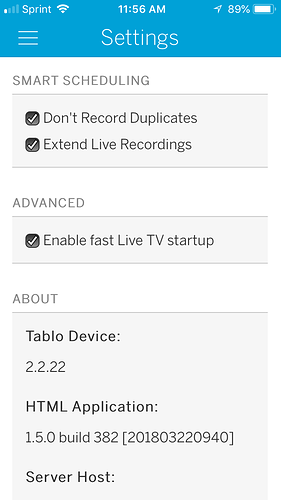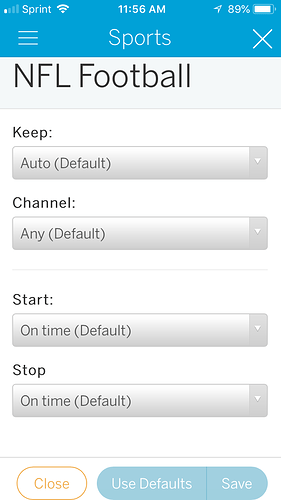Thank you much for the excellent explanation of tv audio. As usual, with two sets of two choices, mine were both set wrong. But now they are correct and the sound is much better. I thank you for the rapid response and help. Jim S. 
I have been using my Tablo for roughly the same and I’m on the Beta team as well. I have never had any issue
I had a few problems the first year or so, but every update for the last 2.5 - 3 yrs has been smooth as silk.
First of all, "thank "you Tablo for this long waiting update (5.1 surround ). Unfortunately I can’t use it for now. One of my suround system doesn’t have hdmi input and my old Panasonic tv doesn’t pass 5.1 to the digiral output. My other system with hdmi input, does work using a Roku3. I have ordered an hdmi to digital optical output to remediate the problem with my old system, hopefully this will work. Note that if 5.1 doesn’t work and you want to go back to 2.0, the tuners that where use in the 5.1 testing seem to be stuck to in 5.1. Couldn’t use those tuners in 2.0 until I rebooted the Tablo.
A better way is to change to 2.0 sound and then tune to multiple new channels till the original tuned channel is no longer tuned. (If you have a 2-tuner model, go to two new channels. If you have a 4-tuner model, switch to 4 other channels).
So you no longer have the stuttering issue??? I am looking for someone other than Tablo support to respond that it has truly been fixed. Tablo has claimed, as you state in the screen capture from their release notes, all they want but proof from an actual user is what I am looking for. If someone can tell me that they no longer have video stuttering with the 4 tuner model of the Tablo DVR, I might be interested in purchasing it again from Amazon.
For what it’s worth, I have 1 Fire TV, 2 Fire Sticks, and 1 Nexus Player in my home with a 4 tuner Tablo, and I have not run into any “video stuttering” issues at all. I’m still on 2.2.20 right now. I normally use the Preview app the majority of the time.
I have the same issue with one of my 2 Roku Streaming Stick+ devices - every channel I pick starts to load, the progress bar goes maybe 30% and then boom I’m back on the guide. For my other Roku Streaming Stick+, everything is loading fine. I’ve tried rebooting the Tablo and rebooting the Roku, to no avail.
Any ideas?
Watching live tv last night on my Roku Premier+ Tablo dropped off my network. I had to power cycle it to get it back. I am on 2.2.22. I have the 4 tuner Tablo model.
The 2.2.22 firmware is now available for everyone!
If you don’t see an in-app notification, quickly press and release the reset button on the back of your Tablo and head over to the web app at my.tablotv.com to process the update.
Even though we’re still waiting on Roku to release the update to the Tablo channel, you can still use Surround Sound on all current Roku devices.
If you’re having trouble with your Roku after updating to 2.2.22 and turning on Surround Sound, one of two things is happening:
1 - Your Roku is NOT connected to a Surround Sound-enabled TV
OR
2 - Your Roku’s sound passthrough settings are not correct.
Get tips on correct setup on the Roku here: https://roku.zendesk.com/hc/en-ca/articles/208754498-How-to-set-up-your-Roku-streaming-player-for-surround-sound
Setting my Roku to Dolby D instead of auto (which was stereo) fixed my playback issue. Thanks!
My old Roku 3 (4200) and Roku 2 (4210) have always had the factory Audio setting as HDMI-auto detect and Audio mode as auto which results in (Dolby D+,DTS).
Just wanted to let Tablo know the stuttering workaround is not working.
I have a Fire TV 4k (3rd Gen) with the newest OS (6.2.5.3 (NS6253/1437) along with the newest Tablo Version (2.2.22) - The stuttering is still there. Tried different bit rates, etc. I assume there is no setting I have to set to enable the “workaround”.
I have tried the Tablo app, the Tablo Preview App - still stutters. The stuttering is not as frequent as it used to be, but still freezes every 15-20 seconds for a second (gives the buffering symbol).
I am surprised at how long Tablo is taking to get this problem fixed. I know Tablo will say it is Amazon’s fault, but given basically all other streaming services/devices are working just fine, there is obviously something that Tablo could do to take care of this. The stuttering issue on newer FireTV devices has been going on since the end of last year - it is almost like Tablo wants you to go to another OTA device like HDHomeRun. The new Fire TV devices will continue to become more common and Tablo can’t get their product to work with it. Very frustrating.
In this case, it sounds like TRUE buffering vs. the stutter that we were seeing.
Can you try reducing the Live TV quality in your Tablo’s settings momentarily and see if there’s an improvement? If so, then there must be a bottleneck in your home network.
If not, try one more thing… Disconnect your hard drive from the Tablo and then try to play a Live TV stream. If there’s no buffering it could be an issue with your drive.
There’s some additional reading here on buffering issues, causes, and solutions:
It would be sweet to have the ability to convert a recording from surround sound audio to stereo, after the recording has already completed.
i.e.
Let’s say ‘Surround Sound’ is enabled.
A recording occurs with surround sound audio.
Now a non-surround sound device can’t play the recording’s audio.
Create a process that can convert the recording’s surround sound audio to stereo so that it can be played on non-surround sound devices.
It doesn’t need to automatically occur.
I would love it if I could trigger the conversion on each recording as I chose. ![]()
Seems like that would be a do-able thing especially since it wouldn’t be a global thing, but a user-initiated activity. It would basically be doing what it did before 5.1 support was introduced wouldn’t it, just on demand re-processing a show that way.
We don’t disagree.
There are a lot of ways we could/would like to make this feature more flexible and user-friendly moving forward.
If you have suggestions, we’ll be doing another user survey next month so start noodling on ways you’d like to see Tablo get more awesome and make sure to share them with us then.
Since I’ve installed 2.2.22 my 2-tuner has seen an increase in the number of recordings that don’t generate thumbnails.
WARNING WILL ROBINSON!!!
With football season upon us and overtime plays always a possibility the extension of live recordings needs to be revisited.
It appears checking the “Extend live recordings” box does not add 50% more time to the schedule as it did on the past. While watching a football game recording the fourth quarter barely ended before the recording ran out. Glad it did not go into overtime.
It would help if the Tablo menu could set a reminder flag for live performances to suggest a manual time extension to cover any overtime periods.
I am an old dog and don’t like to learn new tricks but I am going to have to force myself to remember to add an ending buffer to any scheduled sports events.