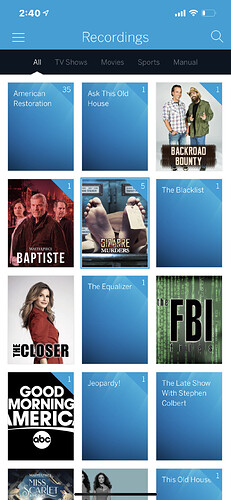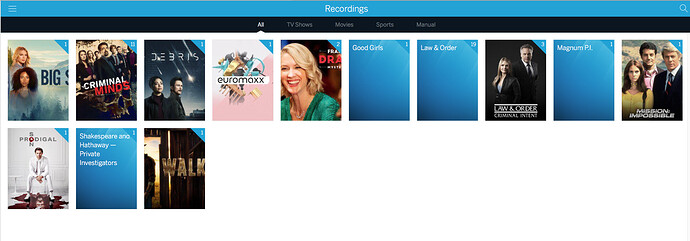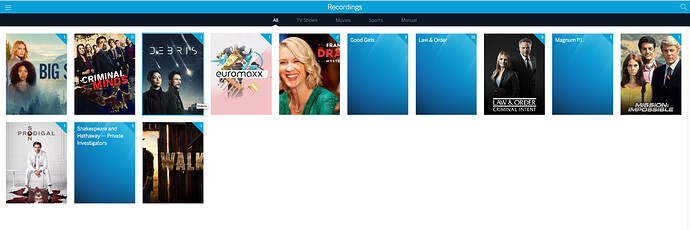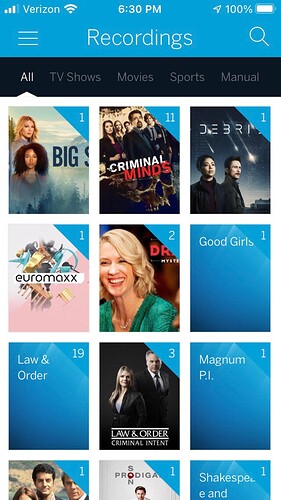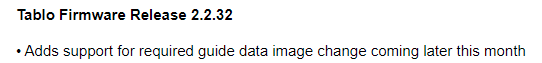I’ve recently added a new quad unit, and have downloaded the EPG and associated artwork at least 10 times, in an unsuccessful attempt to get the desktop icon artwork for the program/TV shows I want to schedule and record.
For many of my long and scrolling list of available TV shows, the icon merely shows a text title. There is no graphic/poster image.
When I look at my recordings, just as the scheduled icons are missing artwork, so too are the recording Icons. My Tablo desktop has maybe 50% of the artwork correctly and the remaining 50% missing
I notice when doing an EPG update that the progress indicator goes from 0 to 100%, over a period of several minutes, presumably updating the schedule itself.
Then, a second download progress indicator starts at 0%, and never advances beyond 0% even if I leave the Tablo alone for several hours with no activity by the user. It appears that the download may or may not have actually started, never progresses and never completes.
Perhaps this second download process, if it worked properly, contains artwork I am missing?
Any help and suggestions would be appreciated. I don’t know if this issue is new from the firmware update, or merely some old bug which only reveals itself when a new Tablo box like my recently purchased quad is being set up.
Thank you for any advice or assistance you can offer.