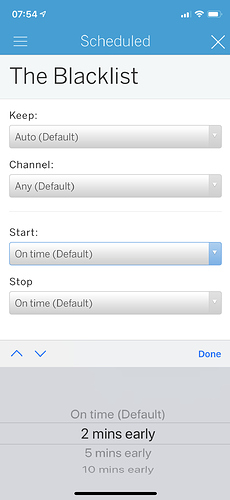…realizing tablo’s UI is device specific. It’s various apps work across multiple platforms -
I know it is on multiple formats but I have seen this on multiple formats. Even with multiple formats you have things that range in scale. On that scale I would think this would be relatively easy as it is more modifying code then it is having to write new code. Since I think this part of the code should be relatively easy to find and update I would consider this along the easier side as well. (sometimes when you change code it can be harder then having to write whole new code as changing one thing effect others)
By the general schedule screen do you mean the Live TV screen?
Here’s a post where a user shows how easily anyone can modify code via browser to adjust start/end times - a topic which comes up often. As easy at this seems, any user can do it, many user want it… it’s not implemented - across the various apps and devices which may not be as obviously simplistic.
I guess you could example the mods to simplify the changes 
No I mean if you go to where it says scheduled and then all.
I have done some coding but dont want to even try and find out where it is in this system or how to even find the code for it. This is a feature suggestion thread which is what I am doing suggesting a feature. I would hate to try and recode the thing and end up messing it up and not be able to use it.
Ah, you mean the little clock icon in the upper right then? Sorry, when you said clock I thought you meant as in showing the current time and the Live TV screen is the only screen that shows the current time. 
I use the upcoming filter instead of all (available on Roku and Android TV at least) and it does show if the episode scheduled to record is new.
Yep that is what I am talking about.
I also usually use the upcoming section as I like it better. Sometimes I go though all thought and just think it would be nice to have an all or new so you can see which is recording all or only recording new.
There is a way to do that, but it is buried deep. You need to click on the scheduled recording and add your adjustment. They could off an expanded option on this.
-
The Tablo should still work even when internet service is down. This should be the case length of time of the guide data already stored on the device.
-
A user should be able to take their Roku away from home and still access the tale via that Roku while at another location (for example, on vacation).
-
Seems to work fine for me at least; perhaps this is a Roku not a Tablo issue. Given what the Roku normally does, it isn’t surprising it needs Internet.
-
This works with other devices, like the Fire TV stick, or an iPad.
In the Roku app, in the live TV view:
- allow the ability to record the show in progress (including the portion of the show already watched). Going back out to the guide is a nuisance.
- allow the ability to record shows from the pop-up guide.
- would be nice to be able to scroll a few hours in the pop-up guide.
Wanted to up-vote this feature. In the world of the Internet “EVERY WORD” should be searchable to find a program. Can’t a few checkboxes or patterns be added to allow searching more than just the title. You provide all of that great Program text, why can’t we search for words contained in the program description?
Providing that would then set up Table to be able to provide auto programming based on those word matches. Do the easy one first - just let us search and schedule recording ourselves, then you can move to auto-programming based on word matches.
Thanks for the excellent product and keep improving to win more subscribers!
Toss in an “auto-record” option… for those searches ![]()
Please add a new “Recordings” DVR category for “News” and move “News” programs outside of “TV Shows”. In addition to local news, other “News” programs would include:
- ABC World News Tonight
- Amanpour & Co.
- Dateline
- PBS News Hour
- 2020
- 60 Minutes
- The Today Show
- Good Morning America
- CBS Sunday Morning
Why not just use the Genres filter under TV Shows to figure it out.
But since I don’t watch any of those, maybe tablo can add a filter to exclude those. That would help reduce the clutter.
Would love to have the ability to select multiple recorded episodes, or even whole seasons, and then apply an action like ‘Mark as Watched’, ‘Mark Unwatched’, ‘Protect’, ‘Delete’ etc.
Yeah, that would be quite useful.
As far as bulk deletion goes, some of the 3rd party apps can do that. It’s a feature of the excellent Tablo Ripper app. Third Party Apps (Rippers etc.) - TabloTV Community
I’ve probably noted it in this thread before (1358 posts!) - but the native ability to download shows to watch offline would be amazing, and long ago was a strongly suggested direction.  I know there are rippers available (I make one
I know there are rippers available (I make one  ) but would love it to be native to the platform, thanks!
) but would love it to be native to the platform, thanks!
i agree with bluebaron “I would like the ability to rename channels and change the channel order in the guide. I had this ability with Eyetv and found it really useful.
I like to have the main networks at the top of the guide and not having to remember which local channel is ABC, CBS etc.”
i want this too.
i use http://titantv.com to see the channel line up as it allows me to put in the sequence i want. i like the network channels at the top, then my other favorite non-network channels next. seems like a great feature tablo should be doing already. very disappointing its not included.