The guide data IS automatically updated daily.
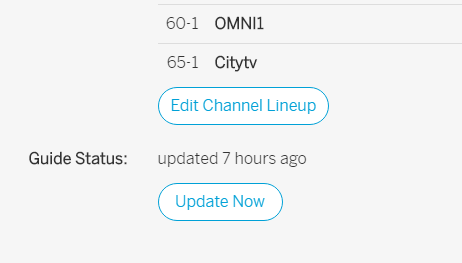
As Luker mentioned, it is updated automatically. Do you turn your Tablo or your internet off at night? Tablo runs maintenance early in the morning every day but if it’s off or unconnected it can’t do so.
no, but it does bounce at night occasionally. I guess i can leave it and see if it does it automatically. Maybe I was not giving it enough time?
Maybe look at adding some sort of feature to pull in programing from playstation vue and sling tv to incorporate into the live tv guide and launch from there so the tablo app is more an overlay. Just thinking outside the box here on really moving toward cord cutting.
I agree with this. When we have multiple seasons recorded, it’d be nice to delete by a selected season. Or, if there are 20 episodes in a single season, it’d be nice to be able to “mark” the episodes I’d like to delete then click “delete” only once.
Currently I can delete all recorded episodes or only a single episode. I have about 30 old Colbert shows recorded, and sometimes I’ll delete the older ones without watching them first. I think a quicker way to delete multiple episodes would be a nice enhancement.
I use a hybrid technique.
Mark all episodes I want to save as either unwatched or protected.
Mark all the shows I want to delete was watched.
Then select delete all watched.
Not the best solution, but it’s way faster than deleting a bunch of individual episodes.
This is what’s known in the software business as “a work around”. ![]()
Thanks for the tip. I never thought of that.
Tablo desperately needs to get surround sound on the roadmap for 2017. Users have been requesting it for years now, but Tablo always gives the brush off, “it’s too hard”. Every competing OTA DVR and streaming service supports surround sound. Do it once (do it right) and you’ll never have to deal with it again. Lack of surround sound will keep me from purchasing a Tablo 2.0 in the future, even if the subscription is already paid for.
While I agree 100% that I REALLY want Surround Sound to get prioritized higher this year, I will point out not every streaming service has 5.1 surround sound…
Some to note:
Hulu, DTVNow, WatchESPN, Sling, USTvNow, Playstation VUE, Acorn TV, Feeln, Curiosity Stream…
Most interesting on that list to me is Hulu, a VERY well funded company, and Curiosity Stream, a company who highly promotes 4K documentaries, yet still doesn’t do 5.1.
Many of these are also LIVE STREAM providers, I’m sure its even more difficult to do it for that type of content, just as it is for Tablo…
Again, I really want it too, but I also really want it from many of those others who have also not prioritized it, likely because those who REALLY want it may be very vocal, but I am guessing aren’t really all that large in numbers.
I wholeheartedly agree. 5.1 would be nice, but we are very happy with Tablo just the way it is and I think a lot of others are also.
I remember Tablo folks doing a poll of new features the user base would like to see, and 5.1 wasn’t a priority for most. I understand that some people would like to see it, but when it comes to how development resources are allocated, they’re really shooting to get the biggest bang for the buck. Maybe one day, 5.1 will come to Tablo, but there are a whole lot of features the vast majority of Tablo users would like to see first.
My priority with any enhancements is similar to the Hippocratic oath that new Doctors take… First, do no harm! I’m very happy with how Tablo works now, and prefer stability of the product over all else. It’s okay if new features are added, as long as they don’t screw up what I now have.
Just my $.02, FWIW.
Hi,
I just got my tablo and am new here.
These may have already been suggested/requested and are hopefully on your list.
======================================================
Improve the guide in terms of responsiveness and function.
Currently in the live TV mode, after selecting a show, there is a popup wanting to know if we want to “watch” the show. Frankly this extra step is unhelpful in that the process to record is simple by itself. If your team insists on keeping this “option” in that place, consider making the “click” from the remote into a drop down choice instead of an almost full screen block, or make it so the customers like me have a configuration choice as to how we access live tv versus recordings.
====
If for some reason a show is being both recorded and watched, at the end of the show, the recording function takes over and shows a few minutes of the next live show on that channel. functionally the live tv channel being watched should be the control.
so if Family Guy follows Bobs Burgers and I am recording Bobs Burgers and happen to click in to catch Family Guy live, at the end of Bobs the show keeps going without a demarcation until the recorder control ends, and by then I am five or more minutes into Family guy and have to miss whatever happens as I click all the way out and then select Family Guy from the guide, click watch, wait for buffering…etc.
=======
on the guide please remove all the huge wasted space at the top where you show the show info and picture. On my 17 inch laptop, 23 inch monitor and a 15 inch laptop, that space takes up 33% of my screen real estate forcing a silly amount of scrolling to see what is on what channel.
====================
if there was a way (a user mod?) to mark each channel as ABC, NBC, CBS, etc.
===========
allow sequential binge watching of recorded series instead of having to do all the clicks to back out then come back into the next show. so if I have 5 simpsons saved I should be able to just let the system run and show them in sequence. almost on a loop.
====
I cannot watch the recordings in any PC or Phone browser… not sure why.
Scheduled shows in date sequential option. I checked a roku app, and agree this is what we need on the firebox.
I strongly agree with this request. That view is available in the Roku app, would love to see it in all the other apps.
It has already been suggested a couple of times, but:
A quick way to delete recordings while they are playing, instead of backing out to the show synopsis and navigating through various button presses. This is particularly important for my Roku that’s very slow to load the synopsis and then to load the Recordings menu afterward.
Also, a quick way to delete recordings directly from the Recordings list instead of loading the synopsis - again, because of the slow Roku. You already have the (appreciated) ability to press Play in the Recordings menu to play a show immediately without loading the synopsis, but you can’t delete the show without loading the synopsis. That doesn’t make any sense… if my intention is to delete something, I don’t need to read about it first.
Also, a method for fast forwarding through commercials in the Roku that shows thumbnails but doesn’t take forever would be fantastic. Currently the slowest speed only skips about 8 seconds per frame I think, but the next fastest speed doesn’t support thumbnails - so you either wait a long time to slowly scroll through the commercials, or you watch them like a hawk as they fly by and then end up skipping the next part of your show if you don’t back up a little. This is probably a Roku limitation, but it sure would be great to have a workaround since it’s pretty annoying.
Finally, add the chronological listing option to the Recordings menu on all platform apps. If I have ten episodes of a show, I might just want to watch the one that recorded today and I don’t care what season or episode it is. Or maybe I just want to see everything that was recorded yesterday. The Roku app has this, but the XBox doesn’t (as far as I could tell).
As already stated, that option is available in the Roku app…however, it would be even better if you could see more than two weeks of your saved recordings. I’m not sure why they’ve limited the sequentially recorded program filter to two weeks. @TabloTV - any insights for us on that limitation?
I would like to keep last 2 days of news. Anything older isn’t news.
This is a big thread, so if this has already been suggested just count is as a 2nd vote… And if this already exists but I didn’t see it, sorry! Let me know how to do this.
I would like the ability to go to a show, or genre and MUTE that show/genre so it would no longer show up in my list of TV shows. This would make it quicker to scroll though the tv shows to see if there’s anything coming up that I’d like to record, without always having to pass by the same shopping or sports shows I don’t care about. You’d probably need to add a new ‘Skipped’ tab or something so I could go view all my muted shows and un-mute if needed.
Anyway, thanks for all you do Tablo!
Heading
Where are you in development of the series record limit request? I just installed my 1st Tablo last night and love it but without this feature will probably return it. Every DVR I have owned has had the ability to limit shows. For example, I only want yesterday’s news and 5 episodes of Survivor. This is really annoying when recording old shows that air multiple seasons over a week or two. They crowd out current shows. May be hard to implement but web only would be good enough and this is more functionality that should be in every DVR.