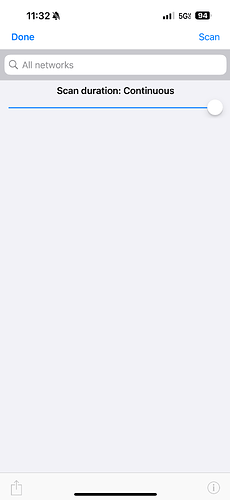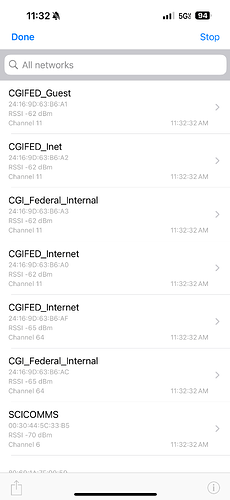What is a good analyzer app, to measure my wifi network signal strength, for iOS?
I see lots of speed checkers but no wifi signal strength apps.
I don’t have a windows laptop or chromebook.
From what I can tell there isnt one. Android has them. Acrylic Wireless Analyzer is a good app to use on your laptop. Knock off about 10DB from the number you get to accommodate a smaller wireless card.
Do you happen to know, do such apps violate an Apple policy, privacy or such, or what’s the conflict with Apple?
I have no idea… I know since I’ve been in the wireless game professionally, Apple has never had one.
I use the AirPort Utility app. After launching it I click Wi-Fi scan in the upper right then click Scan in the upper right and it will scan all available SSIDs on the frequencies your iPhone will support.
Does it give you a signal strength number?
Yes, it does.
From what I can tell, I think you need an airport to use this app to its full extent.
It just spins looking for any airport. I guess you have an airport in your home?
I’m getting the same results on my iPad. All it does is search for an airport device.
I do not have an airport at home. I just opened it where I work and it sees all the SSIDs available with signal strength. I thought the same thing but when I tried it the first time following the steps I provided to my surprise it worked.
I don’t see a “Scan” option anywhere…
Even clicking on the globe icon I get very little information (router’s IP, DNS server info…).
When I first launch the app I don’t touch the globe. In the upper right-hand corner there is a link that says Wi-Fi Scan. I click that. I then click Scan which will also be in the upper right-hand corner. I don’t see the Wi-Fi Scan link in your screen shot. I wonder why.
I let it sit for about five minutes before I tried tapping or zooming out. I’d be interested in why your app is different. @KimchiGUN … Do you have a scan button?
As soon as I am able, I will take a screen shot and post it.
I only have the first gray screen and below the activity gear it states ‘no airport base stations have been found. airport utility will continue searching’
tapping on t he globe shows me my router address and dns server
no other screens or information
i have iOS 18.2
oops I see in the app settings I need to turn on wifi scan and then start the scan from the app screen, top right ‘wifi scan’
I didn’t remember about turning on wifi scan in the app settings. I’ve been using it for a while and I just didn’t think of it.
Please remind me, the closer the RSSI dBm is to 0, the better the signal?
How do I get into the settings? I can’t see a way.