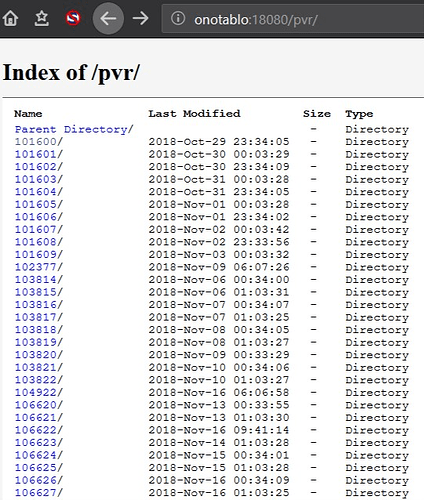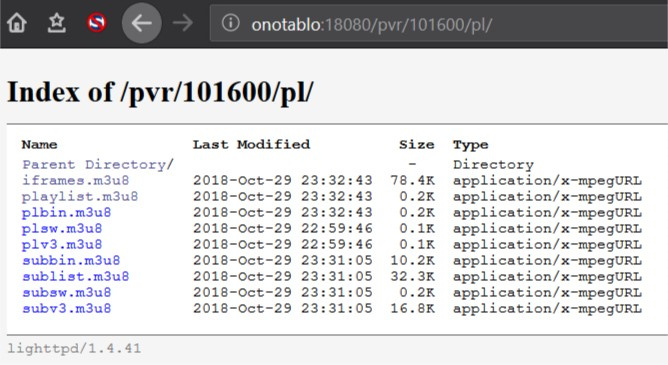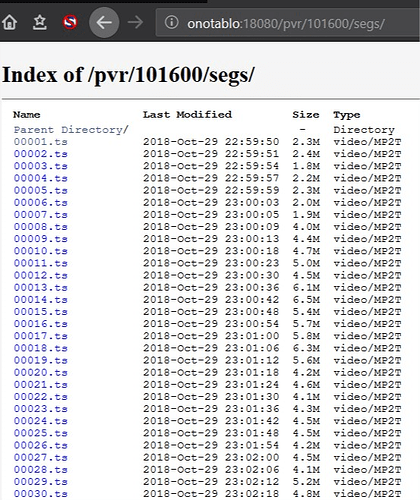I’m using a VPN on my Macs (I have three Macs). Each Mac is running it’s own instance of a VPN client.
The VPNs are fully routed.
Now here’s where things get STUPID. I have multiple devices of all sorts on my lan. I can access ALL OF THEM by going directly to their IP address such as 192.168.xxx.xxx… BUT NOT THE TABLO…
The only device I can not access directly within my lan by going to it’s IP address is the tablo. 
When I attempt to go to it’s internal IP address all I get is a white page with the text “Nuvyyo Tablo Server” in big black text.
When I attempt to access the tablo device by the STUPID EXTERNAL ADDRESS of my.tablotv.com a page comes up saying it can’t find it, saying “A connection to your Tablo could not be established. Please check your internet connection.”
Also to note, everything I have is hardwired. I don’t use WIFI except for things that have no ethernet connection.
I don’t like WIFI, I don’t trust WIFI, WIFI is slow and it’s crap in general. So yeah, my tablo tuner is hardwired.
WHY can’t I access MY hardware, that I bought and paid for and is MY PROPERTY directly by local IP address?
WHY is my hardware that belongs to me, that I bought and paid for only accessible by going through an external website?
I do not want my hardware accessible outside of my lan, ever. There is no need at all for that, I will never have a need to watch TV outside of my house. This BS about the mandatory access via an external .com address SUCKS.
Why can’t I access it by my local IP address when I can do exactly that with anything else on my lan?
My VPN has no problem at all connecting to things locally except the tablo.
There’s no way in h*ll I’m going to set the tablo up for external access, that’s just not gonna happen.
I’m really freaking mad that I can only access it by going to an external .com address. That’s BS !!
Another extreme annoyance I am having is that it goes WEEKS without recording things!
I’ve set it up to record the local news every evening. It rarely does. Every once in a while it will record but usually not.
I’ve also set it up to record an old TV show from MeTV. The show comes on every night but there are a LOT of missing episodes where the machine just doesn’t record for days or even weeks at a time.
I’ve disabled the option to skip duplicates as well as the record only new episodes (the show isn’t new, it’s 60+ years old.)
When watching the local news it shows that it’s recording but I can go back later in the evening after I’ve watched all the local news programs and none of them recorded even though it indicated that it was recording them.
The disk is a brand new 4tb disk and there is 3.66tb free so it’s very, very far from full.
There’s no freaking log file that I can find that would give me any indication of what might be going wrong.
I’m really mad that this device that belongs to be is locked down into idiot mode and made completely dependent upon external services for something that should never have to connect to the outside world.
I’m not going to turn off my VPN every time I need to access this thing and there’s no way I’m going to make it accessible to the outside world as it suggests that I do.
Someone please tell me how I can gain access to this device locally and have more control over it and a way to get inside and figure out what is going wrong with the vaporizing recordings !!