Just go my Tablo yesterday and the most jarring thing to me is when viewing a show and I want to look at the TV guide I have to leave the show. Seems like the standard.
Is this by design? Am I doing something wrong? Is this a feature that can be added?
1 Like
What type of device are you watching on? In our home we use AppleTVs & Rokus and we can pull down a grid that shows what is on the other channels. Unfortunately it will block part of your view of the channel you’re watching.
…if you use a web app via my.tablotv.com, this feature has inexplicably ceased, How to access Gude without having to leave Live TV
I use the Tablo app on my cellphone to view the guide while watching tv with the Tablo streaming.
1 Like
I have all Roku setup. Ultra, Streaming Stick+, and TV. If I remember correctly pressing up or down brings up channel listing not a guide but I could be wrong I’ll check it when I get home.
ok, for clarification, how do you differentiate channel listing vs guide?
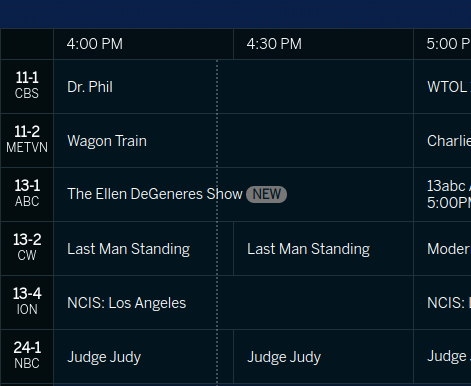
I have a listing of channels, with a guide of the shows. If I click on a show, info is available about it and an option to record.
(You are correct, I was incorrect) It only brings up a grid/list not info on the show. Generally we just use the iOS app on our  to checkout guide info while watching on our tv.
to checkout guide info while watching on our tv.
But if you select or highlight a show, won’t info become available without leaving current position? (I’m not familiar with your device, but many have similar fundamental function, to a point)
Not on our devices (AppleTV & Roku). It just lists the channels/name of series. Only the main guide gives info.
Ya’know… bringing up, pulling down, list, guide, when viewing, while watching
somewhere in there I’m pretty sure I asked the wrong question… sorry for any misunderstanding. 
1 Like
Thank you all. It does bring up the channel listing with name of series. I’m wondering if the data hadn’t fully populated yet since it was the first few hours. I’m extremely happy with my purchase and feature set.
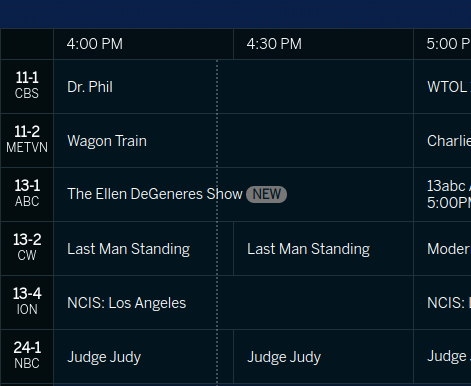
 to checkout guide info while watching on our tv.
to checkout guide info while watching on our tv.