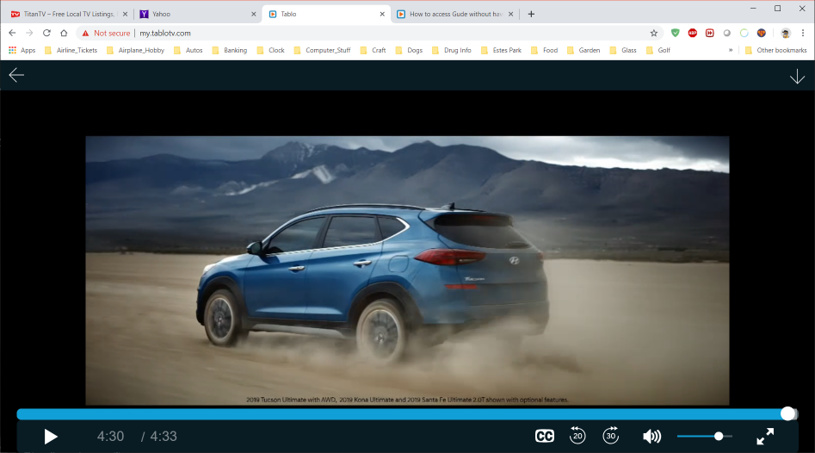When I am on a channel and what to see the gude (Using Chrome) I have to click the back arrow and leave live TV to see the guide. On my Firesticks I just press the top bar on the select button and a short version of the guide comes up and the Live show continues.
Is this a question or a tip?
I would click on the down arrow in the upper left corner. I went to confirm, but I just get white where I used to find the guide, give it a try.
ON my chrome screen when watching Live TV there are 2 arrows. One in the top left and ine in the top right corner of the browser. The one on the left, when clicked takes you out of Live TV back to the guide. You then have to click a channel again followed by the play icon to get back to Live TV. The arrow on the right points down and when you click on it it closes the Live TV window until you click back on the up arrow. So, again for some readers, the QUESTION is: How do you access the guide without have to leave the live tv screen? Again using firestick you just press the up button and the guide appears in a smaller window next to the live TV,
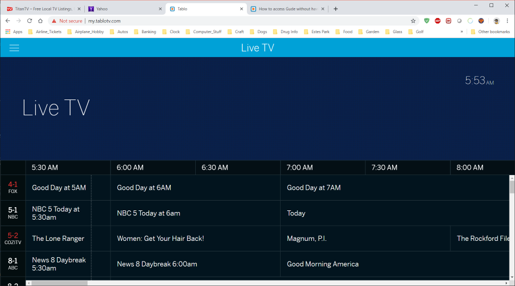
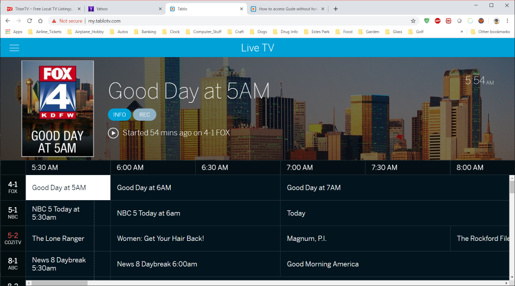
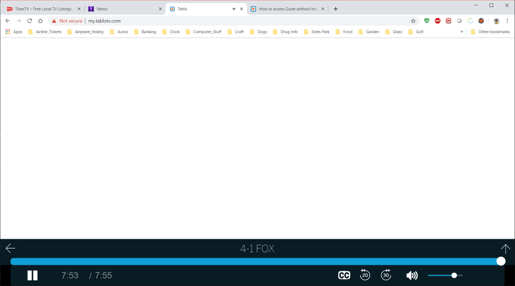
I completely flubed up, I meant my other left. I meant to down arrow in the right pointing down. I see it does no longer work. You couldn’t actually see the show, as it’s covered by the guide… but, I guess, you didn’t truly leave the TV channel.
Weather something changed during a chrome upgrade, or the tablo techs didn’t like it - it doesn’t work like that any more. It sees your answer is, it’s unlikely you can at this time.
Same problem in Safari. It used to work as described but now when you click the right down arrow all you get is a white empty box. Sound continues to play.
This is one of those “me too” responses.
This feature is no longer working as it once did.
I’m using Chrome browser on a Linux laptop.
Me three. It’s odd that the down arrow is still there but no longer has a real purpose. It was nice to continue to listen to a show while you looked at the guide.
Good point for, question for support what purpose am I suppose to get from the down-pointing arrow in the upper right corner while viewing content?!? …it must be there for a reason
@TabloTV, @TabloSupport so what’s going on here? A couple months later… still have a  in the upper right while watching live programing via web app. At one time it appeared to be a feature to see the guide schedule with out completely leaving your show.
in the upper right while watching live programing via web app. At one time it appeared to be a feature to see the guide schedule with out completely leaving your show.
Now, what’s it purpose? There was a time browsers had this capabilities, why punish us - what’d we do? 
If you click on it in Chrome, you’ll get a pretty large white empty space. A serene place. Just relax… ahhhh…
Yes, now it’s just white… so this new improved feature is what you’d “happy place”