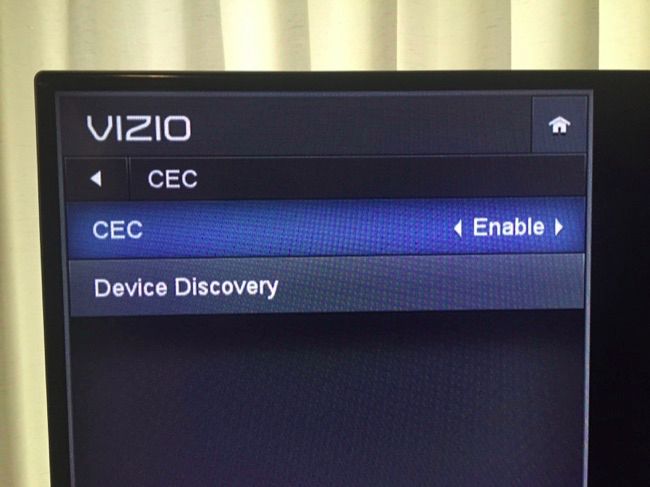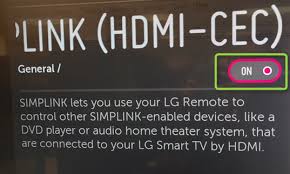@TabloTV, @TabloSupport,
Guys, this issue is going to be the death of my Tablo experience. I was sitting in my study last night when my wife called me over to “fix this!” Turns out she was trying to watch Madam Secretary and the entire TV switched off twice from the start of the episode to when she called me over. Now my wife is usually pretty easy-going, but when my messing around with gadgets impacts her quality of life, my gadgets have to yield. I’m going to have to get to the bottom of this or my Tablo (of which I"m growing fond) is going to find itself on Craigslist.
Briefly: The symptom. The entire TV switch off by going into standby mode. Just as if someone had pressed the power-off button on the TV remote. The TV remote, however is not anywhere near any person or animal - it’s lying in full view on the side table. At the time, nobody was making any adjustments via the Roku remote - it was lying next to the TV remote.
There are 3 actors in this problem: The Tablo, the Roku Premiere+, and the LG 4K TV. Tablo is Ethernet connected to a TP-Link 802.11ac router via a gigabit switch and about 18 inches of Ethernet cable. The antenna is a leaf-type with integrated, powered amplifier (rather thin coax cable) and maybe 10 feet of cable.
The Tablo does not exhibit this behavior when watched on my desktop, nor, as far as I know, on another, much older Roku (Roku 3?) attached to a FHD Samsung TV
The Roku Premiere+ is still on Roku’s 7.7.0 software level. Or was last night - I’ve not checked for overnight updates. It declined a manual update last night. It is connected wireless to the same router. A Roku speed test shows it getting between 23-31 Mbps throughput.Never lower than 23, mostly around the 30 Mbps to the Speedtest servers.
I forgot last night that we could use the LG TV WebOS app, and had my wife install the Roku app on her smartphone. (There was a lot of comments on the long sync time, hope that’s a one-off). Then she cast it from her phone to the Chromecast Ultra attached to the TV and managed to watch the rest of the show uninterrupted.
Based on this, I’m firmly in favor of putting the blame on the Roku Premiere+, except that it never exhibits this behavior when streaming from Netflix or Amazon.
So, please tell me if you guys can suggest any problem determination steps or actions I can take to resolve this issue. It will be much appreciated. I don’t really feel like looking into the whole HDHomerun + Plex thing and I’m running low on space on the NAS anyways - which will be an expensive upgrade to upgrade at least 2 of the HDDs on the NAS to >4TB drives.
 ) when I tried to skip over the last advertising segment to get to the closing scenes. Not sure what exactly happened, but the TV switched off - and there’s not even a power button for the TV on the Roku remote. When I got the TV back on, the program showed as being watched to the end. Ofc, I think that may just be normal since many programs show completed when there may be a minute or two of recording still left. Anyway, my wife observed that that had happened to her a few times.
) when I tried to skip over the last advertising segment to get to the closing scenes. Not sure what exactly happened, but the TV switched off - and there’s not even a power button for the TV on the Roku remote. When I got the TV back on, the program showed as being watched to the end. Ofc, I think that may just be normal since many programs show completed when there may be a minute or two of recording still left. Anyway, my wife observed that that had happened to her a few times. but that was on a side table.
but that was on a side table. Also, same response as to 2, below.
Also, same response as to 2, below.