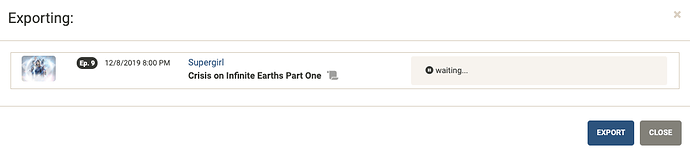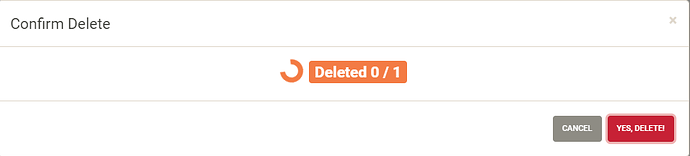Same blank screen for me as well when clicking the Browse button (using 0.1.2a on Windows 10). I see something for probably less than a second before it goes all white.
As best I can tell, there’s Commercial Skip data the app is expecting that your Tablo doesn’t have. I think I’ve fixed that, so here’s v0.1.2b to try.
A couple things if you/others are still having problems after v0.1.2b:
- do you have really old recordings (before commercial skip availability)?
- do you use Commercial Skip enabled,etc at all?
Lastly, if this problem exists, please do this:
- In the app, click Settings (top right corner button)
- In Settings, enable “Export Tablo Data” and Save. (Keep in mind where the files are being saved)
- Close/Open the app and let it rebuild - or click Reload or “minutes ago” if it doesn’t automatically rebuild
- Go to where the files where saved - they will be named “airing-XXX.json”. Find the lowest and highest XXX numberde files, open them (notepad works) and either create pastebins and send the links or (please don’t) paste the contents here.
I really appreciate y’all hanging in here with me. I really do have Windows, have run it and have no problems, and absolutely want this to work for everyone.
:light_bulb: Back hen this was working for me, I had found a way to enable commercial skip… Noticed I had some recordings completed because I wondered what the icon was about.
Now I no longer have commercial skip, just wildly guess, that’s when it quit. I can’t confirm, but it’s unlikely I have any recordings on either drives.
I hope your application isn’t for users with Premium Subscription Service only ![]()
Same issue with 0.1.2b. I’ve PM’d more details including pastebin links.
My intent is for everyone to be able to use the app.
Have you tried v0.1.2b yet?
Well, I didn’t try that windows version  Just launching…
Just launching…
$ tablo-tools
(electron) The default value of app.allowRendererProcessReuse is deprecated, it is currently "false". It will change to be "true" in Electron 9. For more information please check https://github.com/electron/electron/issues/18397
(node:270719) UnhandledPromiseRejectionWarning: Error: App version is not a valid semver version: "0.1.2b"
at newError (/opt/TabloTools/resources/app.asar/webpack:/app/main.prod.js:1882:17)
at new super (/opt/TabloTools/resources/app.asar/webpack:/app/main.prod.js:6453:39)
at new super (/opt/TabloTools/resources/app.asar/webpack:/app/main.prod.js:7028:5)
at new d (/opt/TabloTools/resources/app.asar/webpack:/app/main.prod.js:6107:5)
at Object.get [as autoUpdater] (/opt/TabloTools/resources/app.asar/webpack:/app/main.prod.js:9266:20)
at new u (/opt/TabloTools/resources/app.asar/webpack:/app/main.prod.js:377:23)
at App.c (/opt/TabloTools/resources/app.asar/webpack:/app/main.prod.js:436:3)
at App.emit (events.js:215:7)
(node:270719) UnhandledPromiseRejectionWarning: Error: App version is not a valid semver version: "0.1.2b"
at newError (/opt/TabloTools/resources/app.asar/webpack:/app/main.prod.js:1882:17)
at new super (/opt/TabloTools/resources/app.asar/webpack:/app/main.prod.js:6453:39)
at new super (/opt/TabloTools/resources/app.asar/webpack:/app/main.prod.js:7028:5)
at new d (/opt/TabloTools/resources/app.asar/webpack:/app/main.prod.js:6107:5)
at Object.get [as autoUpdater] (/opt/TabloTools/resources/app.asar/webpack:/app/main.prod.js:9266:20)
at new u (/opt/TabloTools/resources/app.asar/webpack:/app/main.prod.js:377:23)
at App.c (/opt/TabloTools/resources/app.asar/webpack:/app/main.prod.js:436:3)
at App.emit (events.js:215:7)
(node:270719) UnhandledPromiseRejectionWarning: Unhandled promise rejection. This error originated either by throwing inside of an async function without a catch block, or by rejecting a promise which was not handled with .catch(). (rejection id: 1)
(node:270719) UnhandledPromiseRejectionWarning: Unhandled promise rejection. This error originated either by throwing inside of an async function without a catch block, or by rejecting a promise which was not handled with .catch(). (rejection id: 1)
(node:270719) [DEP0018] DeprecationWarning: Unhandled promise rejections are deprecated. In the future, promise rejections that are not handled will terminate the Node.js process with a non-zero exit code.
(node:270719) [DEP0018] DeprecationWarning: Unhandled promise rejections are deprecated. In the future, promise rejections that are not handled will terminate the Node.js process with a non-zero exit code.
The server/info is usual, ver 2.2.26, 2gen device, no warnings. If you need to see it all, I trust you but people should sanitize the server_Id value, even just to protect yourself.
With 0.1.2b I am now stuck on “finishing up” after loading 100% of recordings. Quit after 3 hours - admittedly I have 13,000 recordings. How long should it take? (Didn’t get stuck like that on previous version, but did go to white screen.)
I am running firmware 2.2.20 (deliberately given later firemwares’ issues with Fire Sticks), which means no commercial skip options at all. (I like to do my ComSkip anyway.)
I just installed v0.1.2 on macOS 10.15.4. My Tablo is running firmware 2.2.28. I’m connected to the Tablo via Wi Fi and it seems to see all my recordings. However when I click the “export” button I get this screen and it doesn’t seem to go anywhere:
When I click the “export” button in this screen the progress bar fills up immediately but I don’t get an exported video.
Should I be waiting for something to happen?
I also encounter the same blank screen issue with 0.1.2b. Yes, I have old recordings before commercial skip was available and I don’t actually use that feature at all. Sent you pastebins of my oldest and newest recordings.
Perfect, thanks. v0.1.3 is available now and it appears to properly deal with not having Commercial Skip in the firmware.
Here’s Windows version directly
I finally got to test this on a Mac and at least see the error that’s happening. Unfortunately, I do not have constant access to one - would you like me to hit you up to test it when I think I have it working?
Yeah, that error is technically correct. I think you’re using the .deb , so I bet that error message also shows up for the .rpm and maybe the mac zip.
Seems like it still started up, though? If not I guess I’ll have to work out a better way of doing beta/test/not-real releases for those.
Downloading your update now. I’ll let you know what happens.
v0.1.3 works great for me. no more blank screen.
Same here, 0.1.3 working fine on Windows 10.
Wowzers! I’ll do some testing and see what can be done.
Only weird thing I’m still seeing is when I try to delete an episode I get this after clicking Yes, Delete!..
and it never updates to say it was actually deleted. If I wait a few seconds and click Cancel, change back to the Home or Overview tab and then back to Browse the episode has been deleted successfully.
I see that. I’ll have it fixed in the next version (soon).
No worries. Appears to just be a visual thing.
The new version (0.1.3) comes up fine, and all the screens populate correctly. I tried exporting a file as a test, all looks good - says file was successfully exported, directory structure created - but there is no file. Not sure where it went. I searched my hard drive, could not find the file.