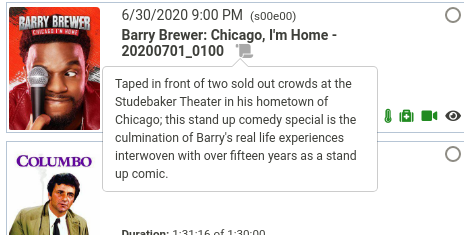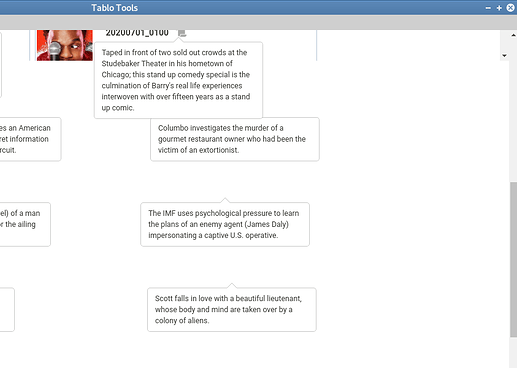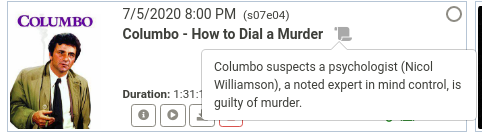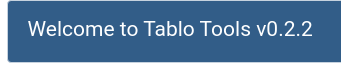
(with .beta4 I saw release notes, not here, just FYI)
In the Search tab (episode view) I click on the scroll for information. It never clears on it own… 5 at a time
gets better:
I click on the details for any recording… and they’re still there
When I clear them out…
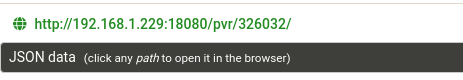
My tablo still isn’t 229 -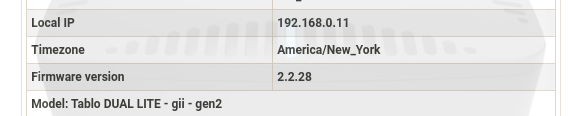 -
-
Just “went for it” concurrent exports max’d out and it puked-out
Despite the No log notation, a log is created – ending for each (chronologically)…
[2020-07-06 07:01:33.082] [info] ffmpegPathReal : /opt/TabloTools/resources/node_modules/ffmpeg-static-electron-jdp/bin/linux/x64/ffmpeg
[2020-07-06 07:01:33.086] [info] ffmpegPathReal : /opt/TabloTools/resources/node_modules/ffmpeg-static-electron-jdp/bin/linux/x64/ffmpeg
[2020-07-06 07:01:33.088] [info] ffmpegPathReal : /opt/TabloTools/resources/node_modules/ffmpeg-static-electron-jdp/bin/linux/x64/ffmpeg
[2020-07-06 07:01:33.969] [info] ffmpegPathReal : /opt/TabloTools/resources/node_modules/ffmpeg-static-electron-jdp/bin/linux/x64/ffmpeg
[2020-07-06 07:01:34.027] [warn] An error occurred: Error: Error: Request failed with status code 503
[2020-07-06 07:01:34.039] [warn] An error occurred: Error: Error: Request failed with status code 503
[2020-07-06 07:01:34.044] [warn] An error occurred: Error: Error: Request failed with status code 503
[2020-07-06 07:01:34.202] [warn] An error occurred: Error: Error: Request failed with status code 503
[2020-07-06 07:01:33.090] [info] ffmpegPathReal : /opt/TabloTools/resources/node_modules/ffmpeg-static-electron-jdp/bin/linux/x64/ffmpeg
[2020-07-06 07:01:33.957] [warn] An error occurred: Error: Error: Request failed with status code 503
Changing setting to single export, only change -success! (Well, first had to go to another screen to clear the “failed bars”, then back to export page) There is/was no issue exporting 5 recording one-at-a-time. Each had a unique filename template (not saved).
((on a side note, the log filename, doesn’t follow the export naming conventions
334527-Lucy Worsley's Royal Myths & Secrets-2020-07-06_11-06-24.log < ugh >, one-of-those-things I suppose))
I didn’t delete these (just testing, I still have plans for exporting) I did click [- Clear all] thinking the page/list would clear… but the page doesn’t change. I guess it does clear all the  'd shows.
'd shows.
“Added faded cover image backgrounds when available” Is a nice, eye-candy polished, touch :).
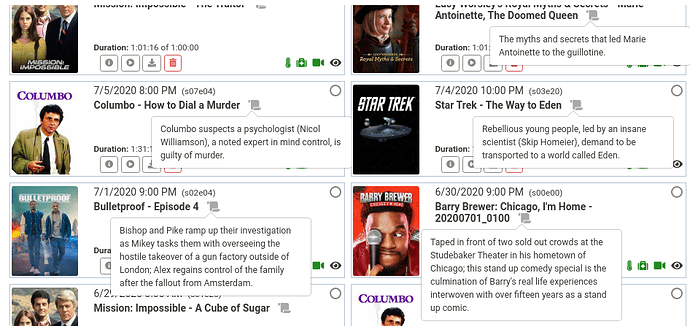
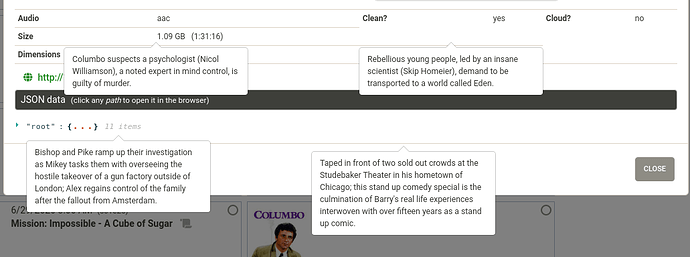
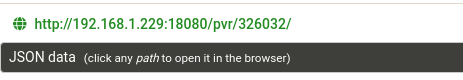
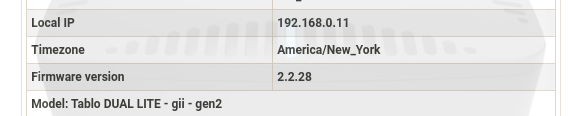 -
-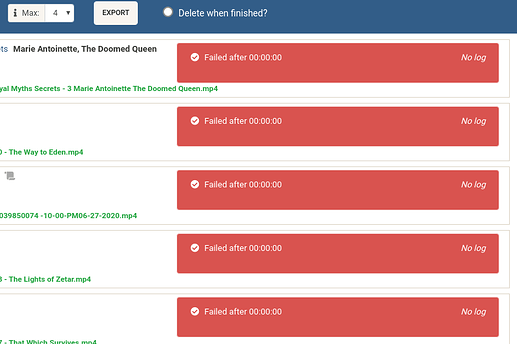

 'd shows.
'd shows.