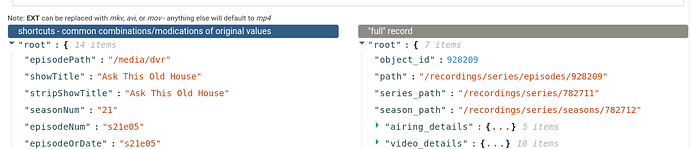Using {{truncate episode.orig_air_date 4}} in your template will give you the 4 digit year from the original airing date. As illustrated above, then using “handlebar helpers” to truncate to entire date down to just 4 places.
A condense version of the template may look along the lines…
{{episodePath}}/{{stripShowTitle}}-{{truncate episode.orig_air_date 4}}.{{EXT}}
(there was a time formatted text didn’t line break)
would yield a file name
/ export “/media/dvr/Ask This Old House-2022.mp4”
From your request you’d include the episode title {{stripTitle}} add a /Season {{seasonNum}}/ note, you can click on these to add these not type them out… but add the extra text “/Season”
-{{episodeNum}}- and toss in a .{{EXT}} (I believe it will be added by default). This may not be complete for your needs…
I just confirmed the {{truncate episode.orig_air_date 4}} will give you the date you asked about. Yes it is possible. Be sure to give it a name and save it. Set it as default when you add this to the cart. Then change template to add other shows. You can change template add shows prior to exporting. (note, I’ve discovered sometimes changing for the fist time, shows in the cart will all change to the new template UGH)
“shortcuts” as noted are just common values pre-made. You can choose whatever you want from the “full” record that tablo has stored about the recording. You have click on the little triangles to drill way down through more than you never knew.