I certainly didn’t clearly document how I made this work.
- You can’t edit/remove the default built-in template (name=Tablo Tools, slug=tablo-tools) on purpose. Something needs to work.
- The edit button for the built-in templates is available to see what they look like and consistency
- If you want to change the default format in use, create and save a new one.
Once saved, it should look like this. That checkmark makes your custom template the default.
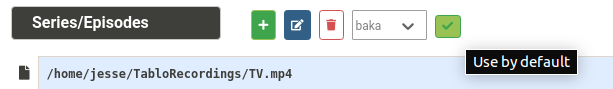
Additionally, those custom templates are available to select and use/modify when editing individual recordings being exported.