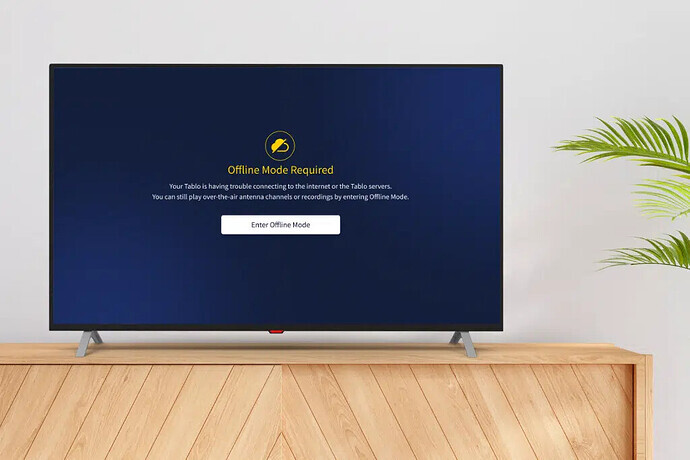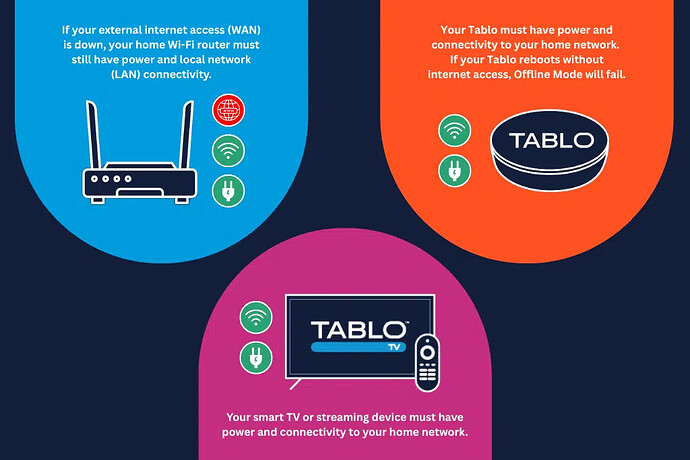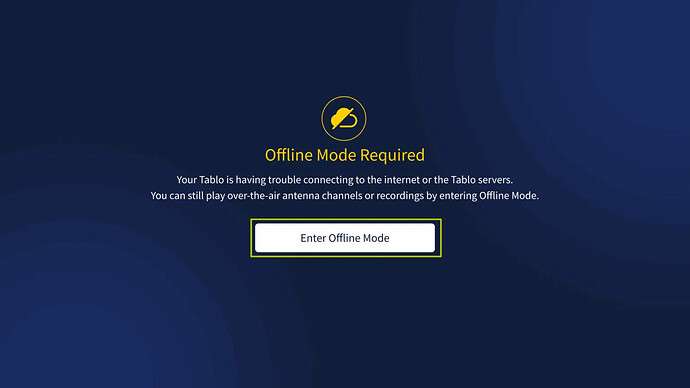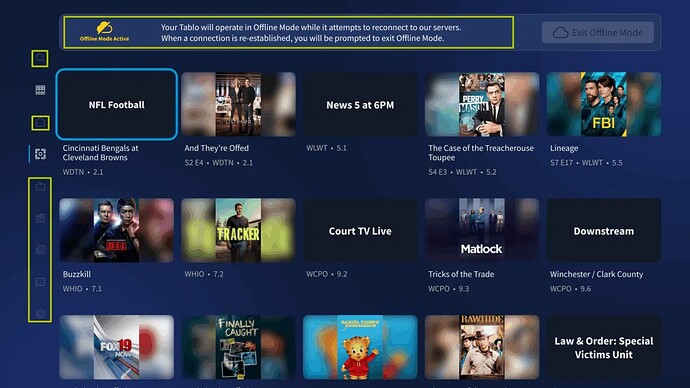Hi folks -
Update Sept 5th 2025 10:30 a.m. ET
We’ve been investigating reports of Offline Mode switching on and off, and customers being kicked back into the Guide.
From what we can determine, this is linked to an issue with a Roku update that was released around the same time.
Restarting your Roku (via Settings > System > Power > System Restart) should help.
If it doesn’t, please let us know.
An update to the 4th Generation Tablo app for Roku is now available, which includes the new Offline Mode.
You should see the update shortly, but if you’d like to get it right away, navigate to the Tablo app on your Roku device’s home screen and hit the star button (*) on your Roku remote. Then select ‘Check for Updates’.
Here’s what you can expect:
Tablo Roku App (4th Gen) Update (v. 1.2.0)
- Adds Offline Mode
- Fix for issue where the All view in Library was not displaying scheduled recordings
- Bug fixes & performance improvements
About Offline Mode
Offline Mode has been added as part of a commitment to make Tablo features more robust for all users.
With Offline Mode, if you have power and your home Wi-Fi router can provide an active local network connection (LAN) between your Tablo and your streaming devices or smart TVs, you can still access live local broadcasts and previously recorded programming.
When Tablo detects it doesn’t have an active connection to the internet or our servers, you’ll see a notification in your Tablo app that Offline Mode is required. There is no way to trigger this manually.
When you enter Offline Mode, you’ll see a notification banner at the top of your screen and some features will be unavailable.
You can read more about Offline Mode and how it works on the Knowledge Base.
If you have any questions or problems with this update, post them below or touch base directly with support.