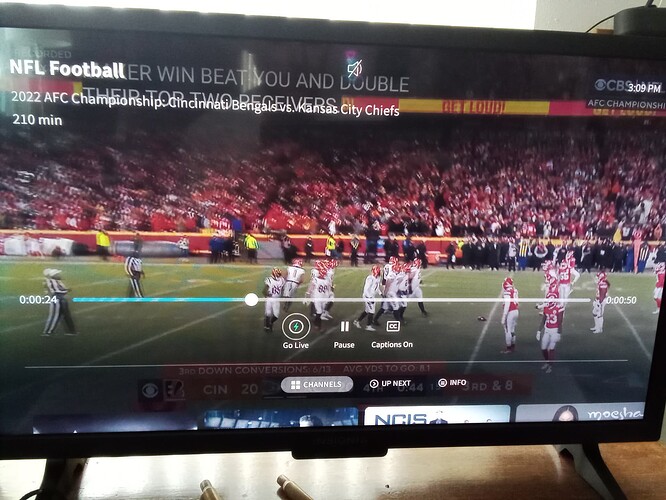This is the exact same thing happening while trying to watch live tv; can’t watch!
Not gonna miss my return window, returning my 4th gen 4tuner tomorrow- the company knows there is a issue and has no info on when/if will be fixed.
I have the Tablo 4th Generation 2 tuner model running firmware level 2.2.48. I have three Roku devices, one Roku TV, one Express 4K, and one Streaming stick+ model 3810X. The Roku TV and the Express 4K seem to work fine, but the streaming stick returns to the Roku home screen after a few minutes when watching live from the Tablo app… All other apps on the Roku work fine, I did a factory reset, deleted and reloaded the Tablo app, rebooted the Tablo and checked for firmware updates, all to no avail… I really like the idea that the Tablo offers, but it appears they rushed it to the market before it was ready and it is very frustrating to have a device that can’t be trusted to work properly… The app still doesn’t work with my Samsung phone, a Galaxy A50, or my Samsung Tab A model SM-T510, either, they have sound, but no video… All I have seen on that issue is that it is being worked on with no ETA.
I purchased my Tablo gen 4 in Nov and in Dec had this crashing problem on live channels. Support provided a link to a beta Tablo app that fixed the problem then a few weeks later that app disappeared (where is that beta version now?) and the latest versions all still crashes. Its now mid Jan.
I have an open case that gets updated weekly with its a high priority but no eta on the fix.
Work arounds have been watch recorded shows, or just keep re-launching the Tablo app everything it crashes. Obviously this is unacceptable but I am trying to be patient because otherwise I love the app and technology. Please Tablo support, find a fix to the problem and in the meantime send me a link to that beta version that worked.
Just received an update to version 12.5.5 Buld 4174-C2 on a Roku Ultra 4800X. I have nothing to watch currently but has anyone else received the update and still have the latest app crash after 1 hour?
Just popped in my 3941RW, there’s no update available. Still stuck on 12.5.0 build 4178-CR. I will check again in a couple days. Thanks for letting us know!
(I have no idea where I put my 3910RW, but I’ll edit this if I find it and have results.)
===
Okay, found it, there were a few updates, but the OS is 12.5.0 build 4178-51. No idea what the updates were – “tuning system” and “hyperdrive” crap are pretty unhelpful when trying to sort that out! Still, I’ll run a few tests today and tomorrow. Thanks again for sharing the info!
(BTW, the guide on this thing is wretched – FAST mixed in between OTA. This is definitely different than before…)
My Roku OS is 12.5.0 last updated 10/28/2023 even though it was last checked today. I looked to see if my Roku models 3920RW Build 4178-91 and 4660RW build 4178-46 were still being supported and they were not on the not supported list, so assumption is that they are both being currently supported.
Tablo Firmware is 2.2.48
Tested live TV this morning on both devices and both crashed after 15 min or so.
I would love to see if the new OS 12.5.5 fixes the issues.
It doesn’t fix it. My Roku Ultra download the 12.5.5 update a few days ago. Same issues with the Tablo going to home screen while watching live tv.
One of the things I noticed yesterday is that my Tablo crashes when viewing on the Live TV viewing option. However, when I watch it from the main menu or the live options for the different categories menu I was able to view with no issue. Not sure if this will work for everyone but may be a workaround.
I tested this morning with 12.5.5 Buld 4174-C2 on a Roku Ultra 4800X. It acutally got worse with a dump to the main menu after 15 minutes instead of 60 minutes. Ugh! I’m trying the ‘pause 10 seconds to fill buffer’ technique now.
Doesn’t that beat all? I’m still up for a test if it ever pops up. Let us know about pause.
Strangest thing. So the pause 10 second technique works as it went for over an hour. I then was looking at some signal strengh readings as there was a failed recording on both the Tablo and HD Homerun earlier last week. As expected, when I pulled the cable the Tablo app went back to the guide. Once everything was reconnected the channel I was watching had severe lip sync issues. Exiting out of the app and going back in did not fix the problem. Restarting the Roku hardware didn’t work. Restarting the Tablo with a power cycle did. But the pause didn’t work any more when watching ‘Live’. I jumped back after the program ran for 10 seconds so I can retest the crash back to app problem.
I have a heck of a time getting the Roku to pause live TV on Tablo sometimes. I haven’t found the key to it, but I’m sure that your “jump back” maneuver might be just enough! Wonder if you can pause now that you’re back a few seconds.
It appears I jumped back 30 seconds. I’m able to pause with no issues. This does appear to prevent the app from crashing back to the Main menu of the Roku. But what was 30 seconds is now only 12 seconds. I’m thinking that the crash may be the Tablo trying to display video when it is a ‘end of file’ condition. Just a guess.
I’m not really sure how the playback vs live works. For example, I was having severe buffering issues on a hard drive (whole other issue) and discovered that even though I started live, if it buffered for 30 seconds every couple minutes, I was still somehow … live? No way to forward – it didn’t make any sense to me.
It’s obvious that the Tablo needs a higher buffer amount than it first wants to give. I don’t think it compensates for the quality of the station, since this happens on my Firestick still on one 1080 station. Pausing fixes this.
I set it again to show :30 buffer. I’ll check again in about an hour. If it is significantly less than :30 then it would seem whatever clocking they are using is not correct.
Oh yeah… I forget the differences sometimes between devices.
On the FireStick, you can check at any time. You have to re-pause on the Roku to find out, right?
Yup. At least on the Roku 4800X pause/unpause. Very strange. If I pause for 1/2 second it may say :27. Repeat the process and it may say :32. So my theory is (at least on the Roku app) that the live tv portion is outrunning the buffer and crashes.
My thinking as well. As great as the quality is, it’s kicking our butts.
Thankfully I bought this primarily for recording rather than for Live TV.