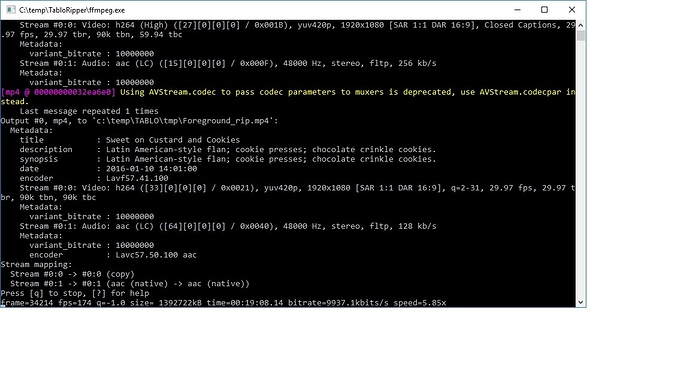The software is having a problem. I can open up the program and it shows the recordings, however, all buttons under “Foreground” are grey out…
I’m guessing it can’t find your copy of ffmpeg.exe. double check your path?
that was the problem. I must have deleted it unknowingly. Thank you.
I am having a problem with version 2.1.3 stopping and not progressing. I can select one or multiple files and it will start ripping the files with no problem it may make it through 1 or 4 or 5 then it just hangs. I have enabled logging and am watching it and when one hangs so does the log. The log indicates it is in the middle running through the frames when it hangs. I have tried running it on different systems and all end up with the same problem. I was thinking that perhaps the drive was going bad but I can start the file again that it was hung on and it completes. Of course if it was the drive I should see some type of error regarding the resource being unavailable. Not sure what is up. Also I have tried rebooting the Tablo but that doesn’t seem to help either. Anyone seeing the same thing or have some feedback? I have not tried dropping back a version since this one has been out there for a while. I am also running ffmpeg version N-80953-gd4c8e93. Perhaps it is more an issue with FFMPEG.
I’ve had a few people report that ffmpeg occasionally hangs on certain recordings. Seems to be consistently the same recordings, but not ‘all’ recordings.
Since you’re already looking at the log file, could you grab a snippet that shows the problem? That might prove helpful.
There’s not a lot TabloRipper can do, but it could timeout the ffmpeg session when it hangs. Unfortunately that’d result in a partial/incomplete rip. So I’m looking for feedback - what would you like to see happen (short of me magically fixing ffmpeg)?
As always, I recommend installing the latest versions of TabloRipper (you’re already there) and ffmpeg. Can’t hurt. Might help!
PS: Does the recording that hangs play correctly on your Tablo?
After it failing to rip the file I tried playing the file back and it started but soon I received an error that I wish I would of written down but the error on playback stated something about the tuner being reallocated and loosing connection. I started the rip back up and it appears to be ripping fine along with playing the file back. Both the asset ripping and the tablo are both hardwired. I am not looking at a network issue as the network in the house is very busy and I don’t have issues with assets or computers hard wired dropping packets and wireless ones don’t drop much either. Perhaps it is time to contact Tablo support as the issue isn’t with the ripper but the Tabo itself.
Sounds like (potentially) a bad recording? FFMPEG just stops? But I agree, Tablo support should be able to figure out what’s going on.
Meanwhile, I’ll add some code to handle getting struck next chance I get.
Let me know what you find out, OK?
I have submitted a ticket. This morning the problem became much more frequent. I setup a ping to the Tablo while ripping a video and I noticed that the ping dropped and my connection on the web management page also lost connection from another PC. I suspect the Tablo is randomly rebooting. Perhaps that is why I see sometimes 2 to 3 files for a 30 minute show recording.
Thanks for the update! For what it’s worth, when I first purchased my Tablo I had a similar experience. Turned out my hard drive was randomly going to sleep. Replaced it with a “Seagate Expansion 5TB Desktop External Hard Drive USB 3.0” and have zero drive-related issues for the past year. YMMV, but it worked for me.
It was suggested today that it was the hard drive also. I question that answer after replacing the hard drive and having the same results just shortly after formatting it. The drive is actively being used and it drops out during the middle of a recording. I end up with multiple files for a small 30 minute program.
Quick show of hands: Send me a PM if you’d be interested in having an interim “Keep the most recent X recordings” option in TabloRipper.
I know it’s on the Nuvyyo backlog, but if enough people are interested, maybe it’s worth doing?
Hi,
I get:
https://dl.dropboxusercontent.com/u/61083309/files.twg.org/files/ripper-fail.png
Whats the trick to install this?
(windows7)
Have you tried installing it ‘as administrator’?
Most likely the user you’ve installed it using doesn’t have permission to run the service using the system account. The easiest fix is to install it using an account with that privilege or you can use control panel to change the user/password used to run the TaboRipper service.
My account is set as an Administrator
I don’t see how to do this.
What version of windows was this developed on? Ill just switch to that.
Developed on Windows 7, running on Windows 10. It’s not the version of Windows you’re using. Just a permission thing.
Working from memory, you can change the account used to run the service by:
- control panel, administrative tools, services
- double click the TaboRipper service
- change the account to your user/password
- restart the service
Having said that, there’s no reason you should need to change the account if you installed it using the administrator account. If you installed it with a different account, try reinstalling it using the administrator account.
I do not have the Tablo service because the program won’t install. Honestly it doesn’t really matter now cause MCEBuddy is terrible and doesn’t actually work so Ill just stick with the Mac Ripper.
Guess I should have asked, are you trying to run it using a VM on a Mac? Can’t help you there, but perhaps someone else knows how to set things up? Both TabloRipper and MCEBuddy require a running Windows service to function properly.
Good luck!