I just posted a new beta (aka “slow”) version with “channel” included in the file name as you suggested. Let me know what you think.
@CycleJ I downloaded the beta version that you had uploaded last night and the channel prefix worked perfectly. Thanks for updating the source with the channel at the end of the file name. I think it will work even better because when MCE Buddy processed the tasks, it was able to use the channel but for some reason it isn’t taking the channel off of the TV Series Title so it placed the completed video in a folder as “12.1 Last Man Stand” instead of just “Last Man Standing”. (Having the channel in the folder name really isn’t that big of deal though, Plex had no issue cataloging it.)
I will install the new beta that you just uploaded this morning and see how it goes! I did not notice that the extracts were slow but I only had 2 shows on Tablo, I could see how a large library could be noticeable with that limitation.
PS - I understand completely about having time. I really appreciate all the work that you did (and are doing) on this tool. Moving from WMC to Tablo was a very simple transition thanks to you.
@tickko Only 2 recordings? That makes you the perfect person to test this beta!
What I need to give some thought is what would ‘user specified naming’ look like. You could give me a string, for example ‘%title - s%seasone%episode’ and I could replace the % variables with ‘title’, ‘season’, and ‘episode’. Etc.
Just not sure it’d be useful. Cute - maybe. But I’ve been shooting for ‘simple’, where I just do the right thing in all cases.
Can you come up with suggestions to improve my ‘canned’ file naming? Or a case where we’d need some dynamic options?
That’s why I put it in the ‘let me think about it’ bucket. What’s really been cool is all the feedback I’ve received from people who’ve been doing this longer than me (I dropped Dish 8 months ago). Some of the best changes have come from those suggestions.
So keep thinking. I look forward to your contributions!
@CycleJ I actually have no recordings on Tablo. I just bought the it last week and I delete the recordings from the source once its been processed. I had researched Tablo a while ago and it was great to see that you were able to add the delete after ripping feature.
I think that using the %variables% similar to how MCEB does would be the simplest way. Maybe you could have the string stored in the Settings.xml file with your current format set as the default value. Then if advanced users want to modify the format, they can go into the Settings.xml file and set the variables.
If the channel number checkbox is selected, you can use an alternate setting that has the channel number variable set within the string.
Example of Settings:
<FileNaming>%showname% - S%season%##E%episode%## - %episodename%</FileNameing> <FileNamingWithChannel>%showname% - S%season%##E%episode%## - %episodename% - ch%channelnumber%</FileNamingWithChannel>
To be honest though, it probably is not a necessary feature since most people are either going to use MCEB or the “Use Plex Naming” that you already have in place. The reason I asked was just to give the user an option so that you did not have to hardcode where each variable was going (i.e. the channel number).
Thanks!
I forgot to mention, I set a recording for today and the channel number suffix worked perfectly!
I did notice that there was a warning message in ffmpeg, “No Trailing CRLF found in HTTP header”. When I first setup the production version of Tablo Ripper, I do not remember seeing the warning. The video extracted perfectly fine, I just wanted to let you know in case it was something that should not be happening.
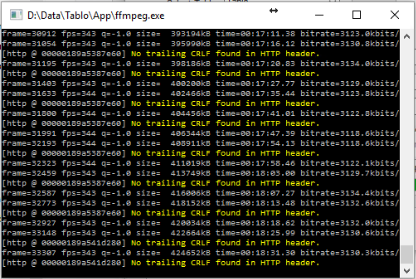
Thanks!
Good suggestion! I definitely don’t want non-power-users having to deal with something that’s natural for programming types (I suspect you’re the latter). But hiding the defaults in the settings.XML file solves the issue. I might extend that idea to cover FFMPEG options too, another area where someone might want to tweak the behaviour.
I like it, and will get around to it - eventually.
I’ve never noticed that message, probably because I stopped watching the ffmpeg output once I got it working.
I did a quick Google search, and it seems to be a known issue: ffmpeg issues
But unless it causes problems, I’ll ignore it. To answer your unasked question - both the production version and beta run ffmpeg identically. So I’d expect to see identical results regardless of which TabloRipper you’re using.
I’ve been running the latest beta for a few days now. Everything is working great! The only thing I noticed in the log file is an error related to deleting after rip. Even though the error is in the log file, the files are still being deleted.
2/9/2016 10:19:17 PM Delete after rip failed: Invalid HTTP response code received: NoContent
I did not notice that it is slow but I’ve just had it running the service utility.
Thanks!
TabloRipper Version 2. In anticipation of Nuvyyo’s next Tablo release (2.2.10), I’ve uploaded a version of TabloRipper that supports the official/documented/supported Tablo API. It’s compatible with all versions of the Tablo software, but takes advantage of changes made in the current beta (2.2.9).
I’m discontinuing support for the older version of TabloRipper (1.6.6), although it’s still available to download using the original download link (in the first post) under the “deprecated versions” folder.
Please let me know if you have any issues. There’s a lot of new code in this version.
PS: There is one downside - the official API is throttled depending on your Tablo’s workload, which may result in delays loading the recording list (depending on size). The upside is that you no longer need to worry about overloading your Tablo with client requests.
I see my Tablo device, but no recordings appear.
I’m a beta tester and can’t connect to Tablo with Roku or PC…is this likely the suspect?
If you can figure out your Tablo’s IP address (look for DHCP clients in your router), try entering it as the static IP in TabloRipper, then click the Refresh button. That bypasses the Nuvyyo server and connects directly to your Tablo, something your PC and Roku can’t do.
Let me know what happens, OK?
Hi CycleJ,
I finally updated to 2.2.8 to see if lip sync would go away from liveTV. It didn’t so that was no help. But I also updated Tablo RIpper to you last beta version (before you release version 2). I selected to delete recordings after ripping and turn off the date format. Now it seems to want to re-rip all the old recordings apparently. With almost 4 TB of recordings, this could be alot of needless re-recordings. What can I do here, any ideas.
Thanks.
-Rodger
@marjamar
Try the “sync” button at the bottom of the screen. It syncs the current recording list with the “completed” recording list.So there’ll be nothing “new” once it’s done. Then, new recordings will be detected correctly going forward.
PS: A while back I implemented “multi-tablo” support by creating separate “completed” files for each Tablo in your setup. That’s why you’ll need to run the “sync” once after upgrading to the latest.
CycleJ,
Still nothing under “Your Tablo Recordings” using either the Tablo name or
IP address.
Tablo support told me I needed to “Nuke” my Tablo, but would love to get
some of my series recordings off of it first.
Is there a way to plug the HD directly into a PC and pull the recordings
off that way?
Thanks for your help.
Shawn
Do you have a machine with Python installed? The SurLeTablo.py script works well to pull recordings off a Tablo.
I’ve seen people discuss how to make that happen elsewhere in this forum, but you’ll need to search a bit to find it. Basic steps are to install something that’ll let your PC recognize the drive (it’s not a standard windows partition), then combine the files in each recording directory. Good luck!
I think he’s having trouble “connecting” to his tablo, so I’m not sure the script approach will work for him. Do you know if it works with the drive plugged directly into his PC?
I would prefer that people refrain from “Helping” people determine a problem by pointing them to a different way to download. If you like one then great, but no need to point to other solutions in a specific solutions thread 
Yes, that’s correct. I’m currently not able to connect to the Tablo.
Some kind of direct HD connection to PC would be the only way I’ll be able to get to my recordings.
Thanks.
I was in the middle of standardizing all my media using filebot when you posted this. I press the sync button after stopping the service and waited until all my TV Shows files were renamed to PLEX standard naming format. Took awhile to get over 6,000 files renamed, but filebot is a lifesaver and made it possible.
Started the service just a few minutes ago and so far only 1 file out of 5 tried to rip again. MCEBuddy recognized the file was already processed, so it is not going to do it again. Big problem was non-standardized file naming structure that fooled MCEBuddy into repeat processing the same files because the earlier file name was different for whatever reason. Mostly because I have tried a half-dozen naming conventions – Stupid me. Well, that’s all over now. Sticking with the simple PLEX structure from now on.
I post back after I see how all of this washes out.
Thanks CycleJ.
-Rodger