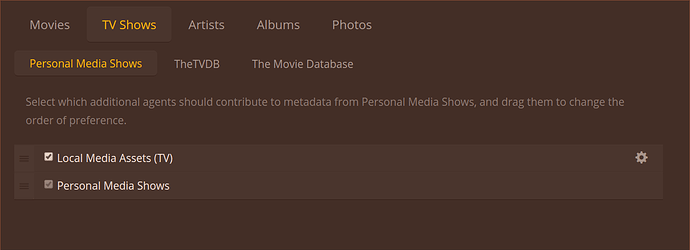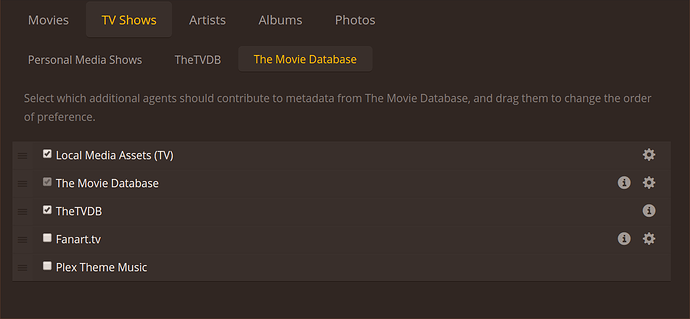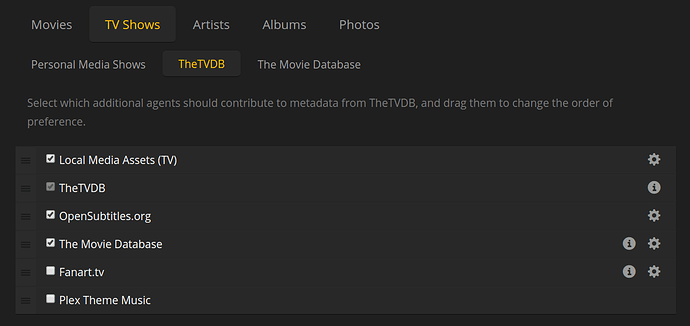It’s been quite a while since I found any reason to enable the “allow service to interact with desktop” option, but I’ll play with again it sometime. I’ll assume the “tech savvy” user base won’t mind finding/toggling the option manually. Wouldn’t want to make it the default behavior.
Tablo Ripper is amazing. I found out the CC channel is pulled as well and I can create .srt files from shows pulled with your program. I love it.
Is there a way to append the show’s year to the file name? I watch Flash every week, and I use your app to dump the show directly into my Plex server. Unfortunately, Plex matches The Flash to the series from the '90s instead of the new one. I have to go in and manually add the year. Is there any chance of a better way to automatically have the year added?
Ok sounds good. Just would like to know what it is working on sometimes. I also agree that the shows year would be a nice feature. Keep up the good work!
Easy enough to do (adding the year to the file name), but not sure it’s going to solve the problem.
Plex gets metadata matching hints from the file name. For example:
https://support.plex.tv/hc/en-us/articles/200220687-Naming-Series-Season-Based-TV-Shows
So what would really be really helpful is if you could play around with it a bit and see what, if anything, helps Plex figure out better matching.
If you can figure it out, I’ll make it happen (if possible).
Deal?
The metadata seems to work best for PLEX if you use this formula:
%showname% - S%season%##E%episode%## - %episodename%.
This is the setup I use in MCEBuddy’s Renaming and Sorting function. Typical file format would look like:
The Flash - s02e04 - The Fury of the Firestorm
For any not already using MCEBuddy, this is the program I use to automatically remove commercials, reformat file naming convection’s for TV Shows and Movies. It also moves completed work to my PLEX server in the proper folders based on the type of content (TV Show/Movie).
-Rodger
Yeah but on The Flash it classifies it as the old show unless 2014 is included
I believe I’m already using that format (at least that’s the plan), but there seem to be an inference that including the year in the primary name might help match names that are duplicated across different years.
I haven’t played with it, but it sure would be nice if someone figured out of its really possible, and in a way that didn’t interfere with normal matching.
Don’t you just hate it when you don’t know which version of ‘total recall’ or ‘top gun’ you’re queuing up?
So, can you post an example of a filename that helps Plex figure it out correctly?
PS: I’m 1,000 miles from home (and my tablo). Next week it’ll be 5,000. Not in a good position to experiment.
Another way is to use MCEBuddy as a filter. Within MECBuddy you can select filter options to use online metadata for each title it process. I have mine set under Media Information Management to download information which collects TVDB/IMDB information and use this to correct the file name. It can still make a mistake where 2 series have the same name, but it pretty easy to fix in PLEX itself.
If you haven’t yet, In PLEX/TV Shows select your incorrect series folder. When it opens. look to the left pane and click on the three dots “…” Then select “Fix Incorrect Match”. The automatch usually will give you the correct series, so just select the correct one and you should be all set.
I do use that option in plex. But I have to do it for every single new episode that is added. Unless the name includes (2014), The Flash is always matched to the series from the 90’s instead of the rebooted series.
@CycleJ
The Flash - sXXeXX - (episode name) will not match the new series
The Flash (2014) - sXXeXX - (episode name) will match the new series
The Flash 2014 - sXXeXX - (episode name) will match the new series
The Flash 2015 - sXXeXX - (episode name) will match the new series
The Flash (2015) - sXXeXX - (episode name) will match the new series
That looks exactly like mine. I am on the latest version for plex pass. If the file name does not include the year, this one show gets mismatched everytime. I have to manually add the year before it is automatically matched correctly.
It would not be hard to make the year be available in Tablo Ripper. But I’m not to sure it would be the same variable name in the meta.txt file for tv shows, movies, sports recordings. Also, there are multiple dates in the meta.txt file, so the right one would need to be used for it to do any good.
-Rodger
@Twitch
Thanks for the test results. Next opportunity I get, I’ll add an option to include the year (using your suggestions). Plex is an amazing product, and it’ll be nice to take advantage of yet-another-capability that’s built in.
Couple other things…
I’m sure you would have made separate folders for TV Movies and TV Shows, but thought I’d ask. If not, you need to keep movies and shows under their own library.
Also, are you creating folders for each series and each movie? I do and I keep the same naming conventions IMDB uses. In fact, most of the the time I do a copy and paste from IMDB to my folder name for the series or the movie. This way the date is in the folders name for each movie and each series. I also drag and drop my recordings into their proper folders every so often. PLEX works without doing this, but I like a bit more order then everything just dumped into the library folder.
Here’s my folder setup.
-Rodger
That is basically how I have mine set up as well. I haven’t thought of recording movies from ota, but I might now.
Plex just makes everything look nice and organized. It also remote streams a tad better than the Tablo.
Just some interesting info:
I was running into some similar weirdness especially when trying to pull the correct names for The Flash episodes. I took a look here for more info:
It seems they use information from the Online TV Database here.
I tried both naming conventions for The Flash and it picked up the right titles for the second season but picked up some weird data for the first seasons episodes.
Best,
Simeon
The Flash - Folks, Plex has handled this for years. Simply do “Fix Incorrect Match” and on manual match, select the correct Flash. It will remember.
I told him that a few posts up, but he is having to keep refixing for some reason. All I ever have done myself is fix incorrect match and it seems to continue to work on most new imports of the same series. Not always though, so I just figured his setup was different enough to not continue working.
-Rodger
OK, I just set up Tablo Ripper and I can select “My Tablo” from 2 options: 1) Tablo and 2) My Tablo. I see a list of my recordings and I select one (move to my selected recordings) and hit start. I get an Exception: Unable to connect to remote server. What am I doing wrong?