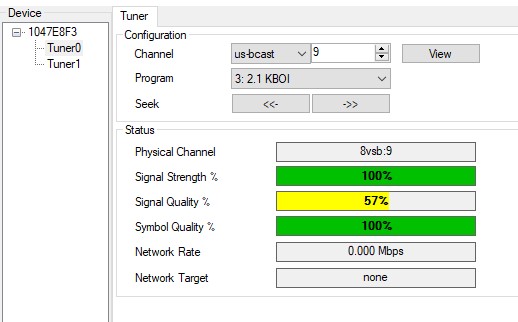I have two Tablo 4-tuner (one is the “new unit” and one older one), and the two biggest issues I have come across was heat (placing them on an open shelf with plenty of air space around the units help better than a fan in my opinion), and signal strength.
I have several stations that were over-amped, and it did cause a problem. I thought it was a signal strength problem with several stations that would pixelate and go to “weak signal” at night (especially in the summer time).
I purchased a cheap “WalMart” digital convert box for about $35 that the “antenna man” uses to show signal strength, and would run rescans when the “weak signal” problems were happening. I live about 45 miles from Austin, and about 120 miles from San Antonio. The problem was with atmospheric conditions that allowed the signals from San Antonio to interfere with the signals from Austin. The actual RF signals were on the same frequency, and it was causing the problem.
It was probably driving the DVR crazy during those periods…With the last few firmware updates, it has gotten much better (few times the channel drops), but it still happens (in fact, right now I am trying to watch Star Trek Voyager (channel 14-3 H&I) and the San Antonio station is causing it to pixelate.
If I were to run a rescan on my cheap converter box, I would see the San Antonio channels, but it wouldn’t lock in H&I…I can watch the San Antonio stations clear, but not the Austin channels.
Anyway - I spent over a year trying pre-amps, amplified splitters, different antennas, 4G LTE filters, replacing cabling, re-aiming the antenna, moving it around, etc… I spent countless hours on discussion boards asking for “expert help”.
If I had one of those $5,000 signal analyzers - I could have figured it out in seconds…
My suggestion for you - remove all the amps, splitters, filters, and run the antenna directly to the Tablo only. Also - remove the USB fan (or power it with another device - maybe a power strip with USB in it), and give it a try. With your HDHomerun, you can see signal quality - do rescans when you see issues.
For the most part, if signal strength is between 70% and 90%, you usually have the best quality you need…100% doesn’t get you a better picture, it is only showing you that it is at max strength (which it can be over 100% and distorting because of it). Look for channels near your area that may be causing interference - that could be another problem.