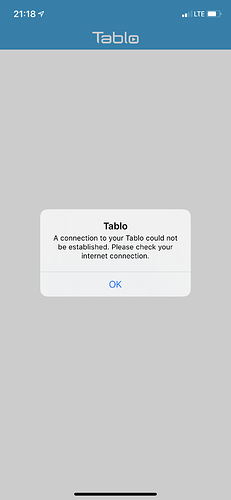I am unable to connect to my Tablo device from outside my home network.
According to my Tablo settings Remote access is enabled and it says “Your Tablo is ready for remote access”. This happened automatically and I did not need to manually configure the port forwarding in my router. I have set my Tablo as a static IP. Whenever I try to connect from my phone using cellular signal I get the message “A connection to your Tablo could not be established. Please check your internet connection”.
I had a double NAT issue but have configured my ISP router in bridge mode and that resolved my port forwarding issues but now I can’t figure out why I cannot connect.
I have tried accessing it from my iPhone, Android tablet and macbook. All of these work through my home network but none work off the home network.
What am I missing?
Apologies for the delayed reply. Are you still seeing this behaviour? Try turning the Tablo Connect feature off and back on, just to make sure you still receive the ‘Ready for remote access’ message.
If you continue to see this problem after doing this, send our team a ticket and we can take a look.
Did you ever find a solution? I have the same problem. I have the same router that I’ve always had that worked fine with Tablo for years, but now usually at least once I day it stops working. If I click the button to re-test port mapping, it always fails, but if I untick/retick the tablo connect checkbox it will start working. Of course, I have to be on my home network to reset this feature, which defeats the purpose.
When I contacted support, they told me there’s a known bug and that resetting to factory settings wouldn’t correct it, which I’m glad since that would be a pain. They told me to recreate my router port forwarding settings, which I did despite the fact that there’s no logical explanation for how that would work, but the problem has returned.
I did figure it out but it was so long ago I can’t remember exactly what it was. It was something silly like you mention about redoing the same steps and having it work. No rhyme or reason for it working but it eventually did.
Thanks for the responses. I think I’ve got it now. I feel bad for wasting your time and Tablo support’s in blaming their software. I think my router had uPnP enabled by default, and I never disabled it.
Long ago I created static port forwarding rules which I thought were what was being used, but it must have been using uPnP for years without my realizing when it finally stopped working. I have Verizon FiOS, and I know that they do push out updates to their routers. But, I thought that any update that they would have pushed couldn’t have broken a static port forwarding rule. Perhaps it broke uPnP though, and that’s what triggered it.
The GUI on the FiOS router is needlessly unintuitive and convoluted, but I found this guide by Radojevic and kennethervinyoung super helpful as I was unable to get port forwarding working without uPnP.
TabloTV Remote Access Requires Manual Configuration FIOS Routner - Support & Troubleshooting - TabloTV Community
One thing I learned a long time ago, and after changing many brands of routers, was to do this to help figure out how to setup port forwarding… I would turn UPnP on in my router. Then turn on remote access in Tablo to let Tablo setup the ports. Then take screenshots of the forwarded ports. Then remove the forwarded ports and turn off UPnP in the router and turn off remote access in Tablo. Then turn on remote access again in Tablo and manually setup the ports according to what Tablo gave me, using the screenshots for reference if necessary.