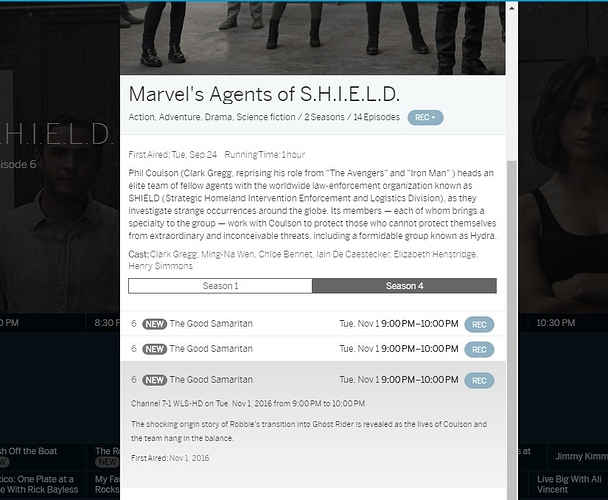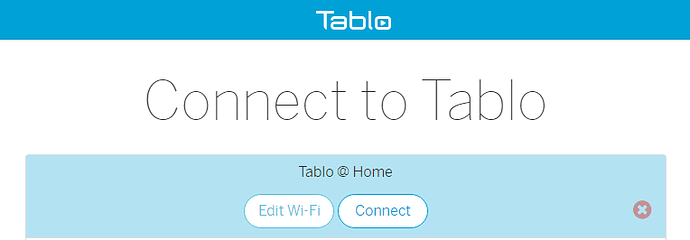I hope someone has seen this before. And yes I have talked to tech support but the last messages I sent I have not heard back. Basically, when I am trying to record episodes(all/new) it will show that I have multiple channels of the same one channel. If you were to ask it to record all new episodes, it will select the first one on the list. But the first one on the list will now show up in the guide as being recorded. And of course, it won’t record. But if you manually select the last instance of the channel, it will record. After talking to tech support, I did as they had asked and rescanned, re-sync etc. But this time it added a channel to the list. (I have a image of what I am seeing, I am hoping it shows up) But if you can see the image, you can see that another channel has been added.(same one) FYI: I checked and I don’t have duplicate channels. The only odd thing that I see is before when I scanned for channel I could hit edit and change the channels already listed. Now when I hit edit it doesn’t list any channels. It just asks for me to rescan for channels. But when you first go into settings, it will show the list of channels that I scanned. So I am really frustrated of what I going on. Can someone help. I am expecting tech support to come back and say they can’t duplicate and then for them the issue is dropped. Can someone please help?
@msloat450 - If you followed the instructions exactly as outlined, it’s a bit odd as to why this might still be happening.
Do you happen to live in between several cities?
What does your channel lineup look like? Do you see the duplicates of that channel there?
It is odd, that is why I am asking for help in fixing this issue. I do live between Chicago and Rockford, but the ones that are showing up are from Chicago. If you had read my message above you will see I said no duplicate channels. I did follow the instructions exactly as suggested. It made it worse. I have sent messages to tech support showing what I am seeing, but I am not getting any suggestions besides pointing out that chances are I am doing it wrong.(Which isn’t a good practice to do if you ask me.) Well, you can guess this makes me more frustrated than when I started out.
I did pick up about 72 channels, but most I don’t watch so I have cut back to only a handful. But in the settings you would see something like this.
2.1 CBS
2.2 Decades
5.1 NBC
5.2 Cozi
7.1 ABC
7.2 WLS
7.3 LAFF
9.1 WGN
9.2 ant tv
23.1 Metv
23.2 H&I
26.1 The U
26.2 U-too
32.1 Fox
32.2 WLFD Movies
50.1 CW
50.2 WPWR Movies
50.4 Buzzr
66.2 Gettv
66.3 Gritt
If you click on each entry for say episode 6, does each one report the exact same channel (i.e. Channel 7-1 WLS-HD)?
If the answer is yes, maybe the database on your Tablo is corrupt. If you don’t have too many recordings you don’t mind losing, you can factory reset your Tablo, here is how:
No. It wont list anything. Except for the last entry. Then it will show the correct channel like 7-1. So if I want it to record I have to manually select the last one on the list for it to record.
See above re: factory reset.
Sadly answer was no but couldn’t I do a factory reset anyway? I keep reading that you shouldn’t do that. If I do a factory reset, will it screw up my recordings that I have already done? Or will it pick them back up later? Thanks for you help by the way.
No if you factory reset the Tablo it will return to the fresh out of box state, as in you will lose all your previous recordings.
However, you would be setting it up from new, thus when you perform the initial channel scan you will be adding them to a completely empty database. I can’t see how you’d get duplicates that way.
So there is no way for you to bring back previously recorded programs? You would think their software would automatically pick those up.
Question if you don’t mind. I did notice before that when I did do a scan, I could click on edit and see those channels. Now for some reason it doesn’t list anything when I click on edit. Do you have this issue? I can see the list of channels on my guide and in the setting menu but edit doesn’t list them any more.
When I click on edit, it does list them. What device are you using to configure/setup your Tablo? I use either an iPad, or the my.tablotv.com website in the Chrome browser - most reliable for me.
@msloat450 - We have seen it before where users live in an area where they are able to receive two or more channels that had the same virtual channel number. This can be confusing to the Tablo during the channel scan.
We have also seen this happen with a caching problem in the web app. If that’s what you’re using, try disconnecting your Tablo from the web app, deleting it from the connecting page (using the red x) and re syncing.
But @theuser86 is right. A factory reset SHOULD resolve anything but you will lose your recordings.
Normally I use Chrome browser as well. But I have used my Android phone to do the same.
I wonder if I have to wait a bit for it to come up. Maybe it takes some time for it to come up and I am not waiting long enough.
I did that in the list of thing tech support suggest. I have tried it many times. But it didn’t seem to do anything. I think when I scan for channels, that is when I get more channels listed when I try to do a recording.
FYI. I only see the duplicate channels when I do a channel record. The guide doesn’t list any extra channels, nor does the list from the settings.
@msloat450 - Can you try clearing your Chrome browser cache after the delete but before the resync?
Worth a shot…
If not, it may be this duplicate virtual channel number issue which will require support assistance for verification.
I will try tonight but I am guessing it won’t work. I see the same issue with android as well. And I thought Roku.
In case anyone had this issue, this is the response I got from tech support. Last night the network locked up, and I couldn’t connect to the tablo without restarting it. But anyway, this is the email that I got from tech support.
Hi there,
Unfortunately, once we started downloading your Tablo’s database it became clear to us that the database itself is corrupt.
This is quite rare - we’ve only seen this happen if/when the Tablo’s A/C power adapter is removed during a firmware upgrade, or while the Tablo is actively writing to the database.
Can you remember any time when this may have happened - when the power was pulled, or when an outage occurred?
This explains the behaviour you’ve been seeing recently.
The only way to repair this permanently would be through a factory reset, which would erase all recordings and scheduled data.
As a work around to keep your recordings, you could try using one of the third-party tools like 'Tablo Ripper (found at Sorry I am only allowed one link) to transfer your Tablo’s recordings to another device.
Here is an article taking you through the steps for a factory reset: http://support.tablotv.com/hc/en-us/articles/207989853
While the Tablo does this maintenance, uninstall and reinstall your Tablo apps.
Let me know how this goes! I sincerely apologize for the inconvenience.
Thanks,
David
Tablo Support
Monday-Friday 9:30 AM - 5:30 PM ET
Yup, I got the same exact email. I guess it is not so rare.
The problem I had was that Chrome on Windows 10 would only show some of the shows in the Live Guide and would only show recordings that were relatively new in Prime, Scheduled, etc. My Roku 3 didn’t have any problems accessing any of the Tablo screens or retrieving recordings, watching Live TV, etc.
I did end up doing a factory reset and all is well now. But first I did have to download 1 TB of TV shows to my computer using the Tablo Ripper, because doing a factory reset wipes your hard drive too, and I didn’t want to lose those recordings.
I kind of felt like it was a copout on Tablo’s part, kind of implying that it was an act of God, or something. It sure seems like they should be able to protect your database during a power outage. Their answer was to attach the Tablo to a power supply backup, so it never lost power. Really? Still another piece of hardware to buy.
There certainly should be a better way for them to search for videos on startup when you have to reset. And also be able to manually delete database so you can start over.
I had lockups again last night. The tech said he was in my tablo. If it was last night then he locked up my tablo during the World Series when I was recording. I really think the tech should contact you before they do this. At least tell you when they are going to go in. So I can tell them I am recording something important, please wait tomorrow.
DAMN! My faith in Tablo Tech Support just took a nose dive. I received the EXACT SAME BOILERPLATE RESPONSE from David just this morning regarding my issue. That makes it hard for me to believe they really tried to fully investigate my issue.
WHY DO YOU FEEL THE NEED TO TREAT US LIKE DUMMIES, TABLO TECHS???
Actually, it was Matthew not David that sent the boilerplate response. It seems both techs are using the same canned responses.
It’s a shame because Matthew actually was able to repair my “corrupted” database in times past.
Tablo Support - Matthew (Tablo)
Nov 3, 9:48 AM EDT
Hi John,
Thanks for contacting Tablo support.
Unfortunately, once we started downloading your Tablo’s database it became clear to us that the database itself is corrupt.
This is quite rare - we’ve only seen this happen if/when the Tablo’s A/C power adapter is removed during a firmware upgrade, or while the Tablo is actively writing to the database.
Can you remember any time when this may have happened - when the power was pulled, or when an outage occurred?
This explains the behaviour you’ve been seeing recently.
The only way to repair this permanently would be through a factory reset, which would erase all recordings and scheduled data.
As a work around to keep your recordings, you could try using one of the third-party tools like 'Tablo Ripper (found at http://community.tablotv.com) to transfer your Tablo’s recordings to another device.
Here is an article taking you through the steps for a factory reset: http://support.tablotv.com/hc/en-us/articles/207989853
While the Tablo does this maintenance, uninstall and reinstall your Tablo apps.
Let me know how this goes! I sincerely apologize for the inconvenience.
Thanks,
Matthew
TabloTV Support
Monday-Friday 9:30 AM - 5:30 PM ET