Ok, i may just be having a moron moment, but i’m not clear how to access via the web remotely. I forwarded my ports and it passed the test. Do i have to pair my laptop like the internal devices? What if i want want to access the web view on a random machine? Thanks!
@tacopeland - If you go to my.TabloTV.com, go to settings and Tablo Connect is shown as enabled, you’re ready to roll.
ok, makes sense. So as soon as i pair it at home, its smart enough to find my external IP outside of my network? Any plans on being able to access directly anywhere via IP? I noticed i get a response when i go to my IP and port combo externally.
p.s. thanks for the quick reply!
@tacopeland - Yes, your device should automatically find its way back to your home Tablo once it’s been paired. My phone and laptop both work like a charm.
Thanks! Yes, i think it would be good to be able to hit this anywhere via IP/Port.
@tacopeland - Yes, but whatever mechanism we use has to be user friendly. If someone without a computer science degree can’t make it work, we don’t do it. :))
True and fully support that
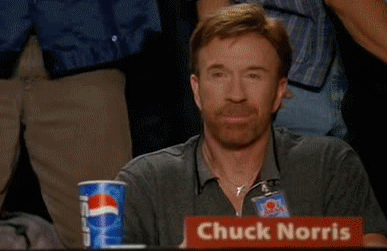
Well played 
Anyone have success connecting remotely? I have everything forwarded and the web app says it all checks out ok when i’m in network. I’ve paired my laptop and can connect just fine at home. However, i’m remote today, and when i try to connect i get a “connection failure”.
I’ve done it on a LTE ipad, and by sharing my phone’s internet with a chrome book. No problem on either.
I have done it on macbook pro over wifi via work network, on my macbook pro using shared LTE from my nexus 5 and from my nexus 5 itself via LTE. Not problems at all.
ok, what am i doing wrong then?
Where are you connecting from? work VPN?
Work wifi and i have the same issue when connecting via iPhone LTE
Is your tablo setup with a static IP address? what is your end to end setup at home? so WAN through tablo? can you list it please
Yep, set up with static and i can ping it with the IP:Port combo. So i know its accessible externally
When you were setting up The Tablo Connect do you have a green check next to all 3 ports that can be opened? When I was setting mine up I wasn’t certain if Tablo used all 3 ports, or if needed only one. its possible that it hops over to different ports for different interactions. Anyways I setup portforwarding on all 3 to be safe.