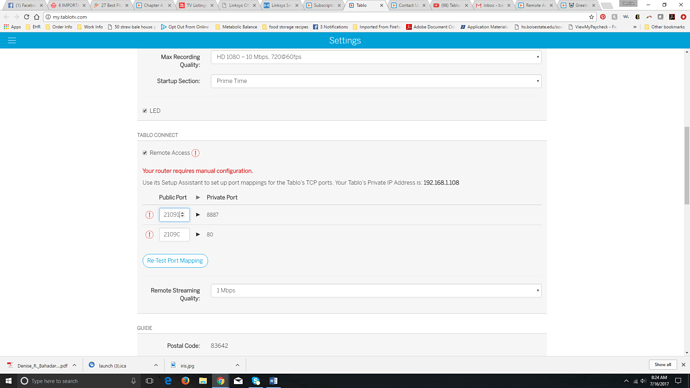@PiX64 Yep, made sure that was all set up
I have played around with remote access on my iPad using my work’s guest wi-fi access, and it has worked well.
@snowcat +1 for WP
Still waiting for simple (non-paired) access via username/password before I can join the TabloTV movement.
Since most software installed via a browser requires permission, and since you’re not prompted. I assume that its just a cookie that gets placed on your PC so that you can access it your Tablo without requiring a username/password.
@TabloTV is the necessity of remote access via a home network paired device, truly a development decision, made just to dumb down the experience as much as possible… or might it be a legal decision related to content protection? I always assumed the latter but don’t read it that way here.
I would very much like to hear username/password access is on the roadmap. It’s such an oversight to think only personal mobile devices would be used to view content remotely… Especially when phones are treated as third class devices by Tablo.
@Thumbs - As far as I know it was not a legal decision at all. We wanted to provide an experience that was seamless and secure and our dev team decided on the current ‘pairing’ method we have now.
That being said, we’ve heard a lot of folks ask for a password authentication option so this is something we’ll consider.
It’s always been the plan to offer username/password based pairing, but we needed an initial solution for launch. It will come.
I like the pairing solution.
But there are different ways of doing it. The way Roku does it to link your Netflix or Amazon Prime accounts with a Roku device works well and does not require a graduate degree.
Using that method would enable a customer to activate/pair a device while it is remote from the Tablo which, of course, would be a big improvement over bringing the devices together on the same network. If the requirement to bring the devices together for pairing were eliminated I’ll bet many people who are asking for the username/password solution would be satisfied.
I also like the way www.FileTransporter.com can automatically navigate firewalls/routers without manual port forwarding, uPNP, or any other of those being present. You guys should look at it!
@greymont Thanks for the feedback! Will pass this along to the team.
Any news on this…Username/Password and no ‘Tablo Connect’ pairing is a requirement before I purchase, and recommend to my clients. Cheers!
@Alphawave7 - We don’t have an update on this to share right now. Are you signed up for our newsletter? We announce new features through that medium.
You may want to expedite this, as SimpleTV now has a ‘Share DVR’ feature wherby I can simply email an invite to anyone and they create a login and view my DVR. No ‘Connect’ and pairing hardware.
I too am having problems setting up remote access. I see people posting " 3 ports" when I open my app I have 2 ports, see screen shot attached. I have a linksys smart wifi router and when I go in to the apps and games section it gives me several options. 1) single port forwarding 2) port range forwarding 3) DDNS 4) port range triggering. I do not understand which to use and exactly what numbers to enter. Iknow the IP address of my router and my Tablo 4-Tuner so I know where to add that number but the rest is gibberish to me. I have tried to follow several examples but they were not helpful. So any help would be appreciated.