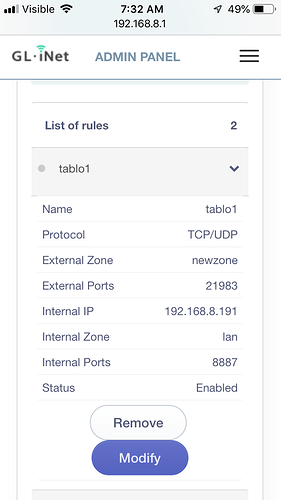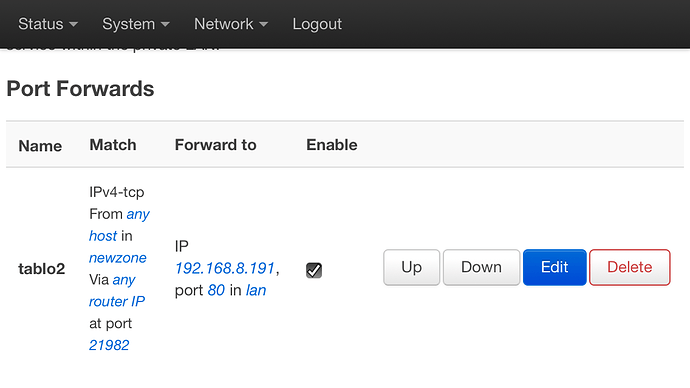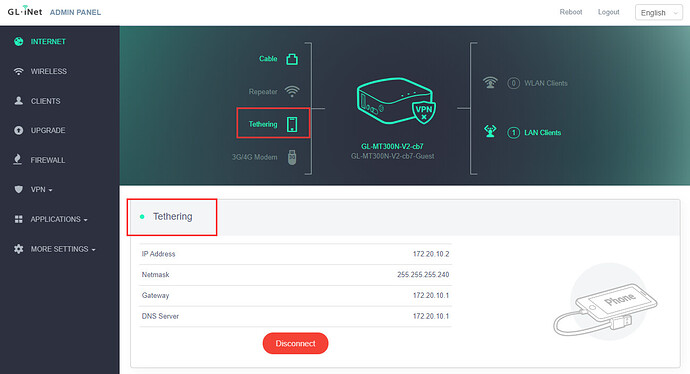I have a GL.iNet MT300-v2 router. I can’t get past your router requires manual configurations. Following the how to instructions isn’t working. Under firewall port forwarding I’m entering public port Ip address and private port for both and saving settings. Any one know what I’m missing?
I don’t use remote access but I have it turned on so I can test it once and a while and report any issues to this forum. Currently I don’t have any issues.
My setup procedure. Make sure remote access is off in Tablo settings. Make sure UPnP is turned off in my router. Turn on remote access in Tablo. You will quickly get a message in Tablo settings that remote access requires manual setup in your router. Follow those instructions.
If you want to leave UPnP on in your router then, (with UPnP turned on), turn on remote access in Tablo and it will setup your router for you.
Is your GL.iNet the only router in you network setup? Does your incoming internet connect directly to it, or does it pass through the providers router first?
There are post about “double router” aka double NAT. If this is the case, you’ll have to adjust settings to you first router - something about bridge mode.
Can you please post a screenshot of the router settings?
Do you have a separate physical modem from your ISP? What is the make and model of the model? You likely need to put the modem in bridge mode because many modems have a built in router function.
It’s connected directly.[quote=“djk44883, post:3, topic:25985, full:true”]
Is your GL.iNet the only router in you network setup? Does your incoming internet connect directly to it, or does it pass through the providers router first?
There are post about “double router” aka double NAT. If this is the case, you’ll have to adjust settings to you first router - something about bridge mode.
[/quote]
192.168.8.1 is the address of the GL-iNet? The address you gave to your primary router on your network.
It’s connected “directly” to your providers access point/router (multiple ports) or modem (not technically accurate) - just internet into the house and you’re required to provide the rest.
Your router only has an Ethernet port for an external connection to the internet.
Your internet actually comes into the house as a Ethernet connection? Most internet connections are either “coaxial cable internet” or “DSL internet”, which requires a modem to go from the coaxial cable to an Ethernet connection, or telephone cable to an Ethernet connection (DSL). You do not have a modem?
What is the WAN IP address (external IP address) on the MT300?? Does it start with 192.168.x.x? If yes, then you have double NAT and that is why the port forwarding doesn’t work.
My modem is Alcatel_linkzone 2. ip (192.168.0.1). Tethered to the GL.iNet Mt300n. ip (192.168.8.1). The router has two ports. One wan in settings is changed to a lan port. So both are lan ports. One port has Ethernet cable connected to a Roku, and the other to the Tablo.
When trying to connect I’m using ip address assigned to the Tablo. ip (192.168.8.191).
This is your issue. Your Alcatel modem is running a router and thus a DHCP server, so you are engaged in “double NAT”. This is why the port forwarding doesn’t work.
The Alcatel modem has no Ethernet ports, so how is the GL router connected to the modem? I assume it is making a WiFi connection to it when you say “tethered”.
What is the WAN IP address of the GL router? This is the IP assigned by the Alcatel modem to your GL router, it will likely be 192.168.0.xxx.
For example if the WAN IP address of the GL router is 192.168.0.100 for example, you can set that IP as DMZ on the Alcatel modem. This is provided the Alcatel modem has a DMZ feature / function.
Read these for more understanding of how to fix your problem.
Sounds like a piece of cake for you! But a nightmare for me. With your help I believe I can do it.
The Alcatel is tethered with the power cord to the GL.iNet USB port. The Tablo is connected to the lan port, and the Roku is connected to the wan, set as a lan port. I logged into the Alcatel, opened up firewall, got lost. I have port forwarding enabled. UPnP enabled, DMZ settings enabled and host IP address (192.168.0.100)
Am I going in the correct direction? And thank you for the help!
@theuser86 is the expert at this, I believe you may want to use port forwarding on the Alcatel, since it is actually your router - device which assign IP address. Unless the GL.iNet does as well, then they’ll want you to but the Alcatel in bridge mode, as apposed to gateway I kind think.
Can you tell me how to do that? I found the Alcatel DMZ settings. Do I just need to disable it?
I’m not sure how to check the wan port on the GL.iNet. I have it set as a lan port and connected to the Roku.
Guess I could just use the hotspot connected to everything. Tablo suggest that it be connected with an Ethernet cable. That’s why I’m using the GL.iNet. It has two Ethernet ports. One is wan that can be changed in settings to a lan port.
I don’t know the details of your setup. It sounds like you’re using the little device as a repeater or wireless bridge to your network. Maybe just use tablo’s wifi, since the connectivity is limited to a wifi as is?
As for hotspots’ Tablo FAQs: Do I Need Internet to Use a Tablo OTA DVR? | Over The Air (OTA) DVR | Tablo has a section " Why Cellular Data and Mobile Hotspots Are Not Recommended"
What’s the real purpose of the GL.iNet in your network? Just to bridge an ethernet connection via a wifi connection? …from a device which is wifi capable?
On the Gl router, under “Internet” what is the IP Address? See screenshot below. This IP Address listed under Internet on the router is what I was referring to as the “WAN IP Address”.
To be honest though, as your internet is through a mobile hotspot, the upload speed of the internet is likely too slow for remote streaming.
So internet access is via mobile cellular network via Alcatel device? The GI is used so the tablo “thinks” it has an ethernet connection… but if this also works as a network switch, with the Roku also connected, ok.
As for remote access, I’ll again refer to tablo’s blog against hotpot devices in general. As for external access, “they” will probably cripple your service.
You started out - I have a GL.iNet, it’s the only router on my network, to I’m using cellular hotspot for internet access with a Gl.iNet in the middle and instead of configuring the hotspot… I can’t get the Gl.iNet to open ports.
I kinka think the ports need to be opened on the hotspot device since it’s what’s “opened” to the outside. But there may be more to this to come out yet. :phew:
The GL router is not working as a network switch, it is operating as a 2nd router. The 1st router is the router running on the Alcatel modem, hence the double NAT causing problems. The OP needs to put the Alcatel in “bridge mode” which turns off the router function on the Alcatel modem to get the port forwarding on the GL router to work. However, I believe the Alcatel modem may not have a bridge mode.
Thus, the next option is to place the IP Address of the GL router in the DMZ settings on the Alcatel modem. The OP has to confirm if the Alcatel has DMZ settings as well. The first step is finding out what IP address the Alcatel modem has assigned to the GL router, which is what I asked above.
The Alcatel has a DMZ setting. I can also disable the WiFi. Just not sure what IP address to put in the DMZ.
My hotspot service is with Calyx and I average 30 Mbps download with about 10 up. I was using an old iPhone on Visible for internet.