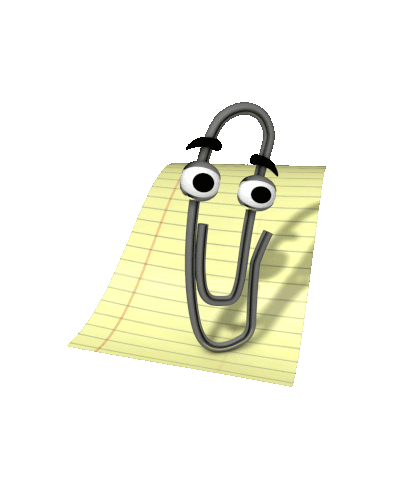I recorded the third round of US Open, it partially played, I stopped playing, came back later and it wouldn’t restart. Why?
I had exactly the same problem last nite with the Open. Tried restart on Roku and then a Tablo restart and could not get it to play with Roku. Finally went to my computer, Mac, and was able to get it to play fine with Safari. Never seen this before! and hope not to see it again. 
Friday I had one scheduled recording for the third round of the U.S. Open from 9AM to 7PM on Fox. Saturday I not only had the the original, I had one for 9AM to 5PM on Fox. And they both show as recording.
I could watch,on Roku, the 9-7 recording until I paused it at 5:15PM. I tried to resume the recording at around 7:30PM and the Roku video player threw an exception. It also threw an exception on the 9-5 recording.
I tried the original fire TV app since it’s HTML based… The video player would come up but not play. It also displayed that it was 5 hours into the recording and that there was minus 3 hours and 49 minutes remaining
Quite odd.
Just to confirm… when you started watching were the recordings in progress or were they complete?
For mine(Roku) I started watching around noon and paused/exited the 11AM-7PM around 5:15PM.
I noticed that even though the 11AM-5PM was listed as new it had stopped recording. Even though extend live was on. I think I tried to resume the 11AM-7PM around 6:15PM.
You could see it try to load and then pop/throw an exception. Both recordings would do the same think.
On the classic fire stick app it would load the video player and would stop with some video on the player screen and the forward/play button in the middle. That’s how you could the totals on the bottom of the screen.
And the total recording space was over 40Gig. 20gig per recording. And I didn’t wait until the 11AM-7PM completed to try again. I deleted both of them to free up the space.
Mine was still recording. (It was like a 10 hr recording)
The final round I recorded Sunday is showing the same symptoms except only on Roku - both my Roku 3(4200) and ultra(4661).
Both Fire TV Stick apps work. It says the recording is 10 hrs long 4Hrs 54 minutes remaining. It seems that an extend live should be longer then that.
I will leave the recording sitting on my older/oldest unit. The all seeing eye of tablo should know which unit that is.
OK - just to recap, it sounds like there’s a two fishy things here…
1 - Pause on an in-progress recording resumed AFTER completion won’t allow viewing of the content past the resume point(?)
2 - The scheduled time for the recording would have been 10 hours… with extend the recordings should be 12 hours long. (50% of the total run time up to 2 hours) but you’re seeing longer (or shorter) total recording times?
For item #1 - I opened a ticket on this 3 years ago and tablo’s attempt to fix it failed.
For scheduled time for both the Saturday and Sunday golf games was 11AM-7PM, isn’t that 8 hours plus the extend live would be 12 hours?.
The fire TV apps say 10 hours. I haven’t gone back into the menu to see it says live recording. I just did - on Roku it says 10 Hrs - 4hrs 54minutes remaining. I done see a word for “Live”. When I hit Okay to watch you get the resume,etc question. Resume pops.
My total recording time was about 12 hrs, but I started watching after about 2 hrs of recording and it froze at about 5 hrs ( with about 4 hrs left to record). I did pause for a break and then it would not start again. I did reboot Roku, the Tablo, but nothing helped. Went to Safari and finished the 5-6 hrs fine. I should have saved the recording for you, but deleted it without thinking.
Do either of you recall if you started watching the in-progress recording from the Live TV screen or the recording screen?
I started from the Recording/Recent screen.
We will need the unit in remote mode in order to grab video from it. Our reach isn’t quite as ‘all seeing’ as some might be led to believe  Do you know how to enable it?
Do you know how to enable it?
It’s an OG 2-tuner and been years since I put it in maintenance mode. Just remind me. I’ll have to find my paper clip
I found some old instructions on tablotv and it’s now in maintenance mode. I got a reboot before maintenance mode. twisting a unit around in small spaces with old hands is a problem and only an engineer would put a recessed reset button between an ethernet connect and a power supply.
That’s called making the use of it intentional. 
Hey folks -
Reviving this topic since the US Open is this weekend and we’re bracing for some more super-long recordings.
After the Masters, we did some testing and discovered that the maximum length of recording that most recent Roku devices will play successfully is just over 8 hours. Higher-end models seemed to be able to handle slightly longer recordings than the lower-end ones.
When the Extend Live setting is turned on, these 8 hour recordings turn into 10 hours which we believe is why you guys ran into trouble with the Masters.
Since this limitation doesn’t appear to be documented by Roku, it may take us a while longer to find a good solution.
In the meantime, if you’re planning to record the US Open, there are two workarounds to consider:
- Option A - Temporarily disable ‘Extend Live’ within the settings screen of your Tablo. (If you’ve already scheduled the airing, you’ll need to unschedule it, disable the setting, then reschedule it.) The upside is that you should get automatic commercial skip on the recording. The downside is that you might miss any potential runover, unless you schedule the airing directly after which is swimming in the US and Cash Cab in Canada.
And since we didn’t test on MUCH older Roku units, they may have a lower ‘time limit’ which is why you may want to consider…
- Option B - Set two 4 hour manual recording blocks. Or a 4 hour + 5 hour recording block to catch any potential runover. The upside is that they’ll play with zero problems on any Roku. The downside is that you won’t have automatic commercial skip.
Not that I really care that much but I doubt it has much to do with newer Roku devices. It may have to do with newer Roku OS releases.
I was using a 5 year old Roku 3 (4200).
And since long recordings use to work in the past maybe there has been some changes to HLS segment sizes and thus the number of segments.
That may be so. I’ll pass that along to the team.
FWIW, one of the devices we were testing on was a ROKU 3 which seems to break at about the 8h20min time frame.