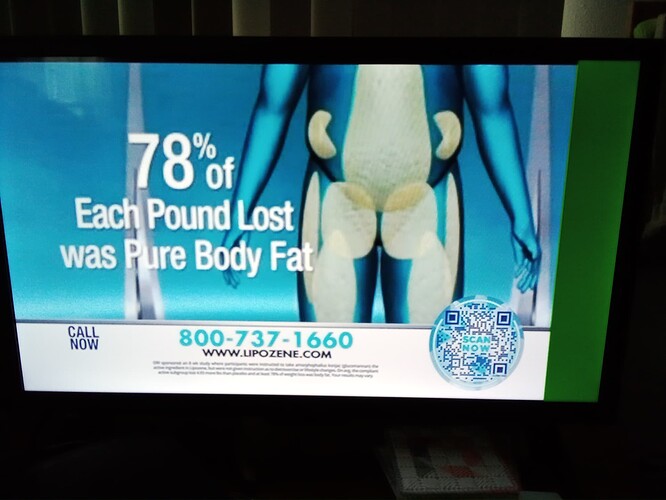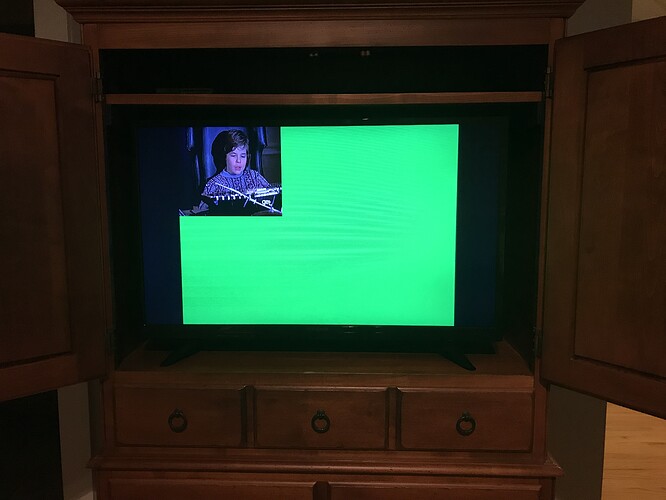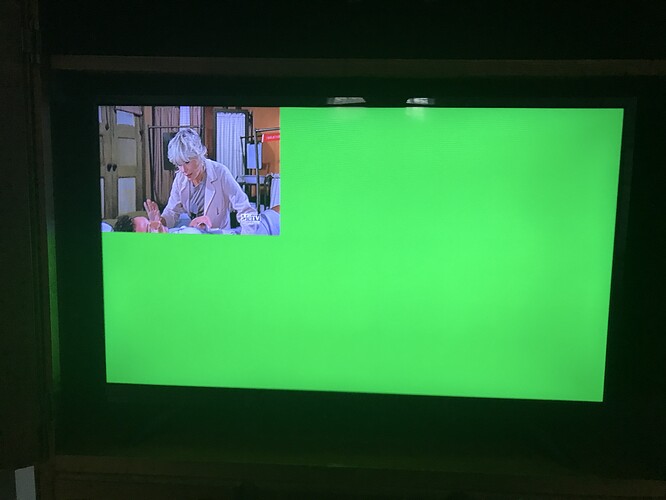If you own a television that accepts a coax antenna for OTA you are getting MPEG2(H.262). Saying compressing H.262 to H.264 results in superior video is rather crazy since no AI upscaling is being applied. The only upside in compressing to H.264 is bandwidth. And that’s not an argument for picture quality. Maybe that’s why some networks use MPEG2 at 720P and others 1080I.
The point is compatibility, not merely bitrate and bandwidth support, though, certainly factors WAN wise (not an issue since the 4th gen product punted on that front, though, even if they had “something” that would work, I assure you, they would have punted anyhow).
What is compatibility. there are some 480 channels that still broadcast in 4:3 and not 16:9. Typically TV’s have a setting to control how the screen is filled for 4:3. Often this only works for coax and not HDMI. But for legacy gateway devices are these channels scaled to 16:9 for H.264? And anyone who has used a roku for the last 10+ years knows that ever major Roku OS release can introduce video play problems. And Roku OS 12 was no exception
Context. If you look at my responses in your own context. MPEG2.
UPDATE: Latest Tablo App for Roku (0.8.401) , running on latest Roku OS (12.5.0) does NOT resolve the 480 & 730 resolution viewing issues on my Roku 3800X 3800RW sticks.
480 & 730 resolution channels are still appearing in small box in upper left with remainder of screen showing bright green.
The song remains the same!
Yes, there is erratic behavior on older devices. Have you seen it squish some of them to the left and leave a huge green bar to the right? Niiiiiiiice.
I’m just trying to keep in mind that this was a quick fix version released before the holidays that wasn’t available until the first. Hopefully, they’ve had this extra time to work on this app throughout that period.
Nope, have not seen “squish some of them to the left and leave a huge green bar to the right”.
Just the postage stamp in upper left on green screen.
Just bumping this back up for those that may not have seen it…
How about disclosing that info BEFORE I purchase a Tablo 4th Gen Device? Like maybe on the box or for sure in the Amazon product description, etc…
I kind of feel a little bit like I’ve been scammed. Went out and purchased a brand new Roku Ultra and Roku 4K just so I could view 480 & 720 channels on my new Tablo.
Still have 3 or 4 not new Roku devices with the issue. I’m not ready to pay to replace those unless of course Tablo wants to reimburse me.
Jan 31st is my deadline for returning everything, I really do hope that Tablo and/or Roku have this issue and the jumping back to Roku home page issue mitigated before then.
I WANT THIS THING TO WORK.
I WANT TO RECOMMEND IT TO FRIENDS AND FAMILY.
Tablo please, Help us, help you by resolving the all too common Roku issues.
I have opened up every app on my “ancient” Roku Express+ (3910RW). I have no other apps causing this behavior, and had never seen it before owning a Tablo. IDK what models are supposed to be affected by this display issue, but I only experience it using the Tablo app. Seems like the other biggies people have complaints about (Netflix, Plex…) have figured out a way around this.
And none of them have a green edge on the screen when playing in full screen, either…
Does netflix broadcast raw MPEG2. And Plex allows the user to transcode MPEG2 to h.264.
But I don’t have the problem on my Roku’s.
They stated this is an ongoing thing that Roku is aware of. I have been unable to duplicate this with any other app or size of screen. I noticed posts of Netflix and Plex with this issue a while back, and this was where I started. So, when those two were fine, I decided to open every app I have on the Roku and none of them had a problem with full screen video.
Even a power cycle, restart, cache clear… nothing is working anymore. I was only trying to make the point that this seems to have been resolved elsewhere. (And I don’t see other Tablo users with this problem complaining that “so and so app” does it too…
How many of the apps you opened transmitted video in MPEG2 format.
I have zero idea, but likely none. That’s a ridiculous format to stream in.
TBH, I don’t think it’s for me to sit and do the homework on that. When you say it’s another company’s issue, that implies there are other apps that have the same problem. And they are…?
You’re free to do the research, and I’ll test. I think spending over an hour looking at other apps is enough “looking into” this issue.
ATSC 1.0 is MPEG2. Users were bitching that video quality was better in native mode(MPEG2). So you have a product where the OTA is MPEG2. Of course the FAST channels are probably H.264 at 720. But I don’t know if FAST channels cause this problem since I don’t have it.
I haven’t run into FAST causing the issue. Likely, since the signal comes from somewhere else and is technically “streamed”, it all shows up in 16:9.
You have a valid point with the MPEG-2 versus anything else that might be used. I still think there’s an issue with the Tablo having no idea where the edges of the screen are, so it doesn’t know how full to fill it. That green edge in normal view, and 3/4 of the screen green otherwise? Something’s off. (It’s the same with that bottom bar on TVs with built-in Android/Google.) There’s so many variables that developers need to account for, and this is understandable. However, with a Roku, you know there will always be the same 720 or 1080 display.
(Yeah, I can tell any TV to view “Unscaled” and have a similar effect, but I’m sorry. This just shouldn’t be the case for an STB.)
I understand that the Express+ is 5 years old now. But it was also one of the most popular for its time since it was cheap and accessible. Roku is THE device that started this whole stick revolution. IDK if it was you or not that said it, but it would be really nice if they would set a “No device before XXXX year” or “XXXX model”.
I’m not a dedicated Roku user and for all I care, Roku/Tablo/Netflix can drop off support a year after a model’s release. But this is important information for some users to know, especially when spending $80-140 on a device that won’t work with their current STB.
TBH, I’d settle for @TabloSupport giving us a list of SUPPORTED Roku models.
(And yes, I understand I’m creating my own headache by continued testing on this older device. So tell us it’s not supported instead of making us guess!) I’m very happy with my Firestick and Android devices. And when I do use the TV w/ a Roku, it’s newer so this issue isn’t there. Just tell us what’s going on.
UPDATE:
Tablo 4th Gen 2 Tuner
Latest Tablo App for Roku (0.8.401)
NOW running on UPDATED Roku OS (12.5.5)
STILL does NOT resolve the 480 & 720 resolution viewing issues on my Roku 3800X 3800RW sticks.
480 & 720 resolution channels are still appearing in small box in upper left with remainder of screen showing bright green.
Hoping for Tablo Roku app update to address this issue soon!!!
UPDATE: Roku reached out to me on their community board to get additional details re. My 480/720 Tablo resolution/picture size issue.
I’m not holding my breath but hopefully there will be some action on Roku’s side of this mess.
UPDATE: on my older Roku devices, I’m still seeing Tablo 4th Gen 480 & 720 content displayed in small box in upper left corner of the screen on green background. This BUG has been constant through various Roku OS, Tablo App and Tablo Firmware updates. Currently running the latest Roku and Tablo everything.
Have been periodically reminding Roku on their community forum that there are A LOT of Roku users running on their older platforms who would like to see this issue resolved or maybe a trade-in upgrade offer to resolve the issue. Obviously, I’m not getting much traction over on the Roku forum and so just posting this here as an FYI.