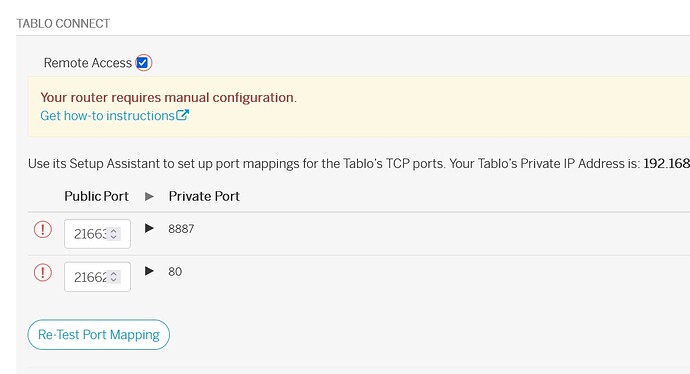Thank you all for responding so far! I got a network legacy device. We use Roku which I learned after getting Tablo does not work away from home. That’s why I’m eager to learn how to set up a VPN to access it remotely. We use TMobile Home Internet in case that has any impact on a VPN too.
I bought a cheap Amzaon Fire Stick 4K (probably could get one cheap now around the holidays) to use just for out of home streaming with my legacy Tablo (Roku is my day to day connected to my TVs at home). It’s pretty compact to plug in on the go and really only use it for this purpose. At least for me, this was the easiest (least complicated tech) method of getting to out of home streaming on the go.
@GoNavyBeatArmy - It shouldn’t matter which streaming device is being used - if it’s the original black network Tablo, then there are settings and an instruction link in the Settings tab once you enable the Remote Access check box.
Edit: maybe I misunderstood - are you trying to access the Tablo or the Roku outside your network?
Roku is quite user friendly but lacks the “power user” capabilities of a FireStick. However; using a Roku remotely is not that difficult if you have a decent phone setup as I do. Since you can’t easily setup a VPN on a Roku you can place your Cellphone in the middle quite easily. Just connect your phone to VPN in your home router and now you are on LAN. That means you can connect to Tablo just like you were sitting in your house. Once connected you should be able to cast to the Roku (bluetooth, etc…) or simply directly to the remote TV quite easily.
Apart from Tablo (where absolute LAN is required in this config) you can use your Roku easily via HotSpot from your phone. Once connected the Roku will be secure since the connection is encrypted. Never use insecure hotel wifi or similar. I am lucky enough to have access to 100 GB per month of 4K streaming via my corporate cell account.
Roku is not supported for legacy Tablo out of home viewing, only the following.
Tablo Connect Supported Devices
iOS (iPhone/iPad)
Android Mobile
Amazon Fire TV
Apple TV
Android TV
PC/MAC
Roku is not supported for legacy Tablo out of home viewing, only the following
…but any of them must first be present on the local network before you can take them out of the home, so I suggest a mobile phone or tablet. Out of home you can then plan to cast (Airplay) from the mobile device to some streaming box.
The out of home device might eventually forget its remote connection. This could happen, for instance, if you have to uninstall and reinstall the legacy Tablo app. So at some point you may have to return home to reconnect. Yes, it’s annoying ![]()