Okay, Im seeing consistent silliness in every Monty Python’s Flying Circus episode.
On second though, nevermind.
Probably best to report that to the Ministry of Silly Walks.

Should I have gotten this by now? I noticed its been two weeks since it has been release. I still have 2.2.28
I just got it today so I wouldn’t be concerned at this point.
Any way to force the update? I cannot play recordings at all. Hoping it resolves my issue
Your recordings just won’t play at all? Does Live TV work? Maybe you’re having a hard drive issue.
No way to force the update that I’m aware of, other than clicking “check for update”.
“high hopes”… not playing at all is more a fatal flaw that “some bug fix”. “cannot play” encompasses device/app and possibly network issues beyond just the tablo device.
Tablo DVR Firmware Update Tips & Tricks
When a new firmware release is available, most Tablo apps will notify you of its availability and prompt you to install it.
- Firmware updates are distributed in a phased rollout so you may not receive an update prompt immediately.
- When it is powered on, your Tablo checks every 4 hours to see if an update is available.
Getting the update now might be v helpful, b/c my guide info is gone and it’s no longer recording anything. Second time this happened in recent weeks, but this time rebooting and hitting “refresh” on guide doesn’t help. Old recordings and Live TV work fine. Advice?
Did you try refreshing your guide status? This happened to me once in the last 5+ years of Tablo. For some reason (in what seems like rare cases) when you install an update you have to refresh your guide subscription status.
Thanks, SophieCat. Ok, turns out I’m a knucklehead. I’d been trying to refresh the guide under “Guide Data…” in Settings and hit the refresh button. but further down under “Guide” there’s (of course!) a “Guide Status” item and hitting that button started (slowly) downloading the guide data, which is what I must have done before. Not the most intuitive design, putting it mildly, and I thought I’d looked for that, but guess not!
Not sure why this keeps happening, though. Hopefully it’ll improve whenever 2.2.30 comes available (not yet for me). Sorry for the trouble, and thanks!
As others have noted, this update likely won’t solve this issue. This could be a drive issue, or something else - if you’re still having this problem, send our support team a note and we can take a look.
You should have it by now; I got mine today and I’m the last hop on the internet ![]()
Finally got my update today. I’m the hop before last hop. Unless it’s raining. Then the internet is likely out.
Just got it last night. Installed this morning. No issues that I’ve seen.
The commercial skip feature has failed for every show since 2:00 AM (EDT) July 3, which is approximately the time I updated my Tablo Quad 4 to 2.2.30. I restart/refresh my system every night. I have refreshed my subscriptions and checked my settings.
Since the July 3rd update? or is this an OCD issue?
I installed 2.2.30 on my CS unit toward the end of June.
All CS processing has failed with an “upload failure” since somewhere around early July 3rd. July 2nd worked.
I figure someone will eventually wake up and turn the power back on.
Just did the update today, July 5th, and it came back with no storage. A restart fixed this but it AGAIN brings up why there isn’t a restart or reboot function in the UI. I’m not a fan of just yanking the power cord. Seems like a simple thing to add.
I saw this over a month ago before 2.2.30.
The question is whether or not it’s a real condition that affects tablo functionality or some temporary state.
When I played a recording it played just fine and the storage was re-associated to the tablo unit.
There is a reset button on the back of the device. It is simple to add a button to the UI
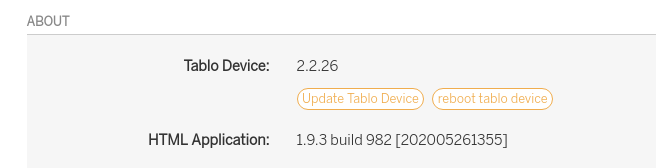
Concern with that, tablo is designed for a mulit-users. One user could reboot in the middle of anther’s show (sure they can still do that) Probably so it’s not just “accidentally” in the middle of a recording or “I didn’t thing it would do that”.
Not that I disagree with you. There’s several things I wish they’d have don’t “just that much different” with this thing.
Despite the users rebooting “everything” weekly - generally it’s not a common task to need to reboot your tablo. There is a button for that, which powers down (creates a backup DB) - then reboots - instead of a power loss.