So I’ve been switching between my old fire stick(slow as heck stick) and the new 4k… the tablo player had been choppy… today my tablo updated its firmware. the 4k now plays without chopped audio… playing perfectly.
*not sure what fixed this, I wish I had checked last week, as I had recently installed VLC media player and MX player onto the 4k…
but if the firmware isn’t what fixed it for me then maybe having those codecs (old windows term) solved it???
@TabloSupport hope this helps
Are we talking about the new Firmware update – 2.2.20?? Just turned mine on to see it was wanting to update. I will try the 4K this afternoon to see if mine works better.
Earlier today, I swapped out the Firestick (Gen 2) with the new 4K apparatus to include the dongle for direct connect to the router. Updated all the software for the 4K stick and also Tablo. The video is still a little jumpy when you are watching sports. No changed noted! Like Tablo stated, the recent Amazon update to the 4K unit did not resolve the problem. I am going to keep the 4K up this time and use my split connection for my external antenna to watch local channels using the TV tuner. Will go back and recheck the non-sports programs to see if I can pick up on any video fluctuations. If I still see them I will have to decide which way to go – Firestick (Gen 2) or bypass the Tablo completely and not worry about recording anything.
so I was having audio issues… every 3 seconds it would cut out for a half a second. that is now gone. however I turned on the indy 500 today, I noticed the info bar they had wasn’t scrolling smoothly almost like it was pausing at the rate of a heart beat…
now that I’m watching it further I do notice a very subtle jerking (if you will) to the video… but barely noticeable
Dear Tablo,
This is beyond frustrating. Just read through the thread and see how many people this is impacting, and look at the different ways in which others are trying to get around the issue: everything from bypassing to antenna directly to purchasing a Roku.
I love my Tablo–I really do. But I’m tired of having to find work arounds. Unless you release your own tv device, I expect this product to work on any new device that I might purchase–period. Please stop blaming Amazon. Indeed, it may be their fault, but it’s your product. So, fix it; change the way you stream on this device so that the Amazon device can decode it correctly. If you can’t do that then why should I remain loyal to you when there are other products available?
I agree, you shouldn’t.
Tablo is a one size fits all product.
However, it fits some things (Roku) better than others.
We hear you. We hate it that this problem has persisted for so long, especially with even more new Amazon devices on the way.
I can tell you that there are things in the works behind the scenes. It’s not something that we’re sitting here twiddling our thumbs on.
As soon as I have details to share, I will.
Stay tuned and thanks so much for your patience.
Tablo TV — question for me! Does this problem go away if we switch from a Firestick to a 4K Roku? Also, does the speed increase going to a Roku for booting up and changing channels?
Yes! This is LITERALLY a problem with how the 4K Fire TV dongle decodes the video. We send the same exact type of video to all devices (including other Amazon products) and the 4K dongle is the only one that causes this weird jittery frame problem.
You won’t see this at all on Roku.
And if you’re switching from the ORIGINAL Fire TV app (with sync) to the Roku (which does not have sync) you’ll see a difference.
You shouldn’t see too much difference if you’re already using the Preview app for Fire TV as it uses the same communication method.
Thanks for the information. We are considering switching to a 4K Roku for our streaming, but keeping Tablo, of course. We see some acceleration with bootup and changing channels going to the Preview App, but not that much different between it and the regular App for Tablo on the Fire Stick. May I guess the Preview App also works with Roku?
No - the Roku app is totally separate. It was just built on the same back-end communication method as the Tablo Preview app.
My apology! I really meant the Roku App for Tablo, not using the Firestick App. Thanks for your assistance.
Is there any update on this?
The new FireTV cube is scheduled for release this Thursday 6-21-18. I was hoping to upgrade to it, but I checked & it has the same operating system, CPU & GPU as the 4K FireTV dongle.
This is really going to be a pain if the same issue exists with the new cube. Are you guys going to be testing the new cube?
I resolved the issue with the 4K Fire TV dongle today. Installed a new 4K Roku on our main TV. Understand from Tablo that the issues we are seeing with the 4K Fire TV dongle doesn’t present itself with the Roku.
Yeah, we know. ![]()
We have ordered the new Amazon Cube and will have it available for testing in early July. Since it’s not available for direct shipment to Canada, it’s likely you guys will get a chance to use it hands-on before we do.
We are following up with Amazon in several ways but haven’t heard anything concrete from their side regarding a solution.
We are also working on our side to find workarounds, but given that the issue is deep within the video decoder software on the Amazon device itself (and therefore not documented), it’s a bit of a trial & error process.
Either way, we want to get this resolved. Amazon should want to get this resolved. Hopefully we can get there soon.
I’ll definitely be waiting for your results before purchasing one. I’m hoping by some miracle it does not suffer the same issues as the Gen 3 Dongle but I fear it will given it has the same operating system.
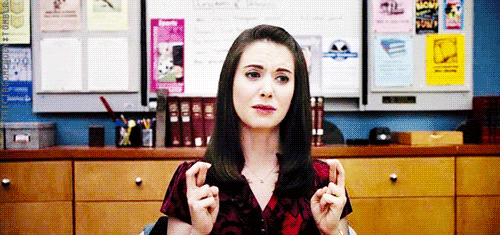
I received an update to my 4k stick the other day.
I now have zero issues with playback.
I don’t know if they fixed it or if as I stated before having mx player / vlc players installed plus the update.
But it’s working beautifully… hopefully some others reading this will try it…
to install vlc use the “Downloader” app in the fire tv store, then use it to install vlc…
Hrm… Ours is still showing OS 6.2.1.3 (build 1196) which according to Amazon is the latest.
https://www.amazon.com/gp/help/customer/display.html?nodeId=201497590
We’ll try your workaround and see if it does anything on our end.
I also spoke to dam soon…
live TV video is jerky (panning camera movement)
I’m going to hit record and watch the recording